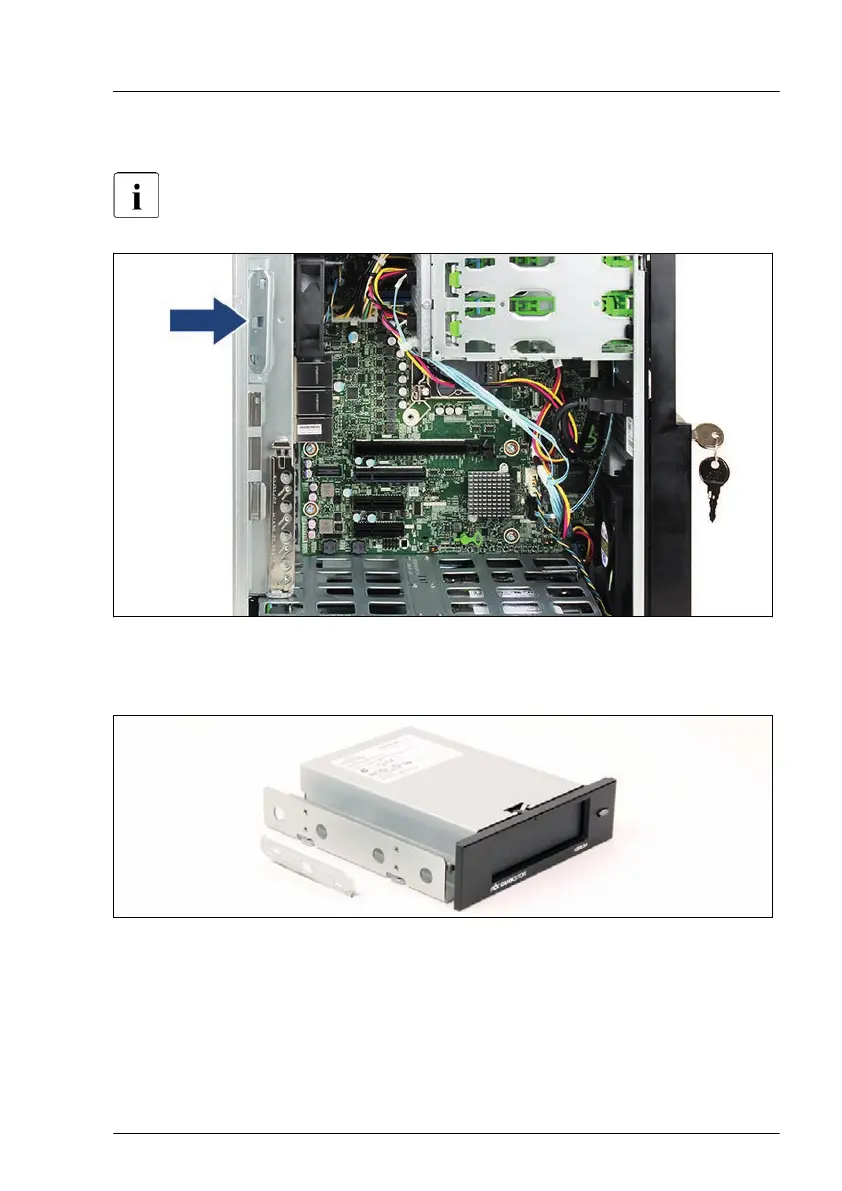Preparing the RDX backup drive
There are two fixation plates for accessible backup drives. You need
one fixation plate for every accessible backup drive to be installed.
Figure 109: Removing the fixation plate from the chassis
▶
Unclip the fixation plate (see arrow).
Figure 110: Attaching the fixation plate to the RDX backup drive
▶
Align the four pins on the fixation plate with the screw holes in the RDX
backup drive
▶
Attach the fixation plate on the left side of the RDX backup drive.
Accessible drives
TX1310 M5 Upgrade and Maintenance Manual 167
