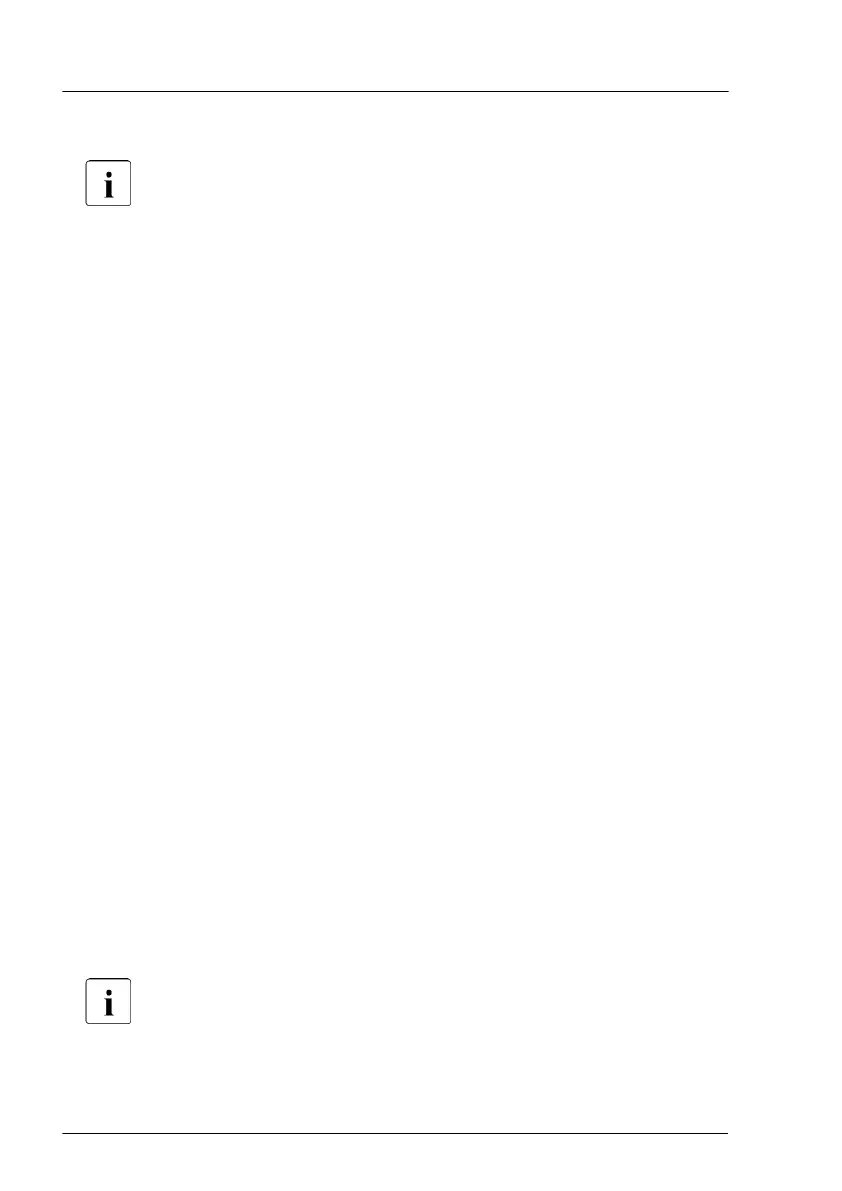▶
"Switching on the server" on page 57
.
When the system is powered on after a CPU has been replaced or
upgraded, the message "CPU has been changed" appears.
This only indicates that the CPU configuration has been altered.
There is no technical problem.
To delete this message:
1.
Restart the system and wait for screen output to appear.
2.
Press the [F2] to enter the BIOS.
3.
If assigned, enter the BIOS password and press [Enter].
4.
Select the Save & Exit menu.
5.
Select Save Changes and Exit or Save Changes and Reset.
▶
"Installing the bay cover" on page
58
.
▶
"Locking the server" on page 59.
▶
"Updating or recovering the BIOS" on page 63.
▶
Restore the BIOS settings manually.
▶
It is necessary to set Advanced - Trusted Computing - TPM support
setting to Enabled in order to activate the TPM functionality in the system
BIOS. For more information, refer to the corresponding BIOS Setup Utility
reference manual.
▶
"Verifying the system time settings" on page 65.
▶
"Looking up for MAC/WWN addresses" on page 70.
▶
"Updating the NIC configuration file in a Linux/VMware OS" on page 67.
▶
If applicable, "Resuming BitLocker functionality" on page 68.
▶
If applicable, reconfigure your network settings in the operating system
according to the original configuration of the replaced controller (expansion
card or onboard).
Configuration of network settings should be performed by the
customer. For more information, see
"Note on network settings
recovery" on page 207.
▶
"Using the Chassis ID Prom Tool" on page
71.
System board and components
214 Upgrade and Maintenance Manual TX1310 M5
