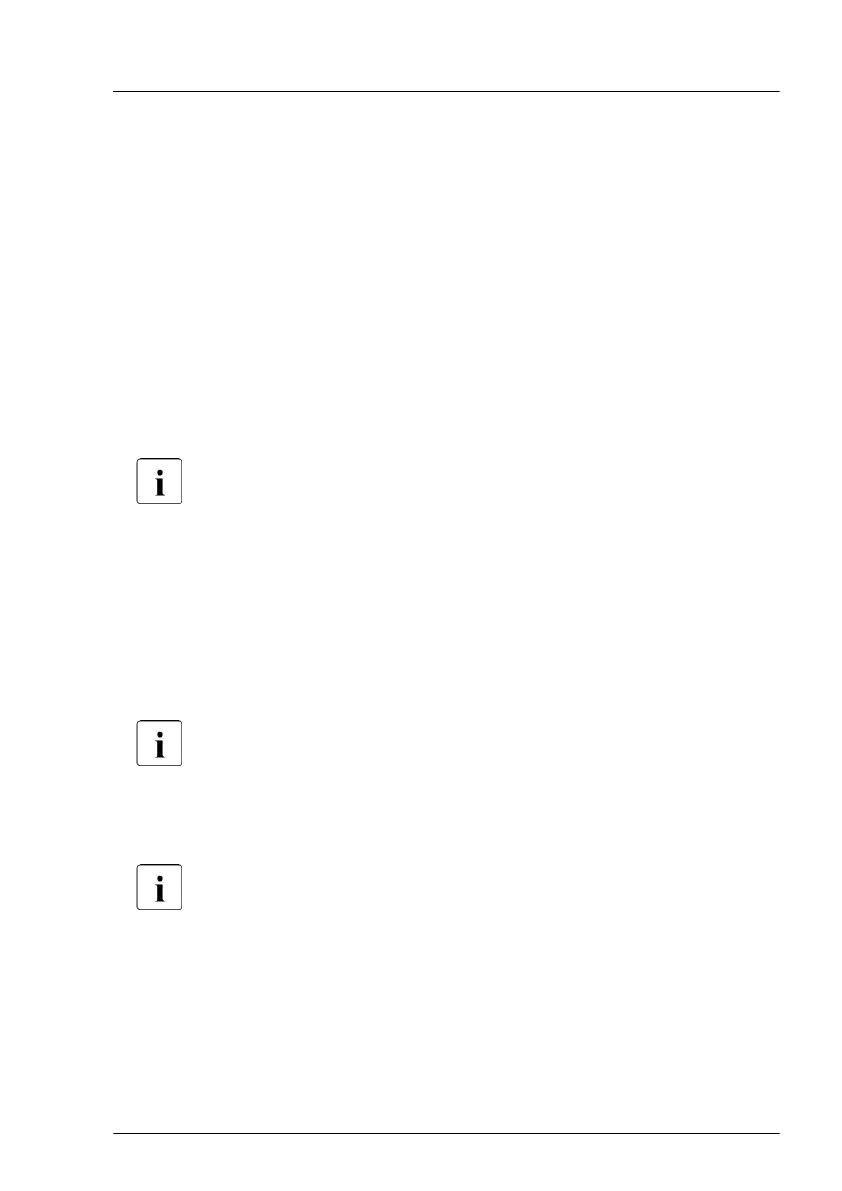▶
Fasten the system board tray to the chassis with five screws (see circles).
▶
Remove the protective cover from the CPU socket of the new system board,
see "Removing the protective cover" on page
153
.
▶
Remove the CPU from the defective system board, see "Removing the
CPU" on page 138.
▶
Confirm that the CPU model number printed on the top of the CPU fits with
the requirements.
▶
Install the CPU on the new system board, see "Installing the CPU" on
page 140.
▶
Fit the protective plastic cover of the new system board onto the socket of
the defective system board which will to be returned.
Returned system boards without this cover probably have to be
scrapped.
Concluding steps
▶
Connect all cables to the system board. For the cable plans, see "Supplied
documents" on page 239.
▶
If applicable, "Installing the TPM" on page
185.
▶
Install all memory modules, see "Installing a memory module" on page 128.
Ensure that you install each memory module in the slot it was located
before the replacement.
▶
Install all heat sink, see "Installing the heat sink" on page 149
.
▶
Install all expansion cards, see "Installing an expansion card" on page 118.
Ensure that you reinstall each card in the slot it was located before
the replacement.
▶
"Reassembling" on page
50
.
▶
Connect all external cables.
▶
"Connecting the power cord" on page 56.
System board and components
TX1310 M5 Upgrade and Maintenance Manual 213
