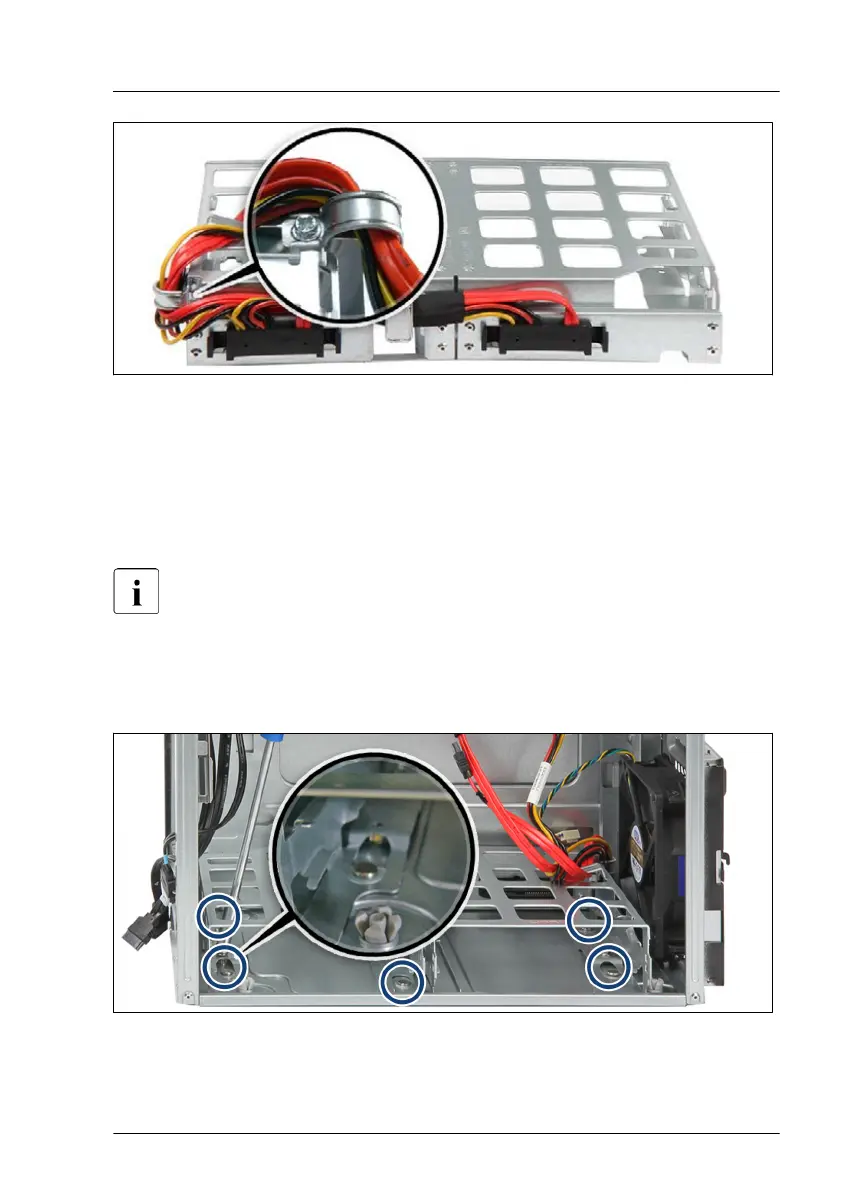Figure 150: Removing the screw
▶
Remove the screw (see close-up).
▶
Remove the defective cable from the bottom HDD cage.
Installing the new HDD cable
When installing the bottom HDD cage into the chassis, make sure that
the chassis is in upright position.
▶
Install the new cable to the bottom HDD cage.
▶
Insert the bottom HDD cage into the chassis so that the fixation bolts fit in
the wide ends of the keyhole slots.
Figure 151: Position of the fixation bolts in chassis
Cables
TX1310 M5 Upgrade and Maintenance Manual 223
