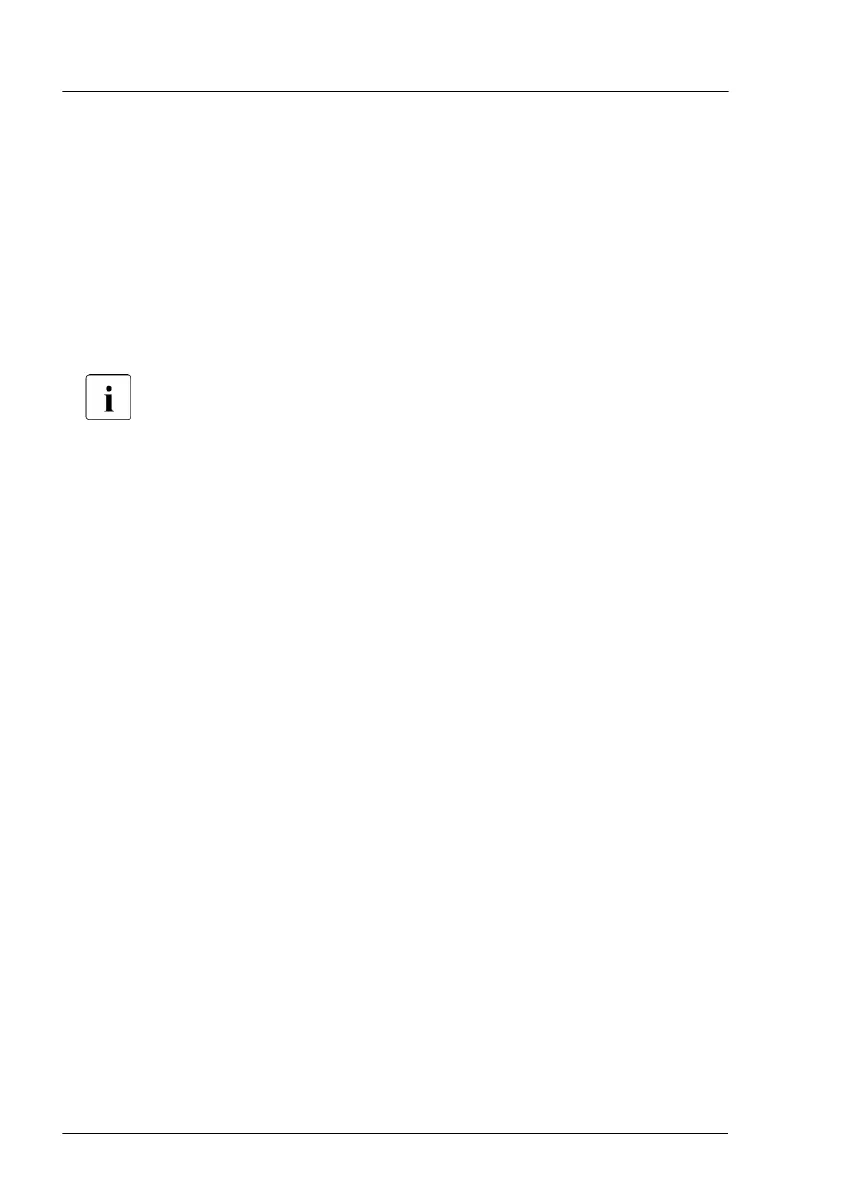▶
Push the bottom HDD cage back into the chassis until the fixation bolts lock
in the narrow ends of the keyhole slots.
▶
Fasten the bottom HDD cage with two screws.
▶
If applicable, install HDD1 and HDD2, see "Installing a 3.5-inch HDD" on
page 90.
▶
Push the system board tray back into the chassis, see "Installing the new
system board" on page 21
1.
▶
Connect the cables to the system board.
For more cabling information, see "Supplied documents" on
page 239.
Concluding steps
▶
"Reassembling" on page
50
.
▶
"Connecting the power cord" on page 56.
▶
"Switching on the server" on page 57
▶
"Installing the bay cover" on page 58
▶
"Locking the server" on page 59
Cables
224 Upgrade and Maintenance Manual TX1310 M5
