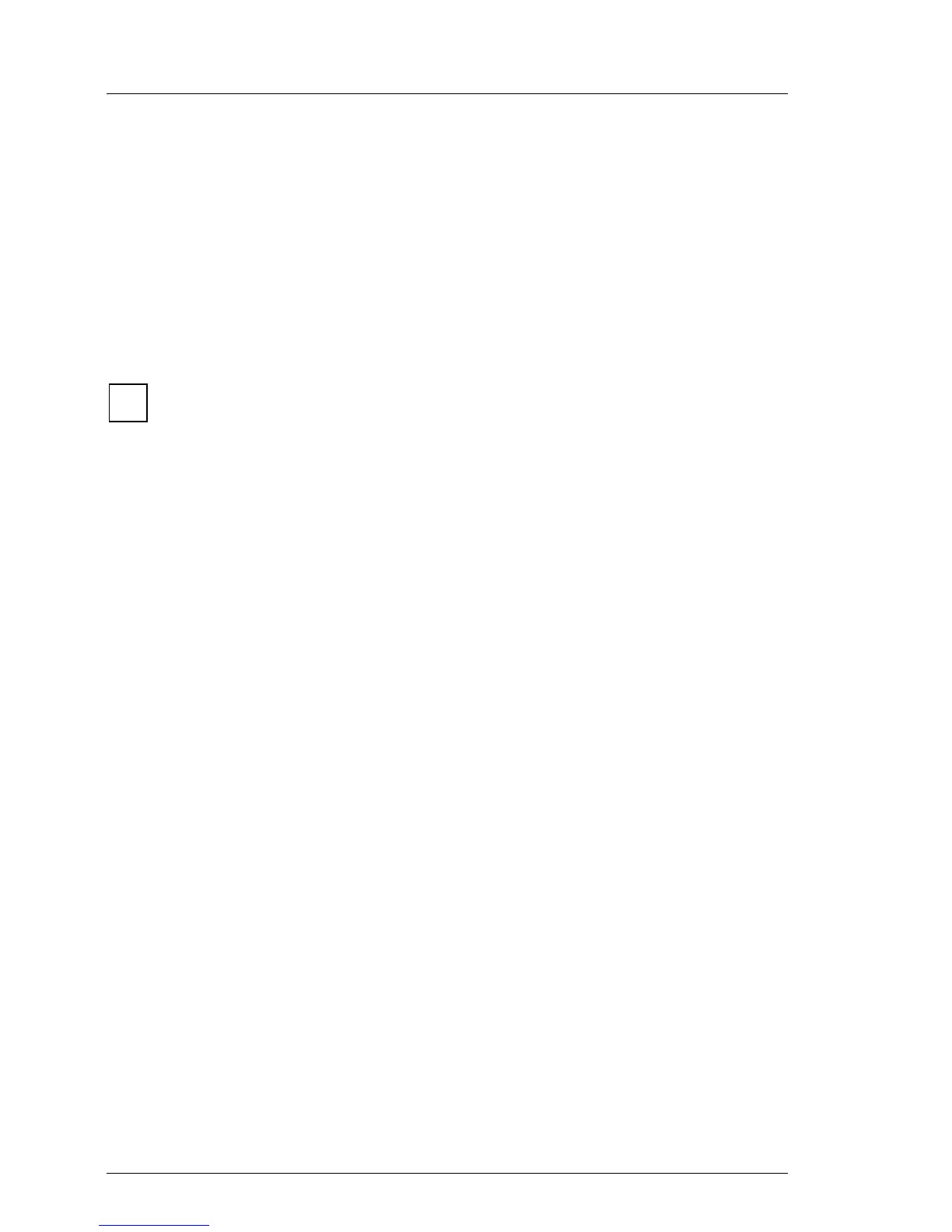02–TX150S2–102 July 2004 U41057-J19-Z146-1-76
RemoteView service board S2 Removal/installation routines
Ê Select the menu item IDE Primary Channel Master from the Disk Drives screen
page in the BIOS setup.
Ê Set the value for Type to Auto.
Ê Select the menu item IPMI Configuration from the BIOS setup.
Ê Set the value for Diagnostic System to enabled. Then set the entry for Next Boot
Uses to Diagnostic System.
Ê Save the settings and exit the BIOS Setup.
The server boots MS-DOS and the RemoteView from the chipDISK.
If the RemoteView software is not yet installed on the chipDISK, install the
software as described in the manual for RemoteView.
Ê To terminate RemoteView, use the menu item Boot Original OS. The server will
then boot the standard operating system.
RemoteView service board S2
You will find the installation, removal and configuration of the RSB S2 in the item
RSB S2/RSB S2 LP in module „Controllers“ of the service manual (this item is
only available in the online version).
The preferred slots for the RSB S2 are PCI slot 1, 4 or 5.
The RSB S2 is connected by a data cable only to the system board. The RSB
S2 kit includes an external power supply.
i
