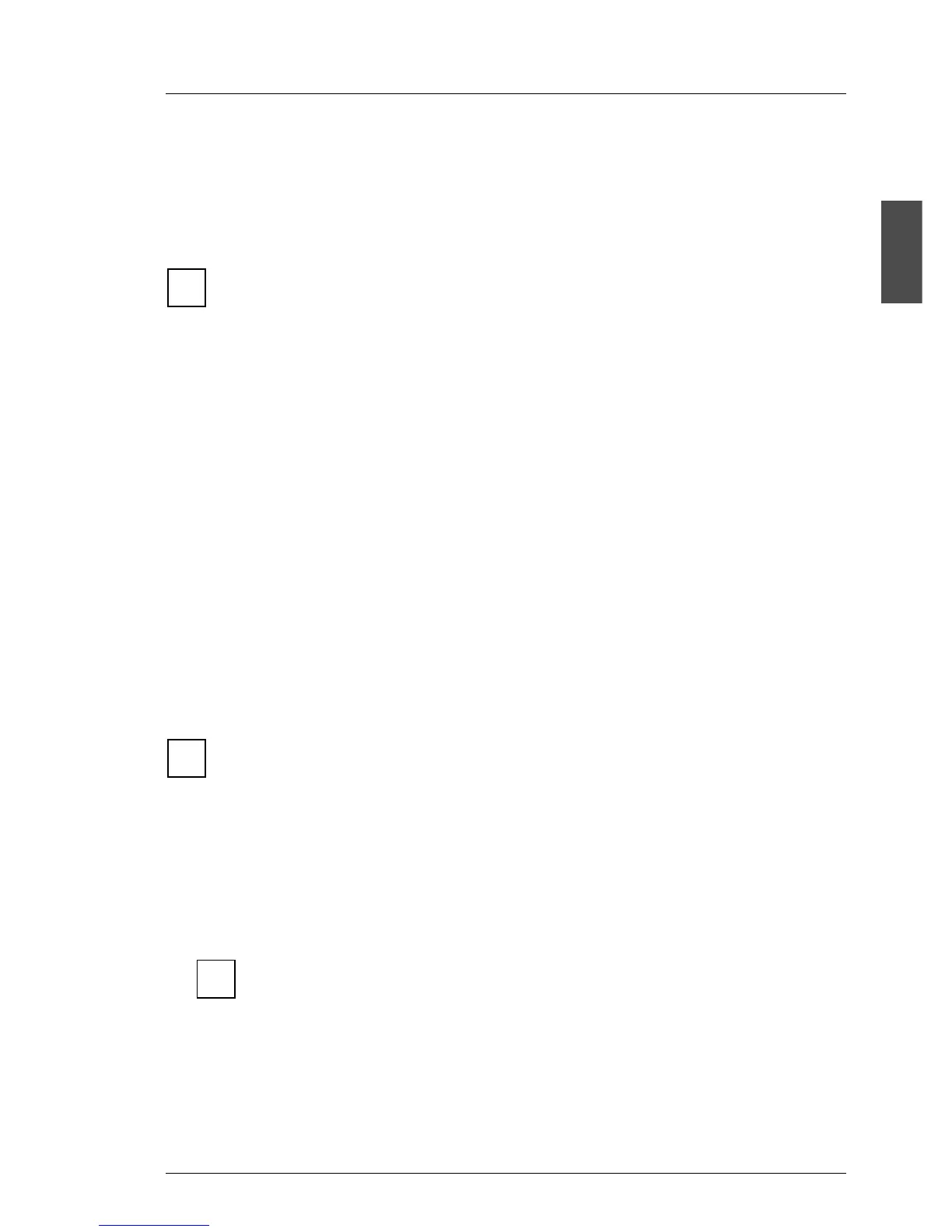U41057-J19-Z146-1-76 July 2004 02–TX150S2–95
Removal/installation routines Accessible drives and operating panel
© Siemens Nixdorf Informationssysteme AG 1995 Pfad: P:\02-systemeinheiten\TX150S2\TX150S2-e\TX150S2-e.k04
Installing/removing the HDD extension box
In the SCSI version the two lower 5.25 inch bays for accessible drives can be
used to install a HDD extension box. But it is required that the server is equipped
with a 1- or 2-channel RAID controller.
It is not allowed to operate the hard disks of the HDD extension box
together with the internal hard disks via one common SCSI line.
The HDD extension box allows up to three additional hard disk modules to be
installed. Each hard disk module can accommodate a SCSI hard disk drive with
an SCA (Single Connector Attachment) interface and a maximum height of 1
inch. The SCSI hard disk module is connected to the SCSI backplane without
cables via the SCA interface. This allows SCSI hard disk modules to be simply
plugged in or pulled out. If the server has a RAID controller and a corresponding
RAID configuration, defective hard disk modules can also be exchanged during
operation.
For upgrading to a HDD extension box you need the conversion kit S26361-
F2826-E1.
Requirements
– server has been switched off
– power cords have been disconnected
– left side cover has been removed
– front cover has been removed
The HDD extension box is delivered without EasyClick rails. Before
installing a HDD extension box you have to remove the EasyClick rails
from a dummy cover or a 5.25inch drive. Afterwards the EasyClick rails
have to be mounted on the HDD extension box.
Removing dummy covers
Ê Remove the two dummy covers of the lower bays for accessible drives (see
page 02-TX150S2-93).
In case the HDD extension box is removed and not replaced by a new
one, the dummy covers have to be reinstalled to comply with appli-
cable EMC regulations and satisfy cooling requirements and fire
protection measures.
i
i
i
