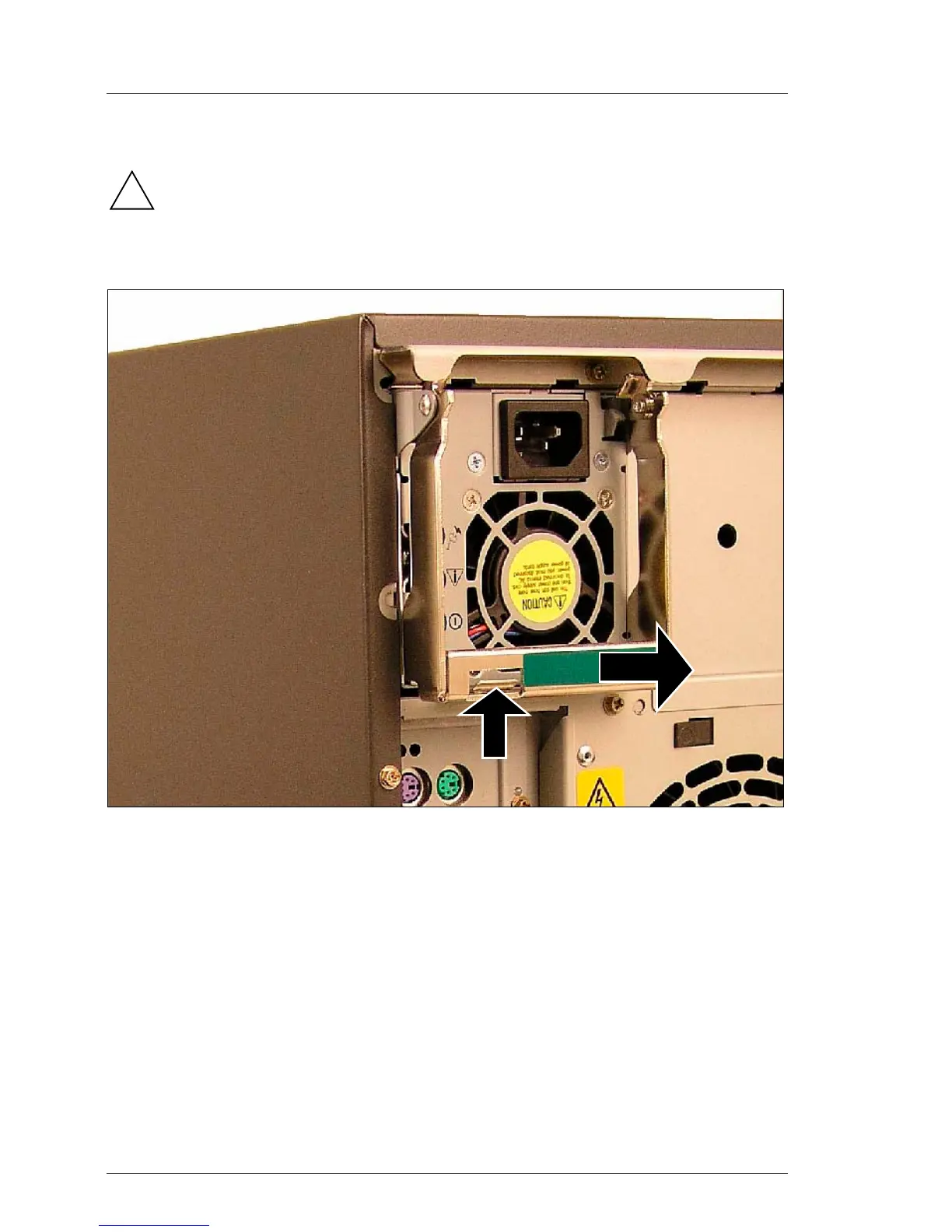02–TX150S2–122 July 2004 U41057-J19-Z146-1-76
Power supply Removal/installation routines
Replacing power supply module
Replacing a power supply module in a non-redundant configuration (the
second power supply module was not installed) requires that the server
has been switched off.
Ê Unplug the power cord from the connector of the power supply module.
Ê Push the locking slide upwards and pull the green handle frontwards.
Ê Pull the power supply module out of the installation bay.
!
