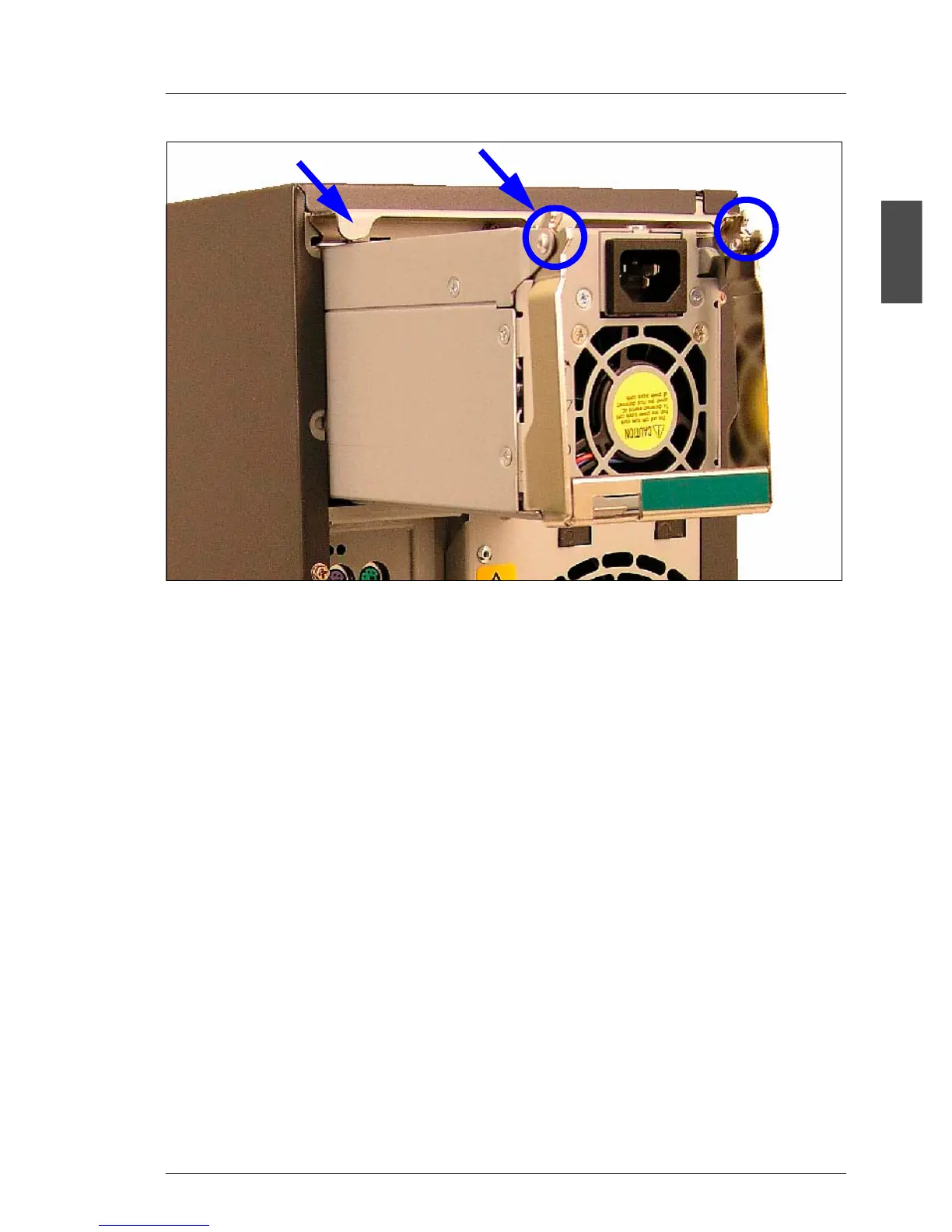U41057-J19-Z146-1-76 July 2004 02–TX150S2–123
Removal/installation routines Power supply
© Siemens Nixdorf Informationssysteme AG 1995 Pfad: P:\02-systemeinheiten\TX150S2\TX150S2-e\TX150S2-e.k04
Ê Push the new power supply module into the installation bay.
Ê Lift the green handle somewhat upwards so that the forked levers (see
circles) can fit to the noses (see arrows).
Ê Push the green handle downwards until the locking slide engages.
Ê Plug the power cord to the connector of the power supply module.
