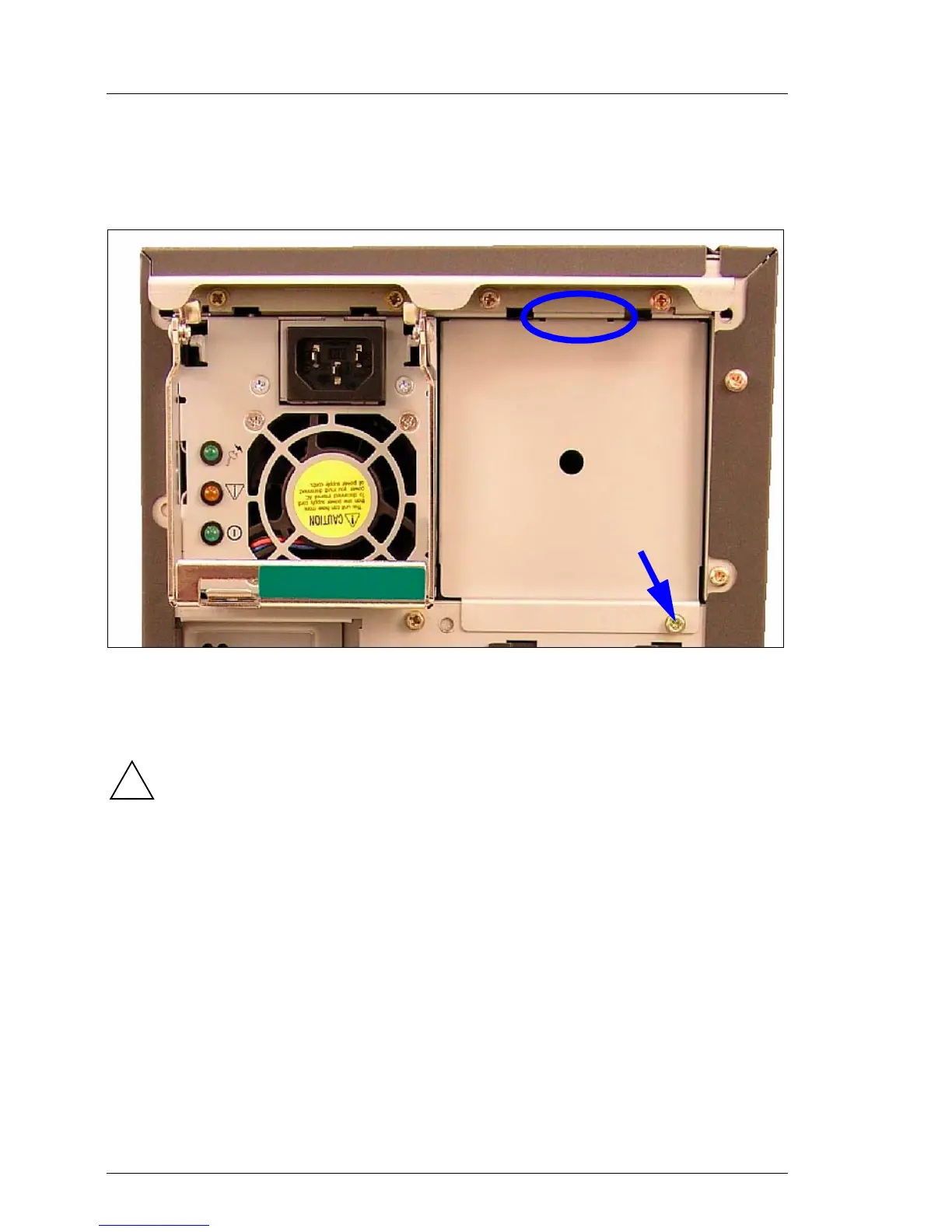02–TX150S2–124 July 2004 U41057-J19-Z146-1-76
Power supply Removal/installation routines
Adding second power supply module
The installation bay of the second power supply module is equipped with a
dummy module.
Ê Remove the screw.
Ê Lift the lower side of the dummy module somewhat until it disengages on the
upper side (see circle) and take it out.
Do not dispose of the dummy module. For cooling, protection against fire
and in order to comply with EMC regulations, you must refit the dummy
module if you remove the power supply module and no new power supply
module will be installed.
Ê Push the new power supply module into the installation bay.
Ê Lift the green handle somewhat upwards so that the forked levers can fit to
the noses.
Ê Push the green handle downwards until the locking slide engages.
Ê Connect the power cord.
!
