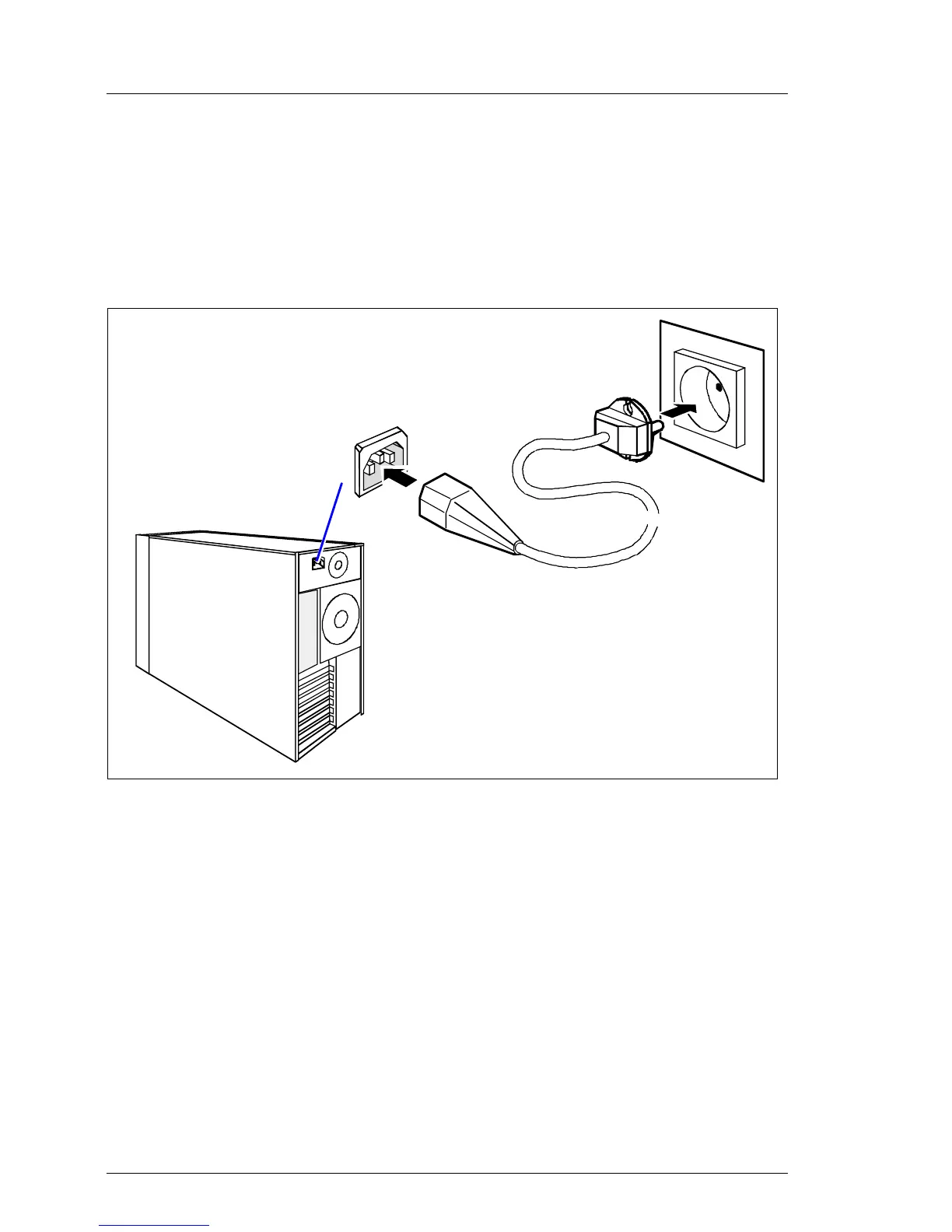02–TX150S2–26 July 2004 U41057-J19-Z146-1-76
Installation Installation and initial operation
Connecting the server to the line voltage
The power supply units automatically adjust to the voltage range from
100 V - 240 V. It is not necessary to switch over the power supply unit.
Standard power supply
Ê Plug the delivered power cord into the insulated socket of the server (1) and
into a properly grounded power outlet of the main AC supply circuit and/or
the rack model into the socket strip of the rack (2) (see also item rack in the
service manual, module "System components").
1
2
