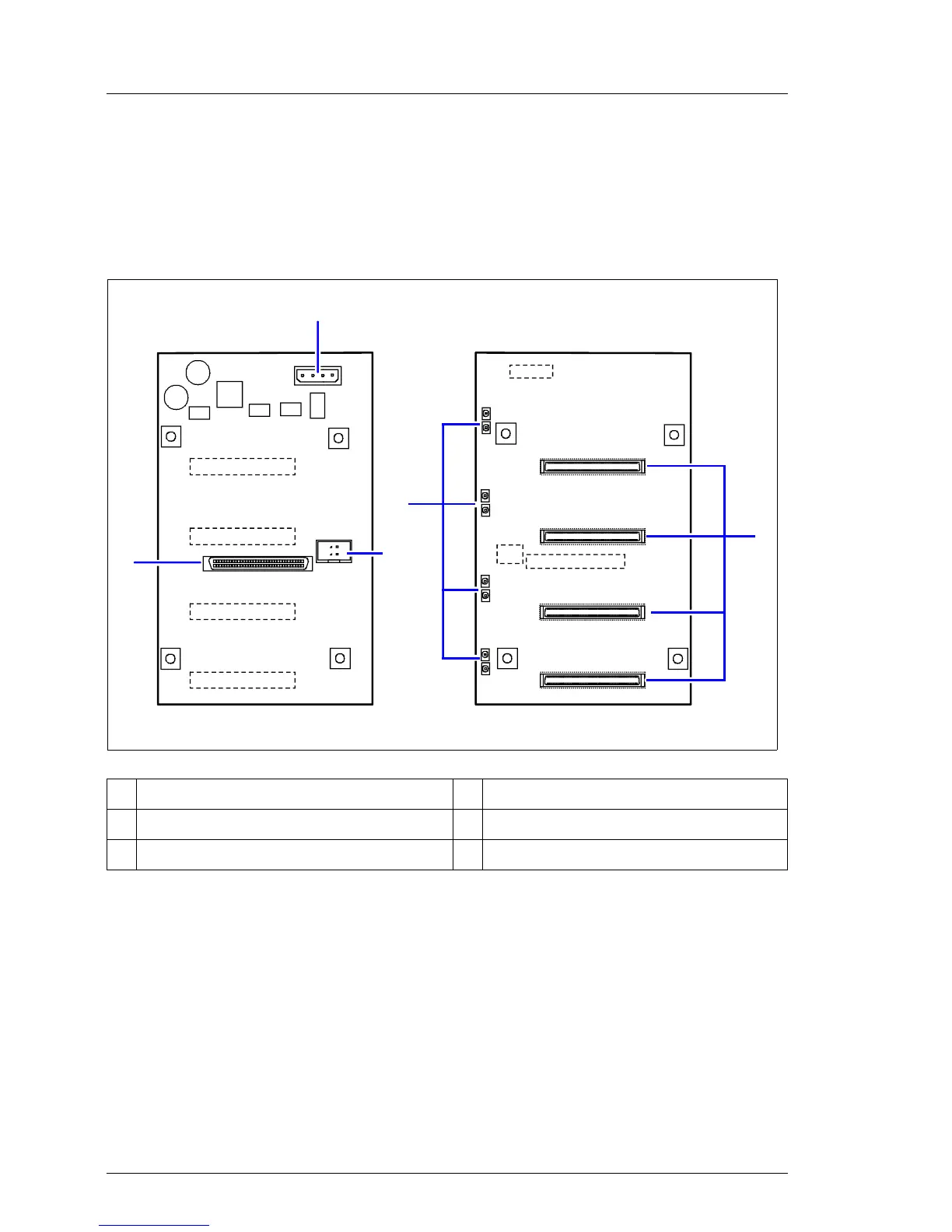02–TX150S2–56 July 2004 U41057-J19-Z146-1-76
Settings Installation and initial operation
SCSI backplane
Part number: A3C40020516
You find the SCSI backplane with 4 slots for hard disk modules on the hard disk
cage. The termination is done by the SCSI backplane.
The LEDs are made visible at the front side of the mounting frames via light
conductors, which are situated at the mounting frames of the drives.
1 X5 SCSI input connector 4 LEDs
2 X6 Power connector 5 SCA connectors (ID0 upto ID3)
3 X7 SMB connector (i²C bus)
1
5
SCSI ID 2
SCSI ID 1
SCSI ID 0
2
4
SCSI ID3
3
