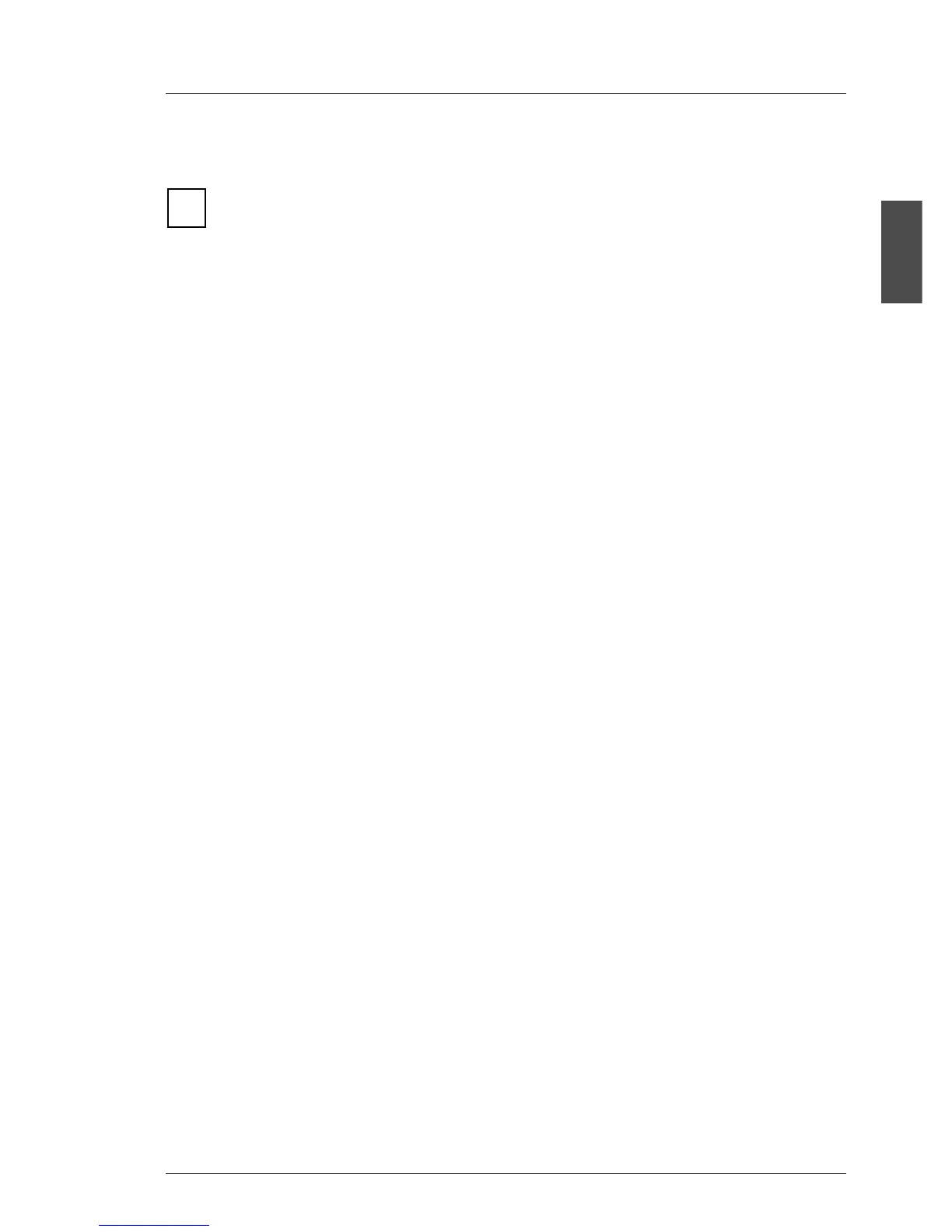U41057-J19-Z146-1-76 July 2004 02–TX150S2–59
Installation and initial operation Internal cabling
© Siemens Nixdorf Informationssysteme AG 1995 Pfad: P:\02-systemeinheiten\TX150S2\TX150S2-e\TX150S2-e.k02
Internal cabling
The Pn numbers of the power cables are identic for the standard and the
redundant power supply. You will not find a special drawing for the power
supply cabling.
SCSI version
1-channel SCSI version with onboard SCSI controller / HostRAID
In the basic version the tape drives and the four internal hard disk drives are
connected to the onboard SCSI controller via one SCSI cable. The HostRAID
function can also be used with this cabling.
1-channel SCSI version with additional SCSI RAID controller
A SCSI RAID controller is installed into a PCI slot and connected with the four
internal hard disk drives.
In this case, the connection to the onboard SCSI controller must be changed to
the RAID controller. The accessible drives must be unplugged from this SCSI
cable.
After this the accessible drives can be connected to the onboard SCSI controller
via an additional SCSI cable.
Supplementary channels of the RAID controller are available for external hard
disk drive systems.
i
