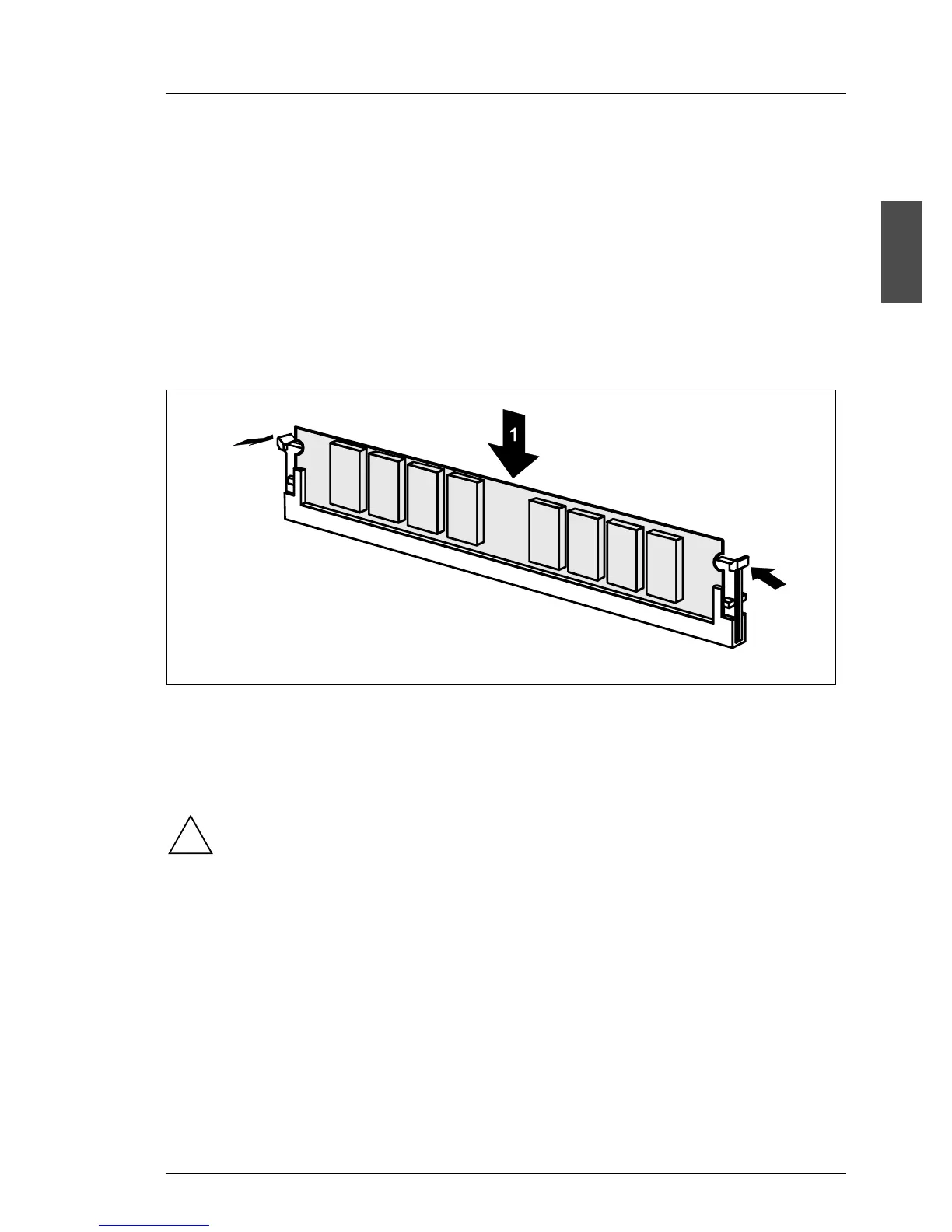U41057-J19-Z146-1-76 July 2004 02–TX150S2–109
Removal/installation routines System board
© Siemens Nixdorf Informationssysteme AG 1995 Pfad: P:\02-systemeinheiten\TX150S2\TX150S2-e\TX150S2-e.k04
Installing/removing memory modules
Requirements
– server has been switched off
– power cords have been disconnected
– left side cover has been removed
– air duct has been removed
Installing memory modules
Ê Flip the ejector tabs on each side of the relevant slot outwards.
Ê Insert the memory module into the slot (1) until the ejector tabs engage on
both sides of the memory module (2).
Removing memory modules
Even with the system switched off, certain parts of the device (e.g.
memory modules and PCI expansion boards) may still be energised.
These components may only be replaced when device is completely
without voltage.
2
2
!
