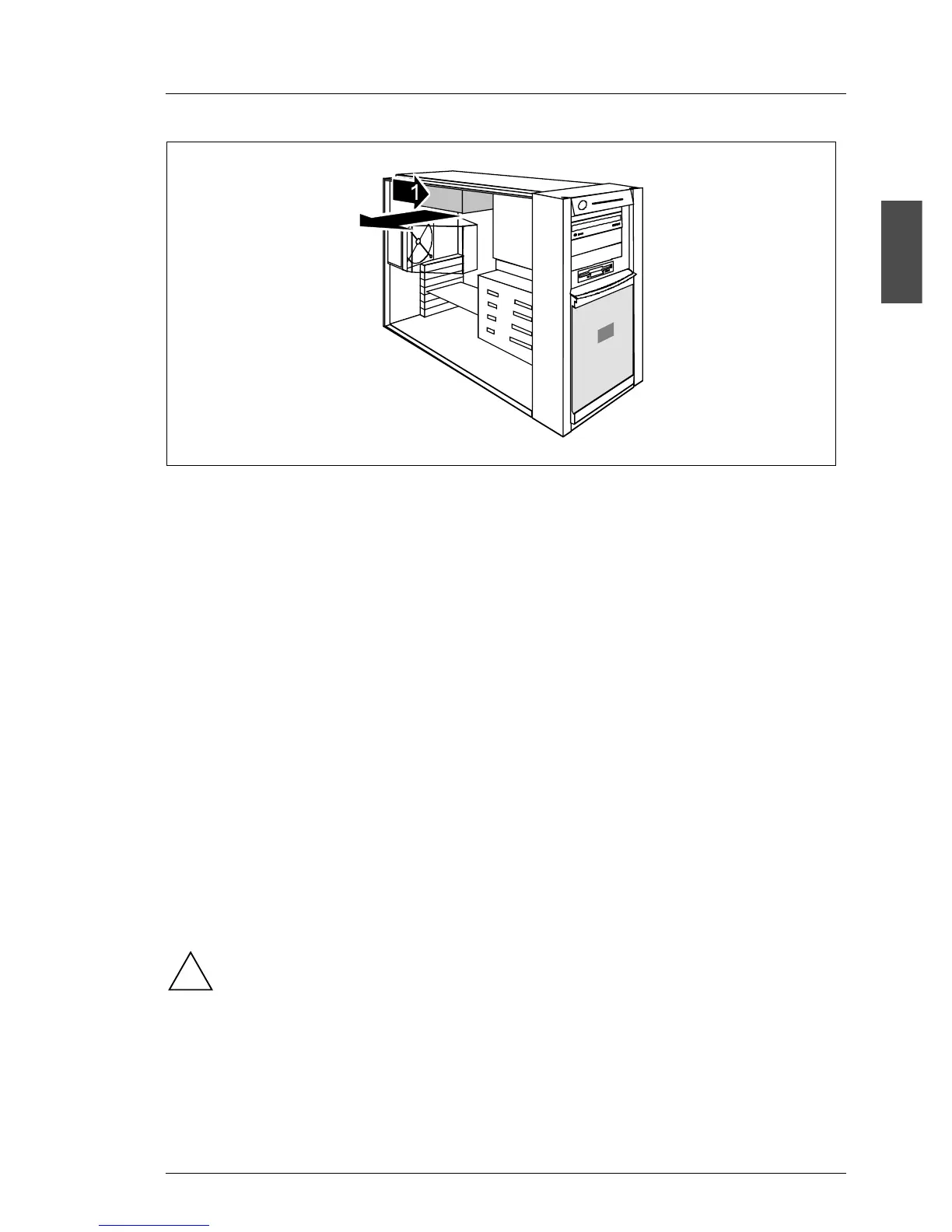U41057-J19-Z146-1-76 July 2004 02–TX150S2–121
Removal/installation routines Power supply
© Siemens Nixdorf Informationssysteme AG 1995 Pfad: P:\02-systemeinheiten\TX150S2\TX150S2-e\TX150S2-e.k04
Ê Slide the power supply somewhat towards the inside (1) to detach it from the
brackets in the side cover and take it out towards the side (2).
Installing the power supply is done in the reverse order.
See chapter internal cabling from page 02-TX150S2-59 for the cable layout of
the power supply.
Redundant power supply
The redundant power supply consists of up to two power supply modules.
To achieve power supply redundancy the installation of the second power
supply module is required. If one power supply module fails, the other power
supply module ensures unimpaired further operation. The defective power
supply module can be replaced during operation (hot-plug power supply).
If the green status indicator remains dark, then the power supply module is
defective and must be replaced.
The power supply modules automatically adjust to the proper voltage range.
You can only mount power supply modules of the same type.
2
!
