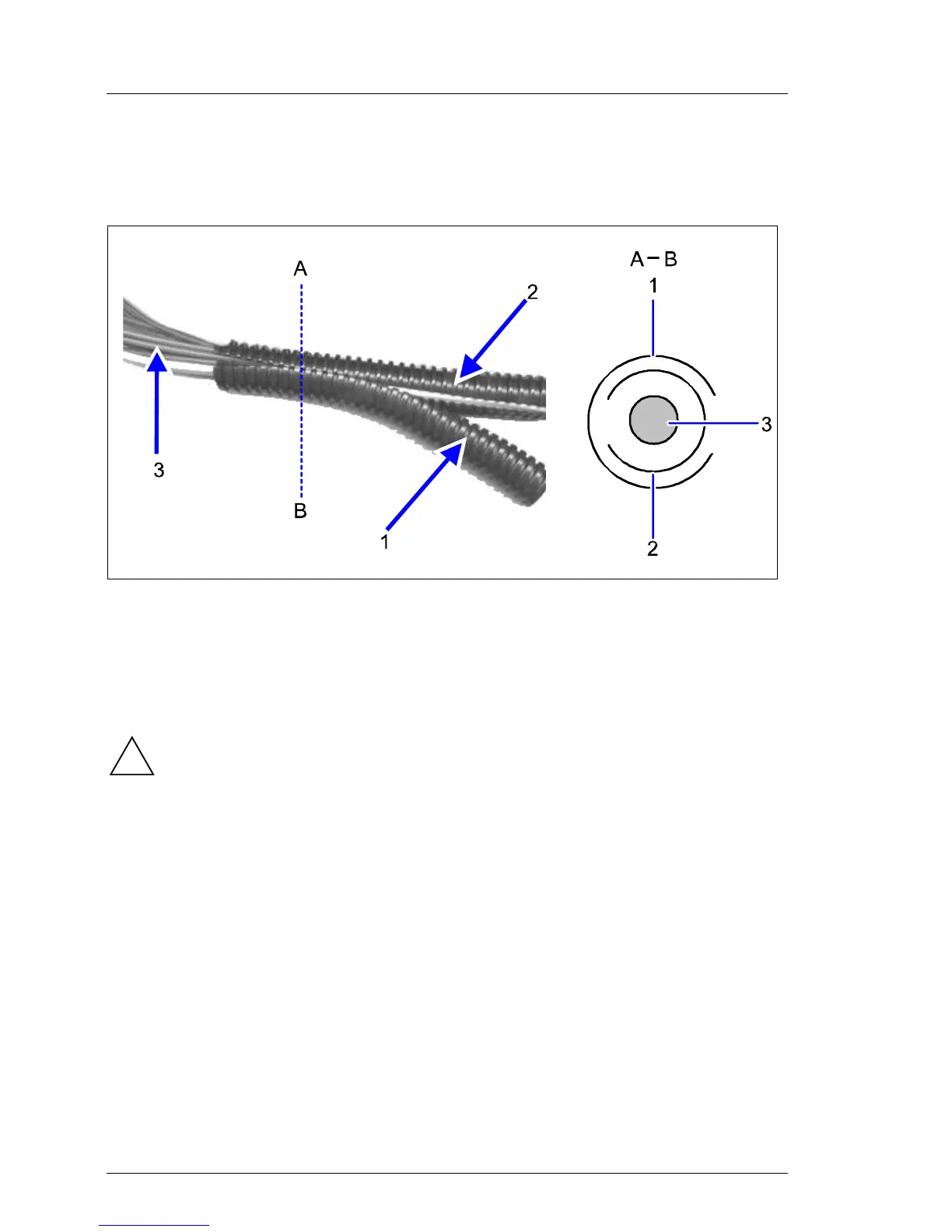02–TX150S2–152 July 2004 U41057-J19-Z146-1-76
Fit assembly kit and rack-mount the server Removal/installation routines
Routing the Fibre Channel Optical Waveguide cable
The protective hose (length approx. 1m) supplied with the mounting kit has a
separable design.
Ê Separate the outside protective sheath (1) from the inside sheath.
Ê Carefully lay the fibre channel optical waveguide cable (3) into the inside
protective sheath (2).
Ê Push the outside protective sheath (1) over the inside protective sheath.
The sheath openings must be arranged to be on opposite sides as illus-
trated in the sectional view A-B.
!
