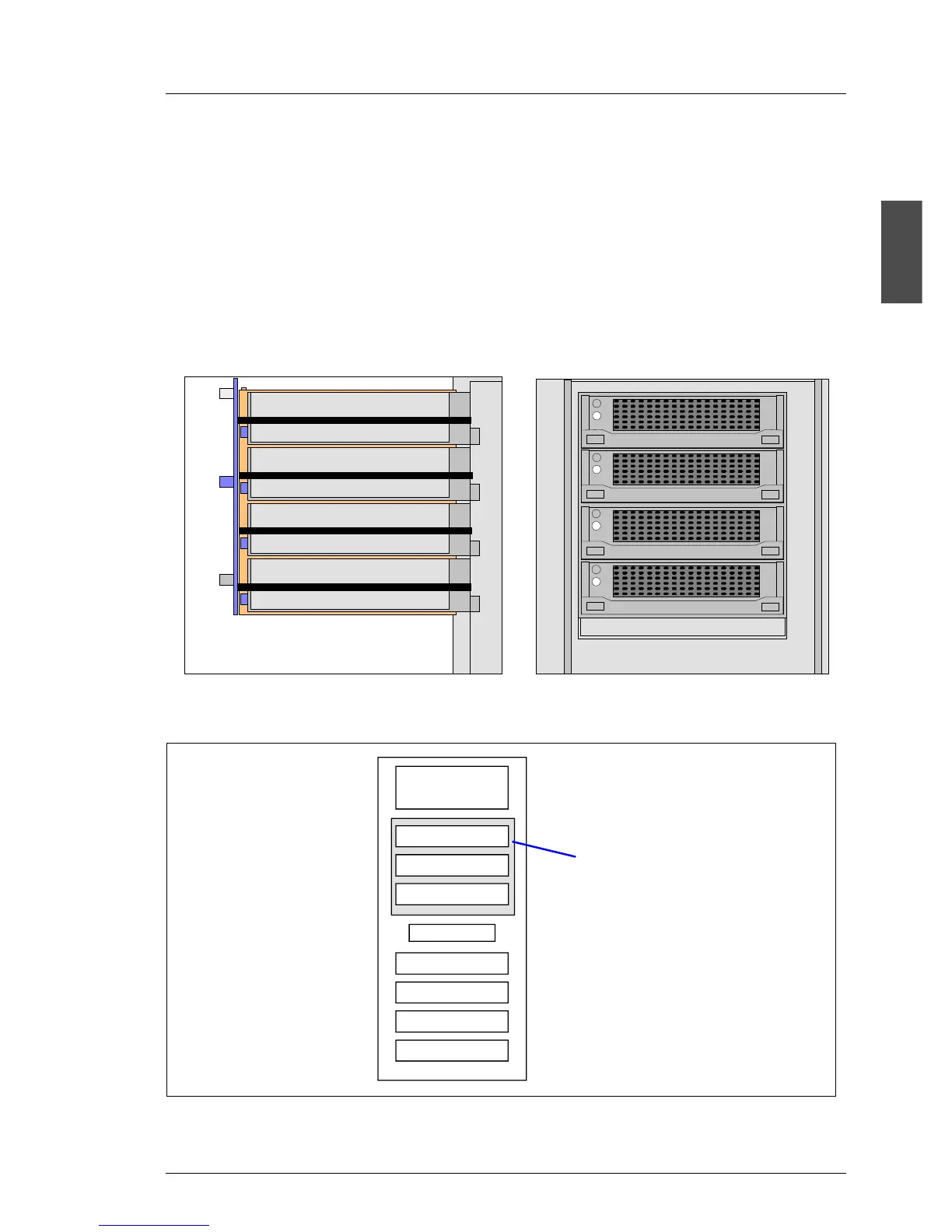U41057-J19-Z146-1-76 July 2004 02–TX150S2–63
Installation and initial operation Internal cabling
© Siemens Nixdorf Informationssysteme AG 1995 Pfad: P:\02-systemeinheiten\TX150S2\TX150S2-e\TX150S2-e.k02
Addresses for SCSI devices
Each device which is connected to the SCSI interface or to a SCSI controller
(hard disks and other drives) must have an unambigous address.The address
is called ID (identifier). When connecting drives, make sure, that no ID is
assigned more than once.
On the SCA hard disks, the IDs needn’t to be set. For each hard disk bay a
corresponding ID is determined by hardware (SCSI backplane). It is not
possible to change this IDs.
SCSI addresses with HDD extension box:
SCSI backplane
Hard disk ID3
Hard disk ID2
Hard disk ID1
Hard disk ID0
HD ID0
HD ID1
HD ID2
HD ID3
Floppy
CD-ROM
HD ID0
HD ID1
HD ID2
HDD extension box
