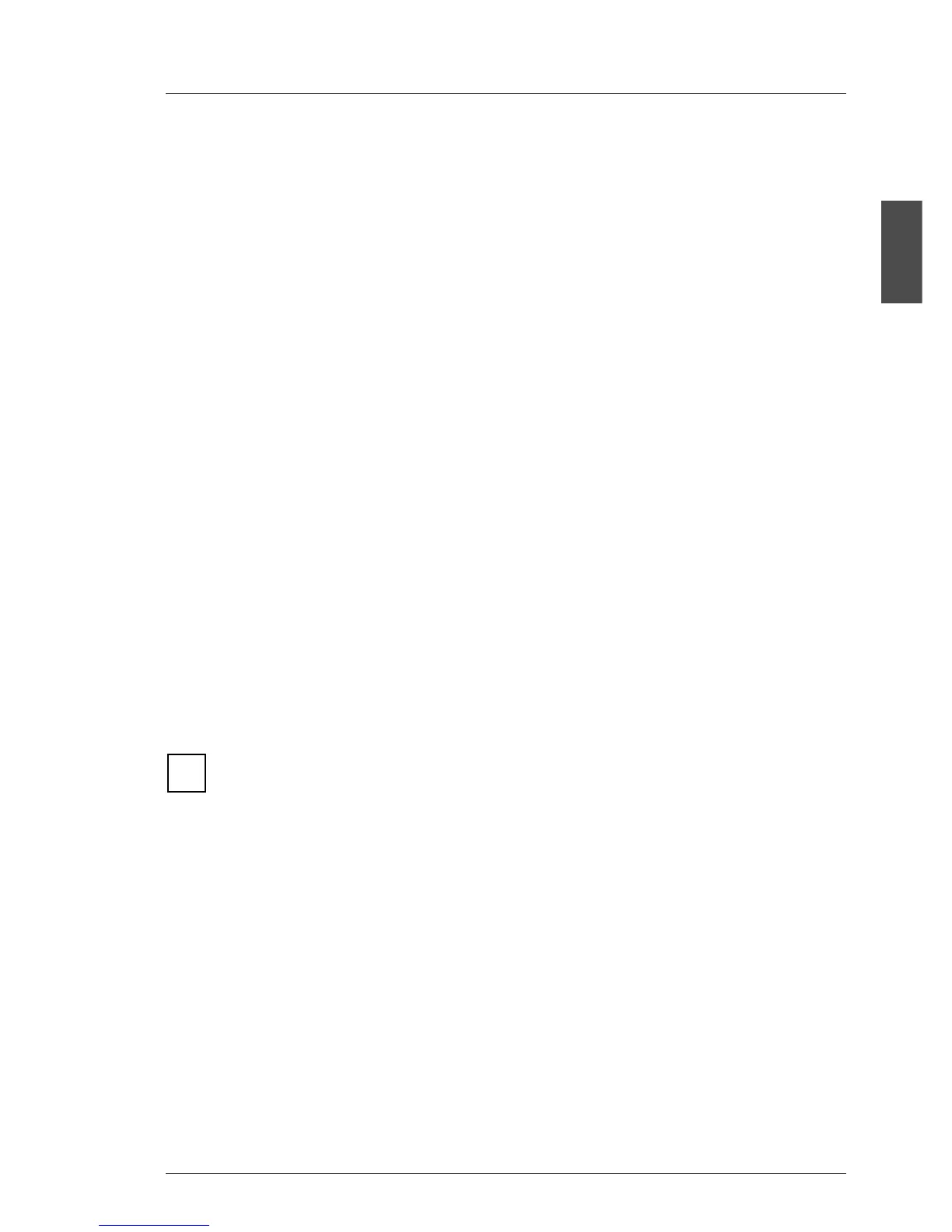U41057-J19-Z146-1-76 July 2004 02–TX150S2–71
Diagnostics Troubleshooting
© Siemens Nixdorf Informationssysteme AG 1995 Pfad: P:\02-systemeinheiten\TX150S2\TX150S2-e\TX150S2-e.k03
No mouse pointer displayed on the screen
● Mouse driver not installed
Ê Check, if the mouse driver is installed correctly and activated. Information
concerning the mouse driver can be found in the documentation for
mouse, operating system and application program.
● Mouse controller disabled
In case the supplied mouse is used, the mouse controller on the system
board has to be switched on.
Ê Check in the BIOS-Setup, if the mouse controller is enabled.
Floppy disk cannot be read or written
Ê Check, if the write protection of the floppy disk is activated.
Ê Check the entry for the floppy disk drive in the BIOS-Setup.
Ê Check in the BIOS-Setup, if the floppy disk drive controller and the write
permission are switched on (information can also be found in the
technical manual for the system board).
Ê Make sure that the cables of the floppy disk drive are connected correctly.
Time and/or date not correct
Ê Set the time and/or the date in the operating system or in the BIOS-Setup.
In case time and date are repeatedly wrong after the server has been
switched off and on, the lithium battery has to be replaced (Further infor-
mation can be found in the technical manual for the system board).
i
