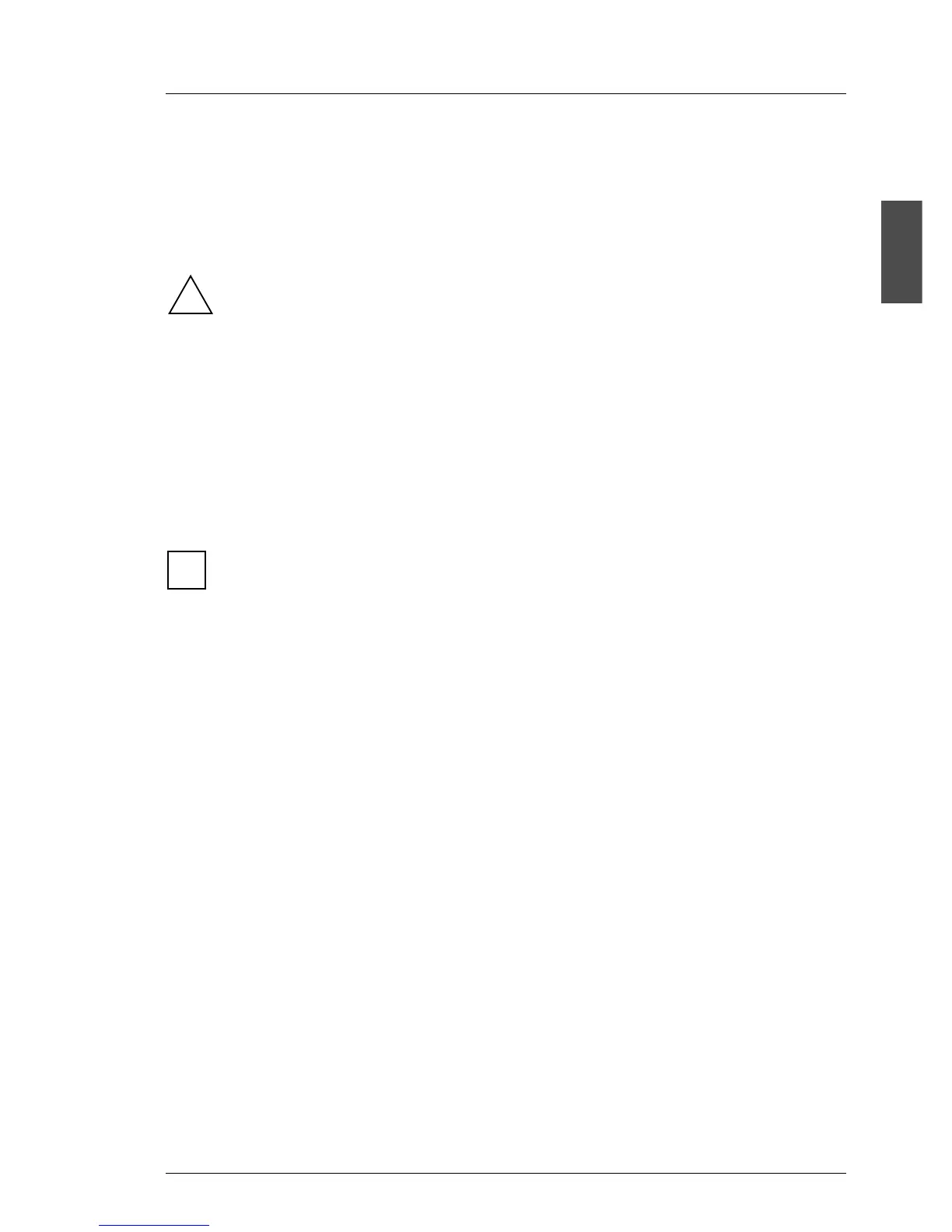U41057-J19-Z146-1-76 July 2004 02–TX150S2–75
© Siemens Nixdorf Informationssysteme AG 1995 Pfad: P:\02-systemeinheiten\TX150S2\TX150S2-e\TX150S2-e.k04
02
TX150S2
Removal/installation routines
Preparation
When working with systems and boards, make sure to observe the safety
information in the module „General information“ of the service manual.
Electrostatically discharge yourself by touching a grounded object before
handling the components. Observe that electrostatic-sensitive devices
(ESDs) should only be held at the edges and placed on a pad which is
free from electrostatic charge.
Any devices or tools that are used must be free from electrostatic charge.
For this purpose wear an electrostatic wrist band or use a suitable
grounding cable that connects you to the external chassis of the system
unit.
Procedures which are identical for the floorstand and rack model are only
described for the floorstand model.
Ê If you do not want to carry out hot-plug operations, please shut down the
operating system, switch off the server, and unplug all power plugs.
!
i
