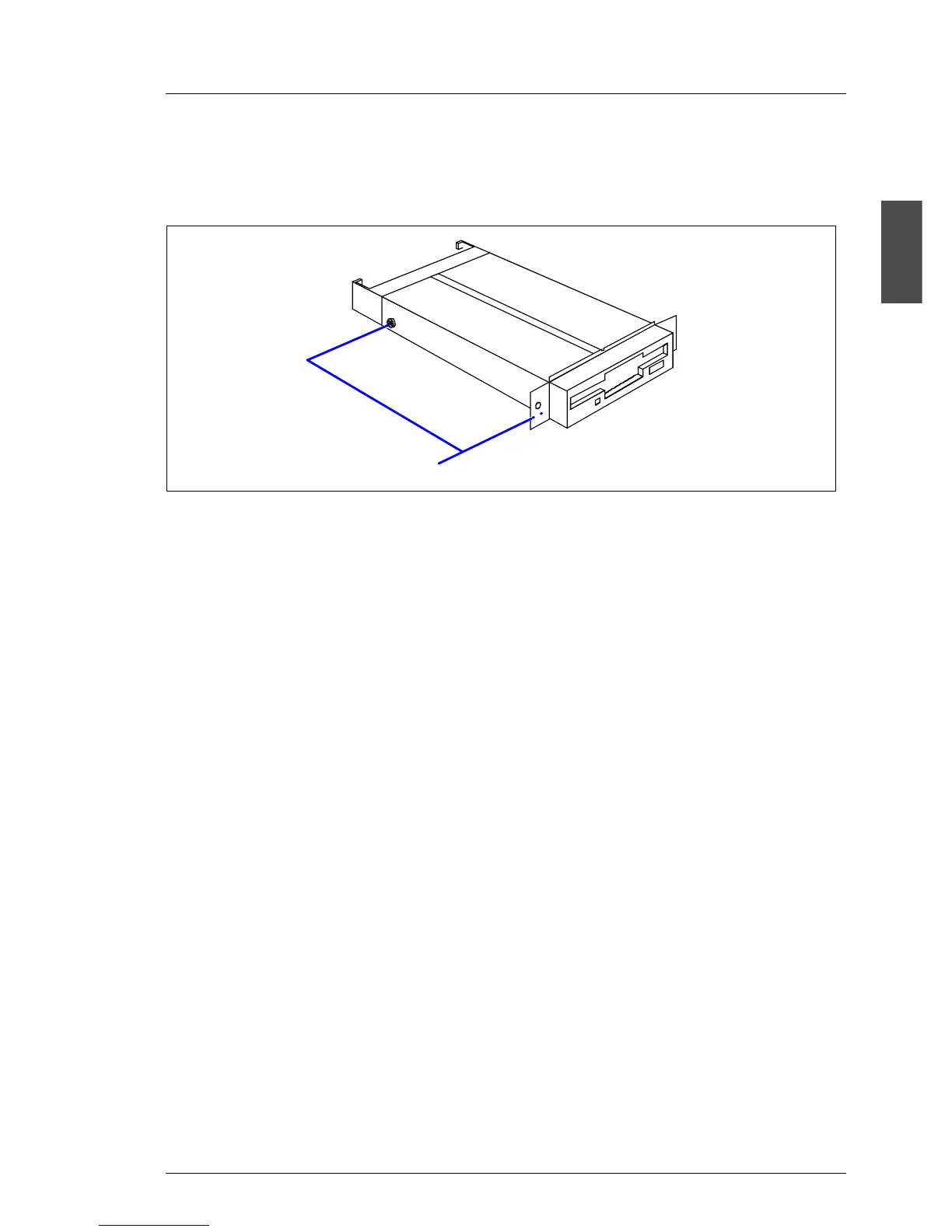U41057-J19-Z146-1-76 July 2004 02–TX150S2–99
Removal/installation routines Accessible drives and operating panel
© Siemens Nixdorf Informationssysteme AG 1995 Pfad: P:\02-systemeinheiten\TX150S2\TX150S2-e\TX150S2-e.k04
Ê Remove the two screws (1) that attach the drive holder to the housing front
side.
Ê Pull the drive holder out of the server (2).
Ê Remove the two screws (1) and take the floppy disk drive out of the drive
holder.
Installation is performed in reverse order.
1
