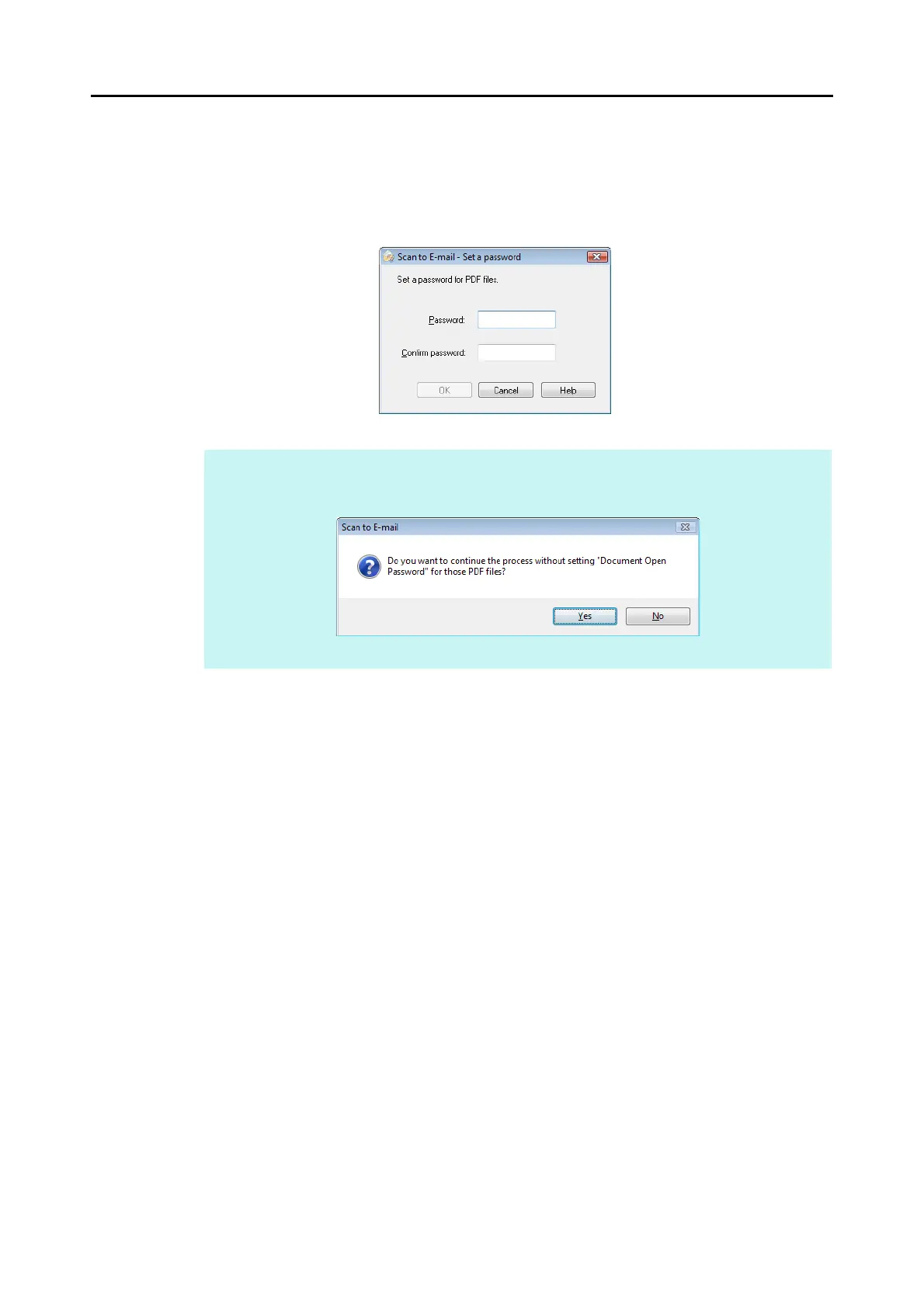Actions (for Windows Users)
126
8. Click the [Attach] button.
D When the [Set a "Document Open password" for PDF files] check box is selected in
the [Scan to E-mail - Options] dialog box or the [Scan to E-mail] dialog box, the [Scan
to E-mail - Set a password] dialog box appears.
Enter a password, and then click the [OK] button.
HINT
The following message appears if you click the [Cancel] button in the [Scan to E-mail - Set a
password] dialog box.
If you do not want to set a document open password, click the [Yes] button.
