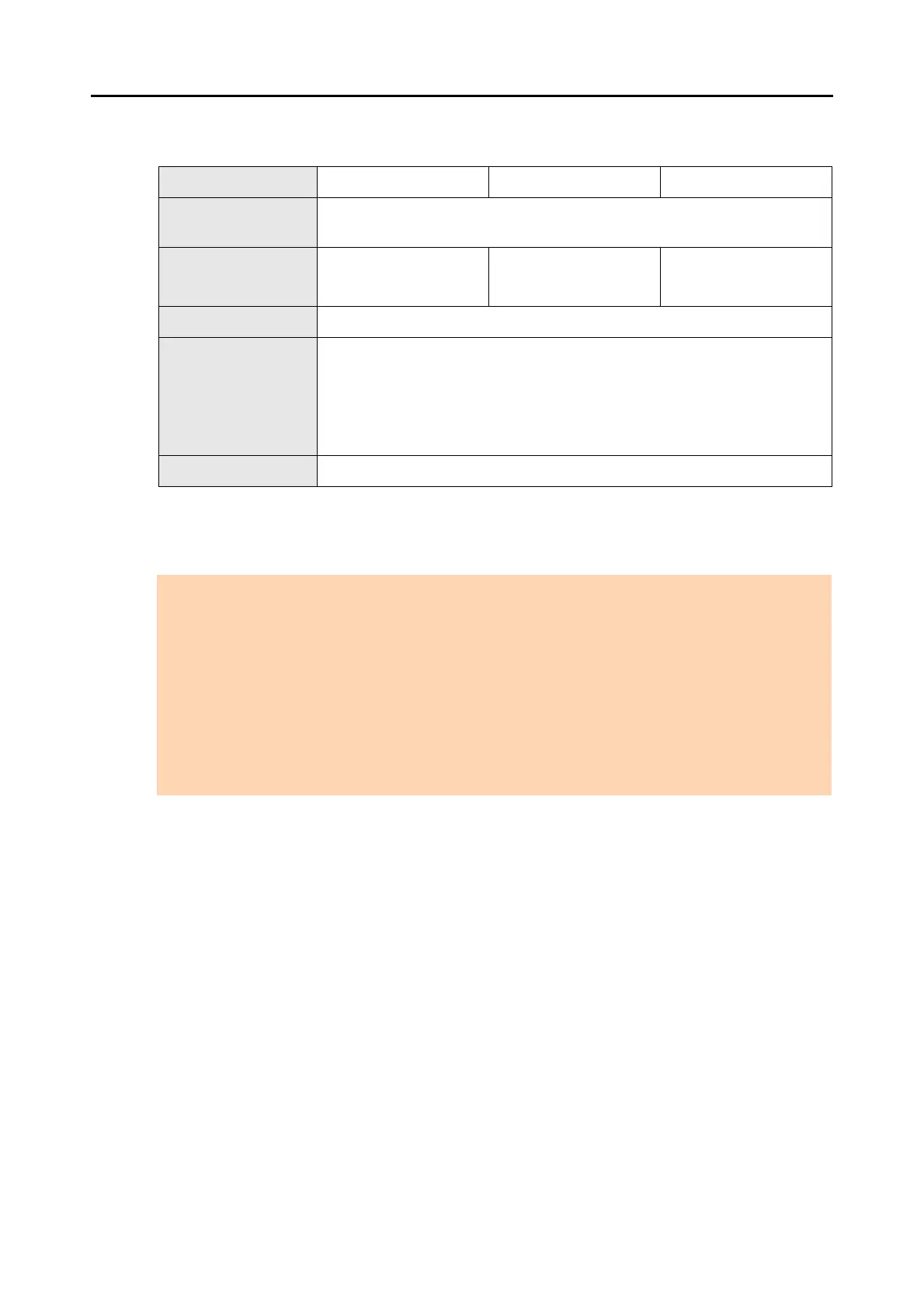System Requirements
27
■ Mac OS
*1 : It is recommended to apply the latest updates to the Mac OS.
*2 : When using Mac OS X v10.7, you need to update to the latest version (3.0 or later) after you
installed Evernote for Mac.
*3 : When using a USB 3.0 port, data is transferred at the same speed as USB 2.0.
Operating system (*1) Mac OS X v10.7 Mac OS X v10.6 Mac OS X v10.5
CPU
Intel
®
Core™ Duo 1.83 GHz or higher
(Recommended: Intel
®
Core™2 Duo 2.4 GHz or higher)
Memory 2 GB or more 1 GB or more
512 MB or more
(Recommended: 1 GB
or more)
Display resolution 1024 × 768 pixels or higher
Hard disk space
Disk space required to install the software bundled with the ScanSnap is as
follows:
z ScanSnap Manager: 800 MB
z ABBYY FineReader for ScanSnap: 570 MB
z Cardiris: 130 MB
z Evernote for Mac (*2): 55 MB
USB port (*3) USB2.0 / USB1.1
ATTENTION
z If the system requirements above are not satisfied, the ScanSnap may not operate.
z Do not use the USB port on the keyboard or the monitor to connect the ScanSnap (it may not function
properly).
z Make sure to use a powered hub equipped with an AC adapter if you are using a commercially
available USB hub.
z Scanning speed will slow down in the following cases:
- The CPU or the memory does not meet the required specifications
- The version of the USB port or the USB hub is USB 1.1
z A disk space approximately three times larger than the resulting scanned file size is required when
scanning documents.
