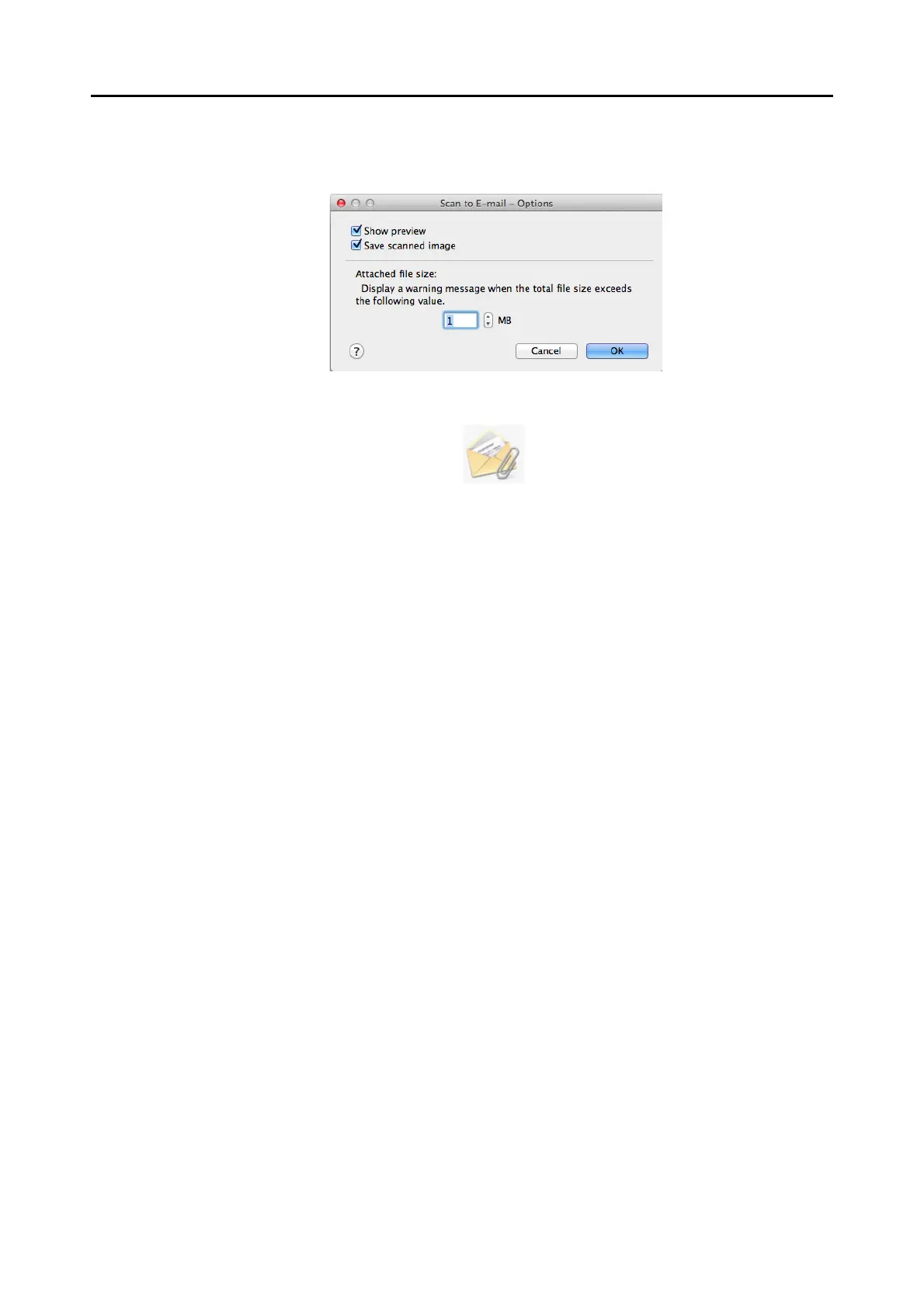Actions (for Mac OS Users)
318
2. Change the settings.
For details about the [Scan to E-mail - Options] window, refer to the ScanSnap
Manager Help.
3. Click the [OK] button to close the [Scan to E-mail - Options] window.
4. Click the [Scan to E-mail] icon .
D The [Scan to E-mail] window appears.
If you clear the [Show preview] checkbox of the [Scan to E-mail - Options] window in
step 3., the [Scan to E-mail] window is not displayed. An e-mail message window
appears with the file attached.
