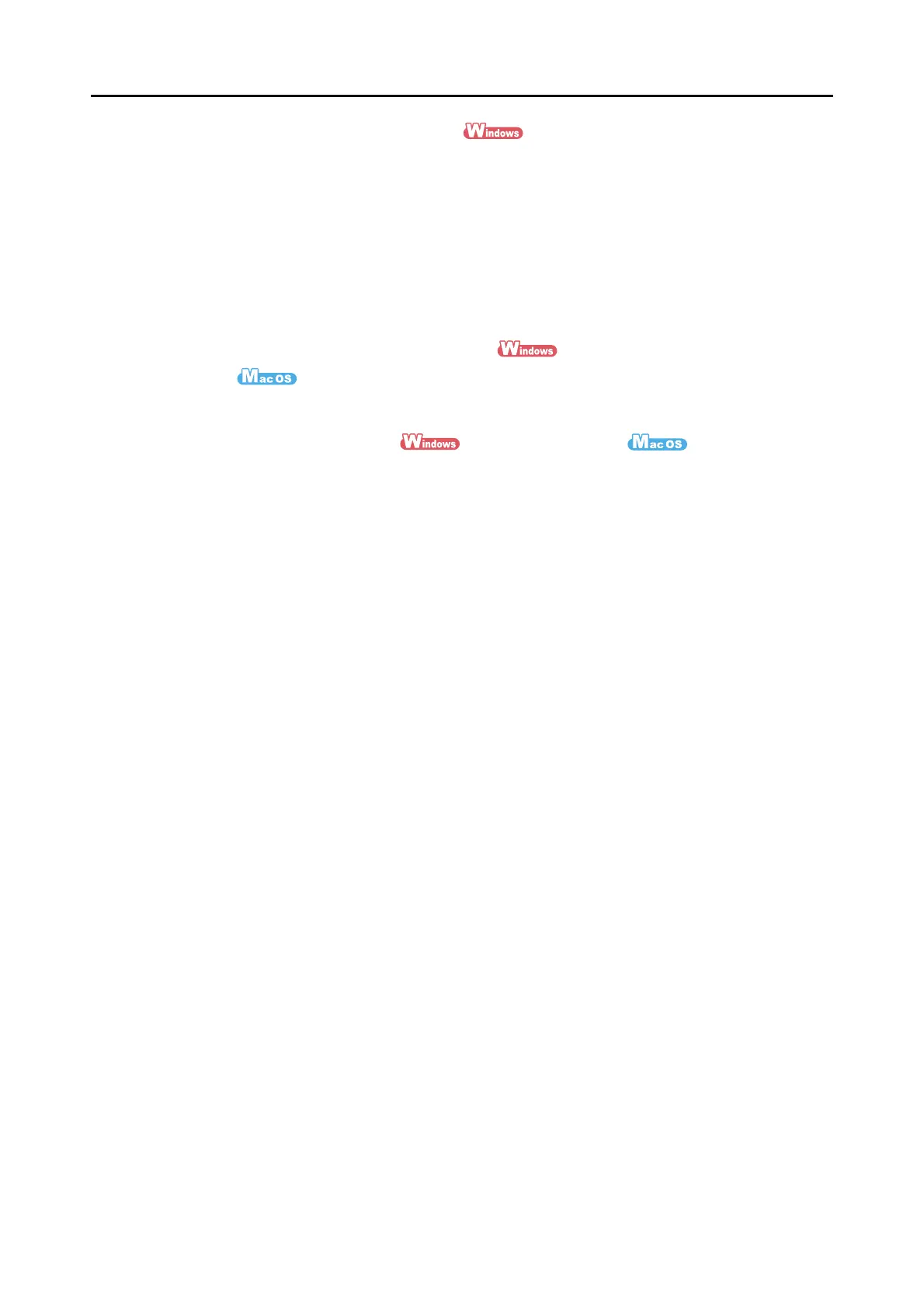Bundled Software Overview
40
zRack2-Filer V5.0 Trial Version
This application provides integrated management of digitalized paper documents
(electronic documents) and digital data created with computer, as if you are filing paper
documents in actual binders.
For details about the languages supported in Rack2-Filer, refer to Rack2-Filer
"Readme".
You can download the following software from the Setup DVD-ROM.
zSugarSync Manager for Windows /SugarSync Manager for
Mac
You can easily save files to your SugarSync folder using the ScanSnap.
zDropbox for Windows /Dropbox for Mac
You can easily save files to your Dropbox folder using the ScanSnap.
