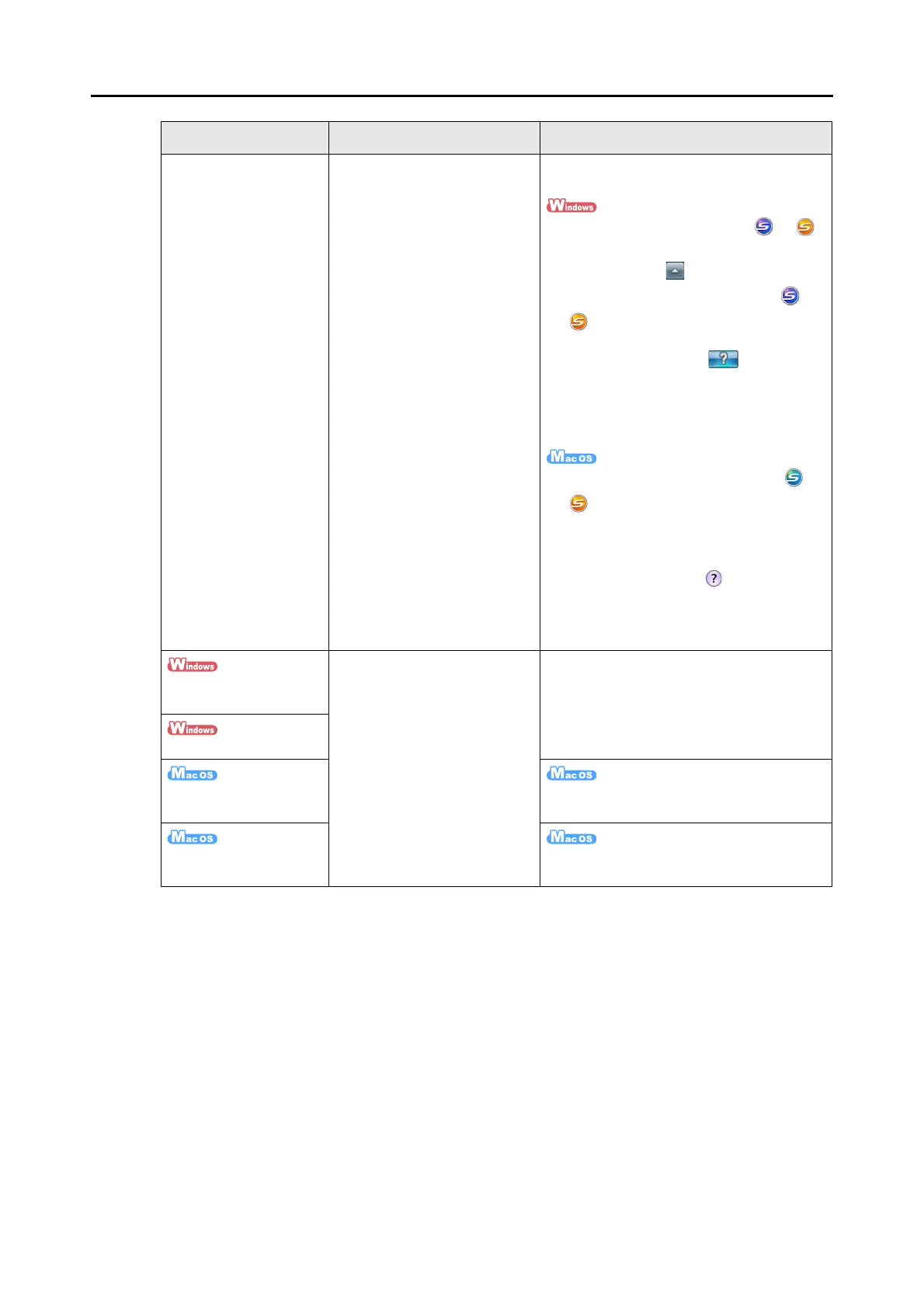Introduction
5
ScanSnap Manager
Help
Read this Help file when
questions or problems
regarding operations (e.g. when
setting items) arise.
This Help file explains about
scanner operations, operational
troubles and their resolution,
dialog boxes/windows and
messages.
Refer to this Help by either of the following
methods:
z The ScanSnap Manager icon or
is displayed in the menu that appears
when you click on the taskbar. Right-
click the ScanSnap Manager icon or
, and then select [Help] J [Help] from
the menu that appears.
z Click the Help button ( ) for
ScanSnap Manager.
z Press the [F1] key on the keyboard when
a dialog box is displayed.
z Click the [Help] button in each dialog box.
z Click the ScanSnap Manager icon or
in the Dock while pressing the
[control] key on the keyboard, and then
select [Help] J [Help] from the menu that
appears.
z Click the Help button ( ) for ScanSnap
Manager.
z From the menu bar, select [Help] J
[ScanSnap Manager Help].
ScanSnap Organizer
Help
Read these Help files when
questions or problems
regarding operations (e.g. when
setting items) arise.
These Help files explain about
operations, dialog boxes/
windows and messages.
For details about how to start up the Help,
refer to the User's Guide for each product.
CardMinder Help
Cardiris Help From the menu bar, select [Help] J
[Cardiris Help].
ABBYY FineReader for
ScanSnap Help
From the menu bar, select [Help] J
[FineReader for ScanSnap Help].
Manual Description Location
