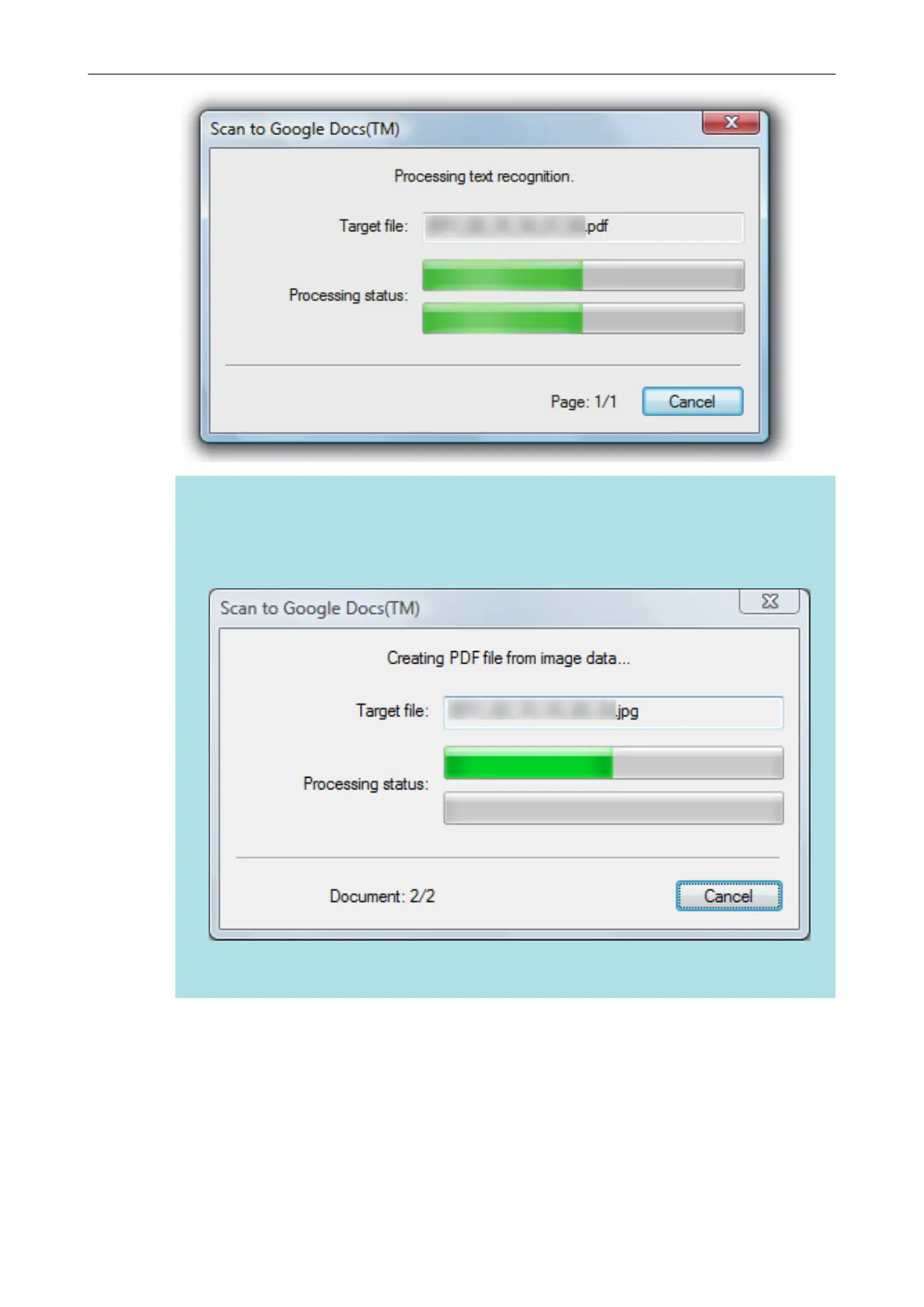HINT
l If [JPEG(*.jpg)] is selected for [File format] in the [File option] tab of the ScanSnap setup
window, a separate PDF file will be created from each JPEG file.
The following window appears during file creation.
l Note that text recognition will be performed only on pages containing text which is not yet
recognized.
a Saving to Google Docs starts.
3. Click the [Close] button to close the [Scan to Google Docs(TM)] window
when the saving is completed.
Saving Documents to Google Docs
48