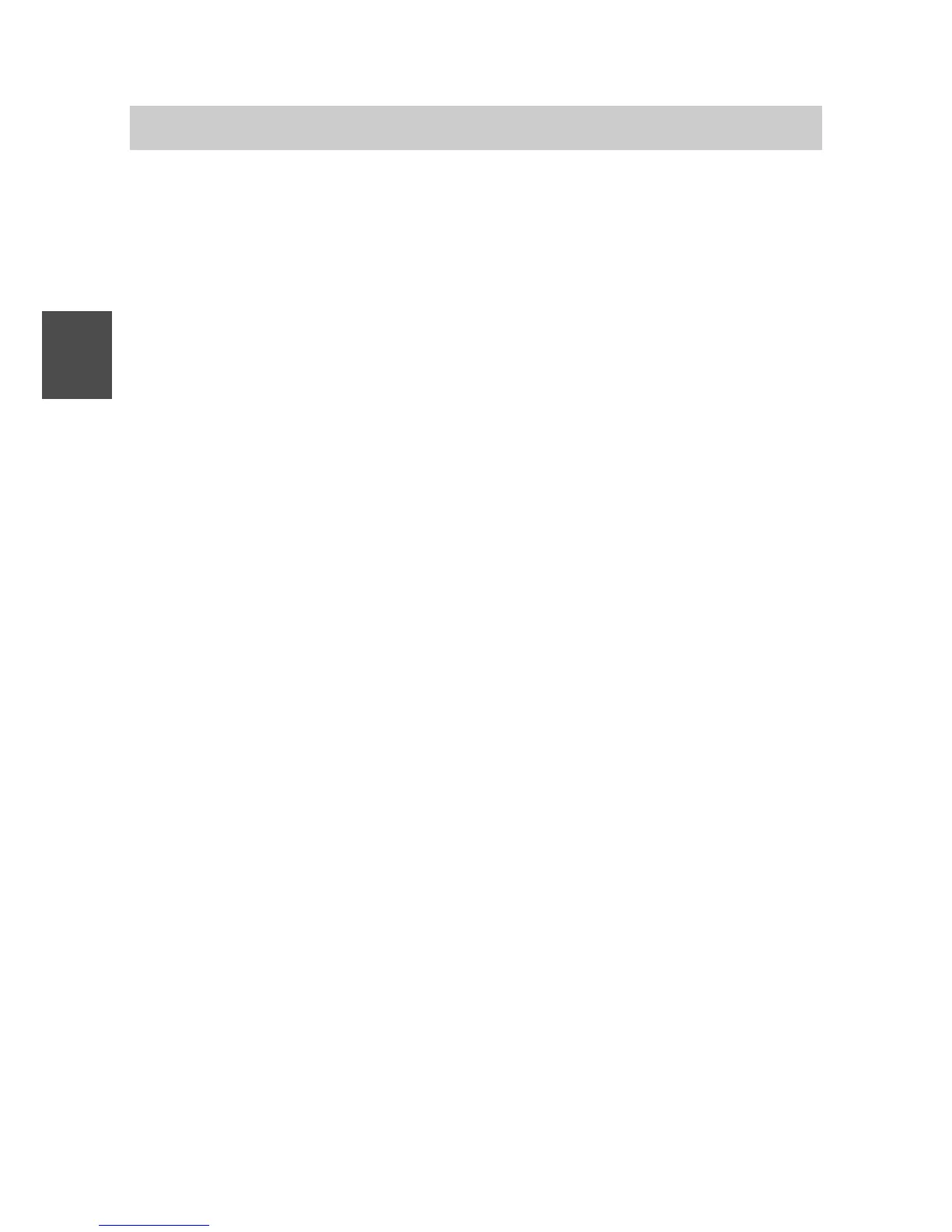FC4 / FC4 Ex (HS) connected with Mobility Server
104
GB
Annex
(24) Delete
Delete the selected entry.
(25) Delete all
Delete the entire phonebook.
(26) Memory status
Indicates the number of entries in the phonebook and of the free
memory in percent of memory capacity.
(27) Add to phonebook
Jumps to the phonebook to «new entry» and prepares the transfer
of the selected user into the phonebook. The key sequence [OK],
[Insert] transfers the calling number of the user. Please add the
name of the partner manually.
Handling the message lists
(28) Service call
Continue with the selector key [Up arrow] or [Down arrow] to the
mail list (30) or call list (31).
(29) Send messages (Mail address, *, fixed text no., #). See also
instruction “Sending messages”.
(30) Mail list, call up entry with selector key [OK]. Read mail, delete entry
with [OK] key if required. See also instruction “Receiving
messages”.
(31) Call list, call up entry with selector key [OK]. Read call list, delete entry
with [OK] key if required. See also instruction “Message and call list”.
List of phone settings
(32) Audio settings
– Ring tone melody
– Ring tone volume
(Selection from step 1 to step 8 or swelling
ring tone)
– Earpiece volume