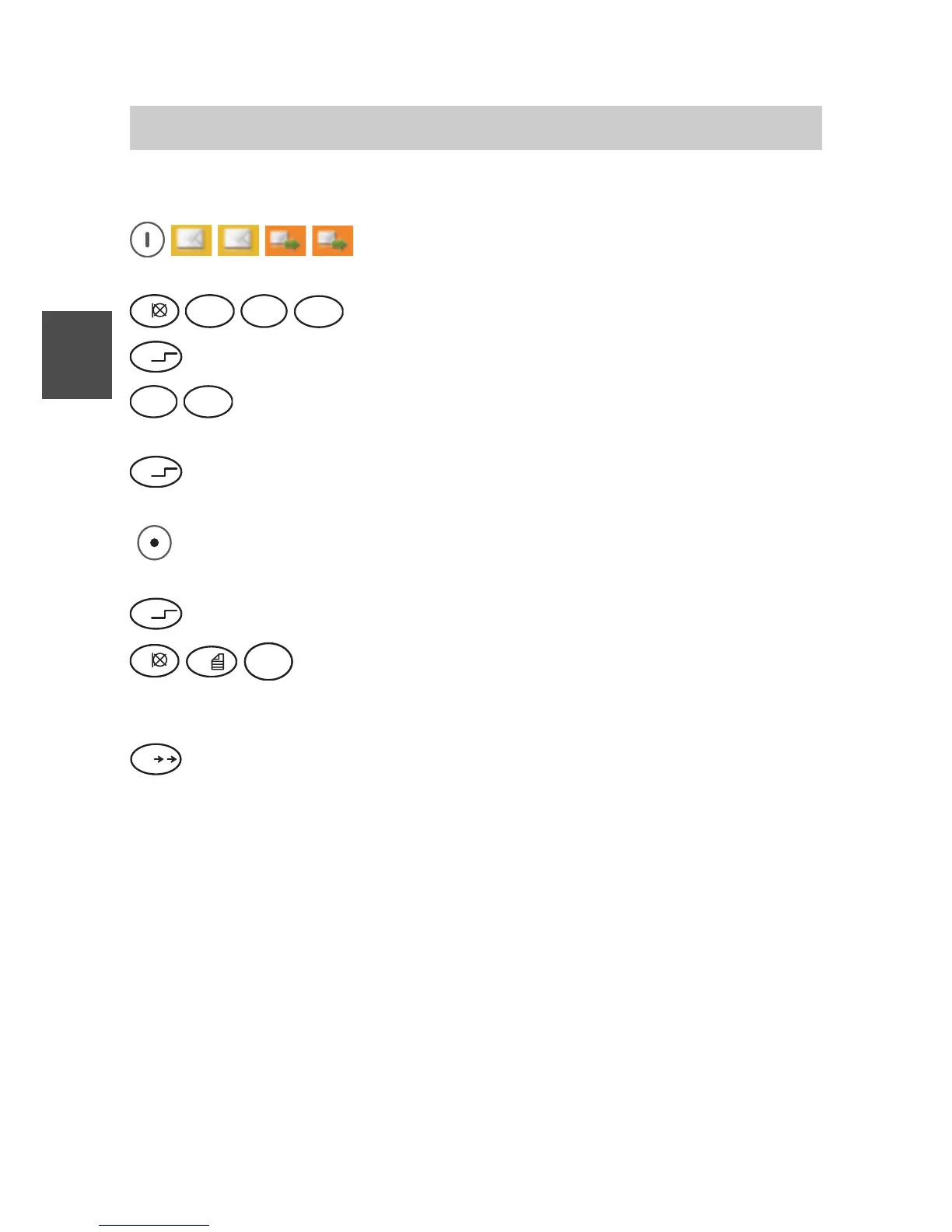Messaging on Secury Server and Mobility Server I 33 / CS I55
86
GB
Transmitting a message
Transmitting a fixed text with added digits
Call up Menu > Message lists > Outgoing
messages, then
1
2
A B C
3
D E F
4
G H I
Enter the receiver number.
Ü
Press the [Star] key. The display reads «1234*».
7
P Q R S
8
T U V
Enter the number of the fixed text, e.g. 78. The display reads
«1234*78».
Ü
Press the [Star] key. The display shows the fixed text, e.g.
«1234*Meeting in room».
(
You can make corrections and enter another number for another
fixed text with the left softkey.)
Ü
Press the [Star] key.
1
0
9
W X Y Z
Add the desired digits, e.g. 109. The display shows the
fixed text followed by the added digits, e.g. «1234*Meeting in
room 109».
#
Press the [Hash] key. The display briefly reads «Message is
transmitted».
Performance check
If transmission was successful, the display reads «POS Meeting ...» after
a short time.
When the user sends a negative acknowledgement or cannot be reached,
the display reads «NEG Meeting ...» after a short time.
If the user is not known or has failed to react to a message with a request
for manual acknowledgement, the display reads «??? Meeting ...» after a
short time.