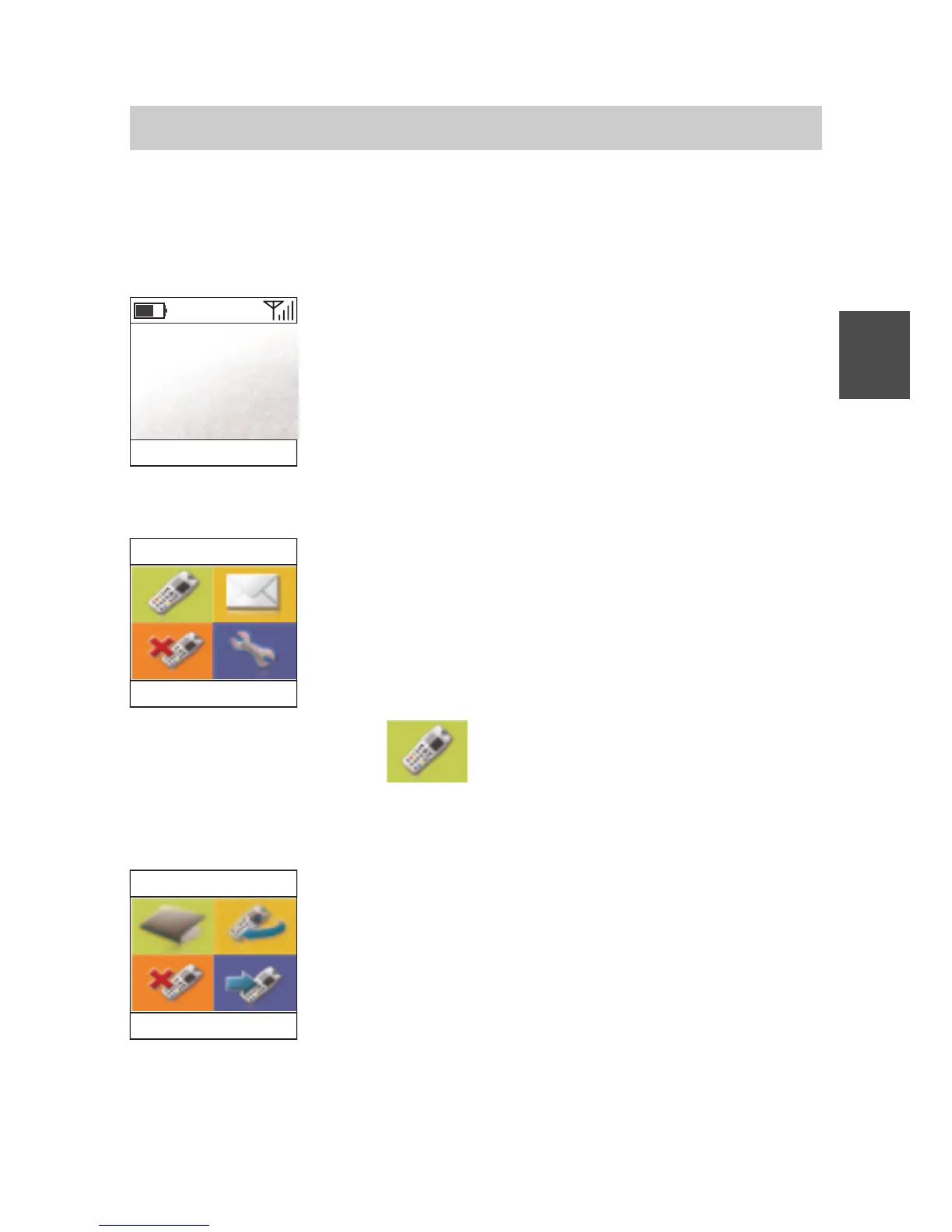FC4 / FC4 Ex (HS) connected with Mobility Server
25
GB
Example of menu guidance and menu selection
The example below shows the first two menu levels.
Idle display
1 5 : 3 3
M e n u
5 3 6 9
U s e r n a m e
Main menu
M e n u
B a c k
Call lists menu
C a l l l i s t s
B a c k
Menu selection
Press the right softkey [Menu]. The main menu
appears.
Pressing one of the coloured number keys twice
consecutively selects and calls up the desired sub-
menu of the same colour.
Or select the displayed icons one after the other
until you have found the desired menu item by its
heading in the display header line. Call up this
menu item by pressing the key one more time.
E. g.
The «Call lists» menu appears.
Pressing one of the coloured number keys twice
consecutively selects and calls up the desired sub-
menu of the same colour.
Or select the displayed icons one after the other
until you have found the desired menu item by its
heading in the display header line. Call up this
menu item by pressing the key one more time.
Depending on the selected main or sub-menu item,
further menu levels follow, e.g. in the form of list
lines.