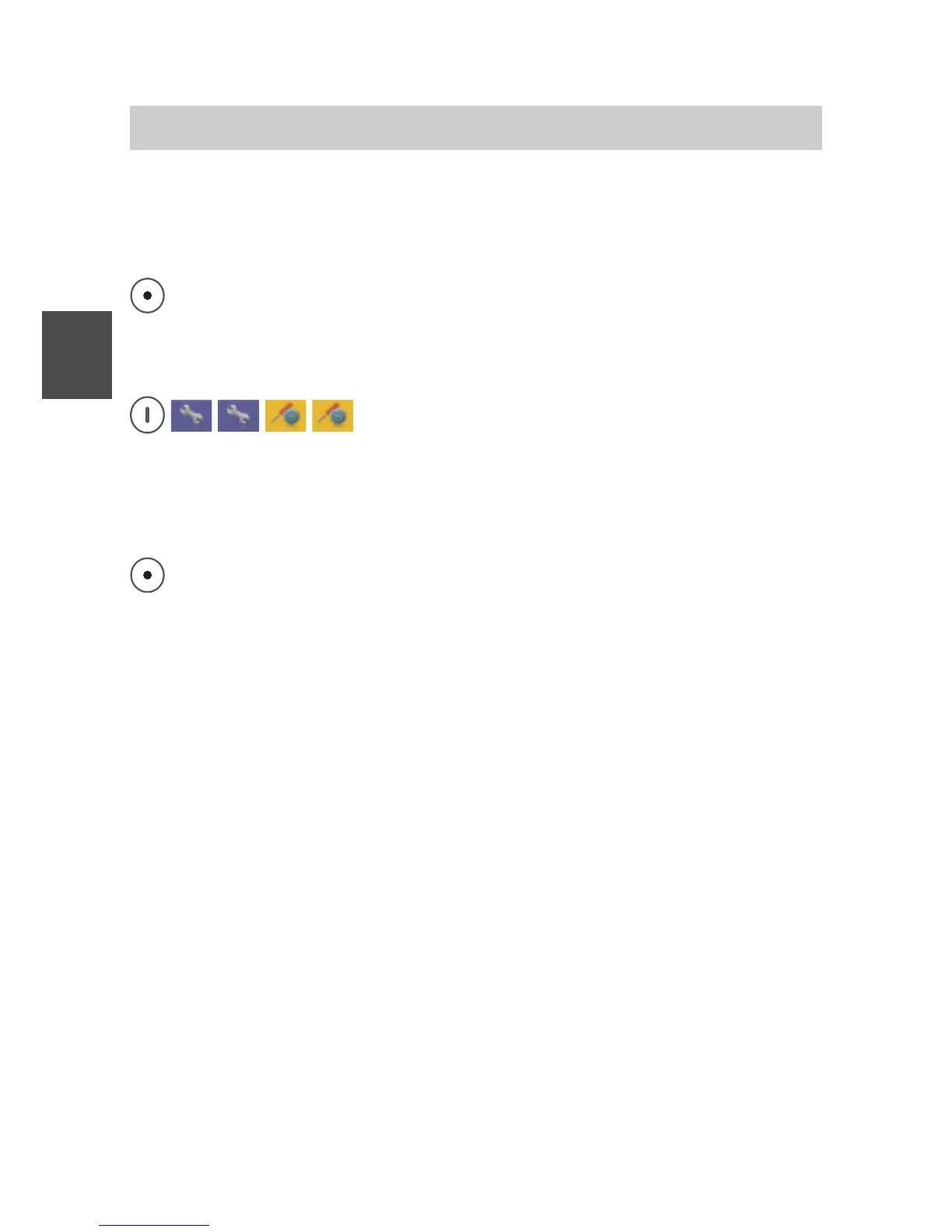FC4 / FC4 Ex (HS) connected with Mobility Server
74
GB
System Settings
....... Call up the «Telephone IDs» entry.
Here you can find the IPEI (International Portable Equipment Identi-
ty) and the IPUI (International Portable User Identity).
Exit the telephone ID display by pressing the left softkey [Back]. The
display goes back to the «Telephone IDs» entry.
Software Version
Call up Menu > Setup > System settings, then
....... Call up the «Software version» entry.
Here you can find the software version (SW), the revision (Rev.), the
check sum (CRC), the hardware version (HW) and the card
information (Card).
Exit the software version display by pressing the left softkey [Back].
The display goes back to the «Software version» entry.