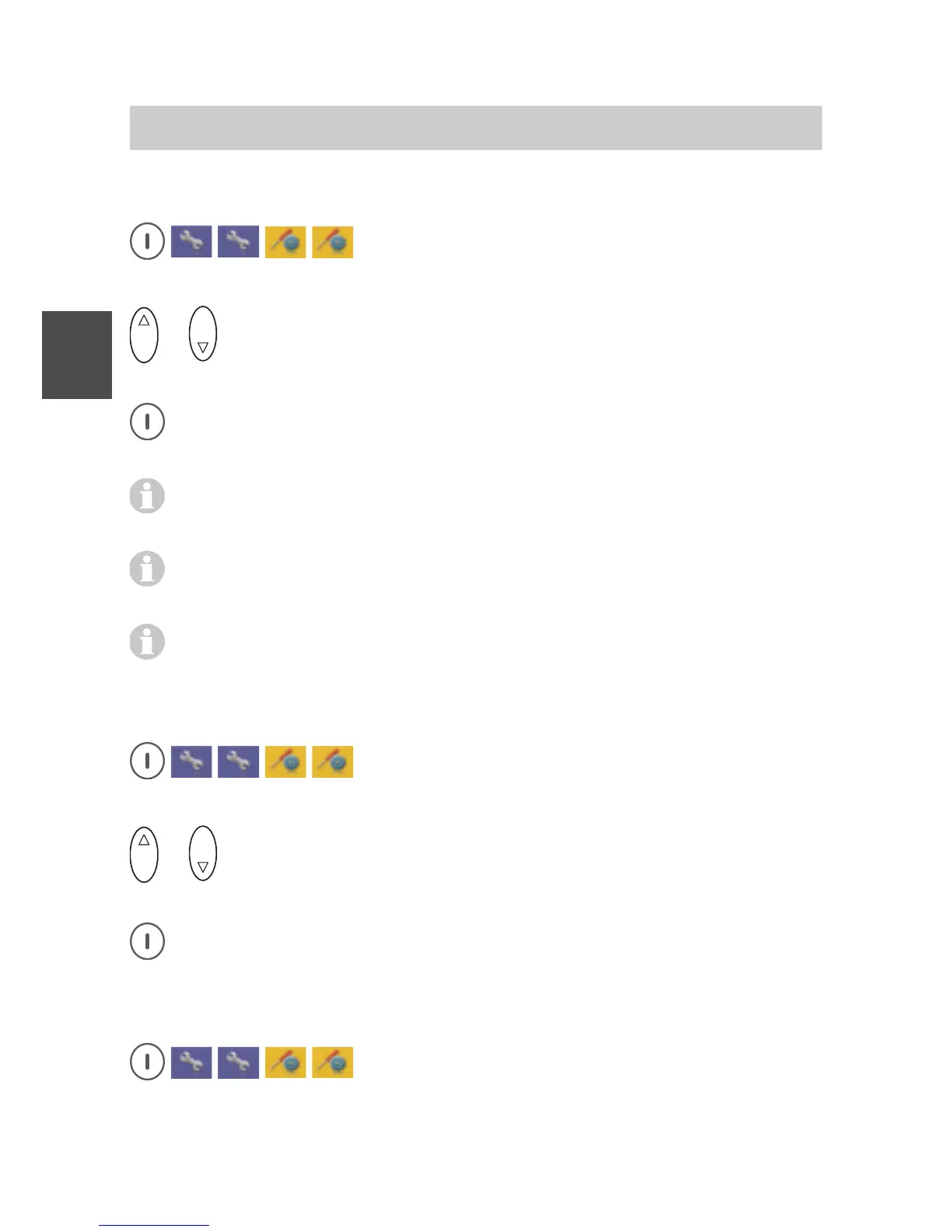FC4 / FC4 Ex (HS) connected with Mobility Server
72
GB
System Settings
Selection mode
Call up Menu > Setup > System settings, then
....... Call up the «Selection mode» entry.
O K
or
O K
Using the Up and Down arrows of the selector key, select the
radio button «automatic» or «exclusive».
Accept the setting with the right softkey [OK]. The display goes back
to the «Selection mode» entry.
Automatic selection mode: The handset automatically checks in to a
new telephone system.
Exclusive selection mode: You must check in the handset manually
(see «Select system»).
Pre-conditions: The handset is inside the radio coverage, identifies
the telephone system and is logged in to this telephone system.
Select system
Call up Menu > Setup > System settings, then
....... Call up the «Select system» entry.
O K
or
O K
Using the Up and Down arrows of the selector key, select the
radio button of the desired system.
Accept the setting with the right softkey [OK]. The display goes back
to the «Select system» entry.
Edit system name
Call up Menu > Setup > System settings, then
....... Call up the «Edit system name» entry.