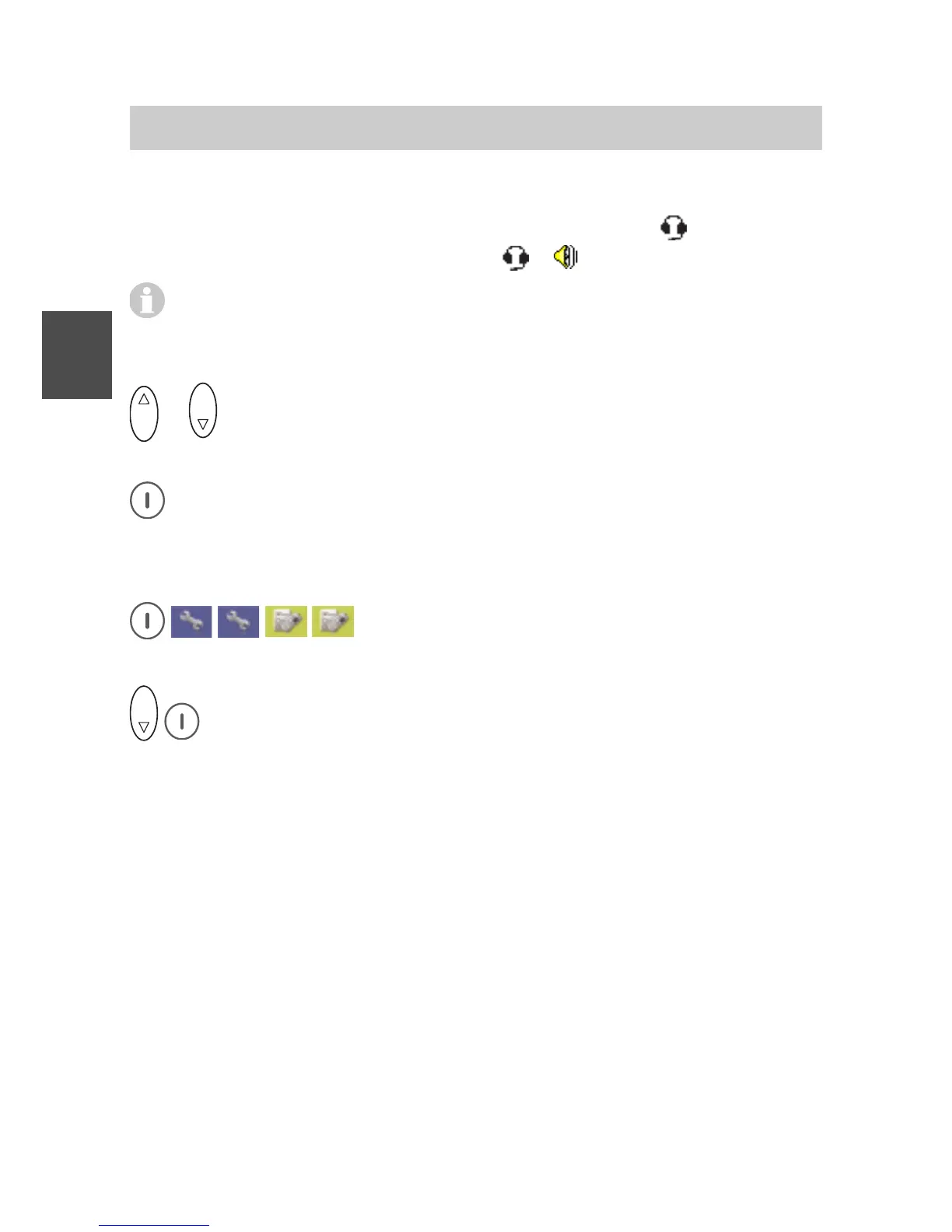FC4 / FC4 Ex (HS) connected with Mobility Server
56
GB
Phone Settings
The display shows two radio buttons for setting the tone output for
call signalling. Either through the headphone only ( ) or through
the headphone and loudspeaker ( + ).
When a headset is connected to the handset, all conversations are
reproduced only through the headset. The handsfree talking function
cannot be used together with the headset.
O K
or
O K
Using the Up and Down arrows of the selector key, select the
desired function (radio button).
Accept the selected function with the right softkey [OK]. The display
goes back to the «Headset» entry.
Audio settings > tones
Call up Menu > Setup > Phone settings, then
....... Call up the «Audio settings» entry.
O K
Select the «Tones» entry and call it up with the right softkey [OK].
The display shows a list with four entries:
• «Key sound» with check box and the radio buttons «Click» and
«Tone», provided the key sound is activated.
Switches the key sound which is heard upon pressing a key on
or off and defines the type of key tone.
• «Coverage» with check box.
Switches the warning tone which is heard upon leaving the
DECT radio coverage on or off.
• «Switch on» with Check Box.
Switches the welcome melody which is heard when switching on
the handset on or off.
• «In charger» with Check Box.
Switches the tone which is heard when the handset is placed in
an operational charger on or off.