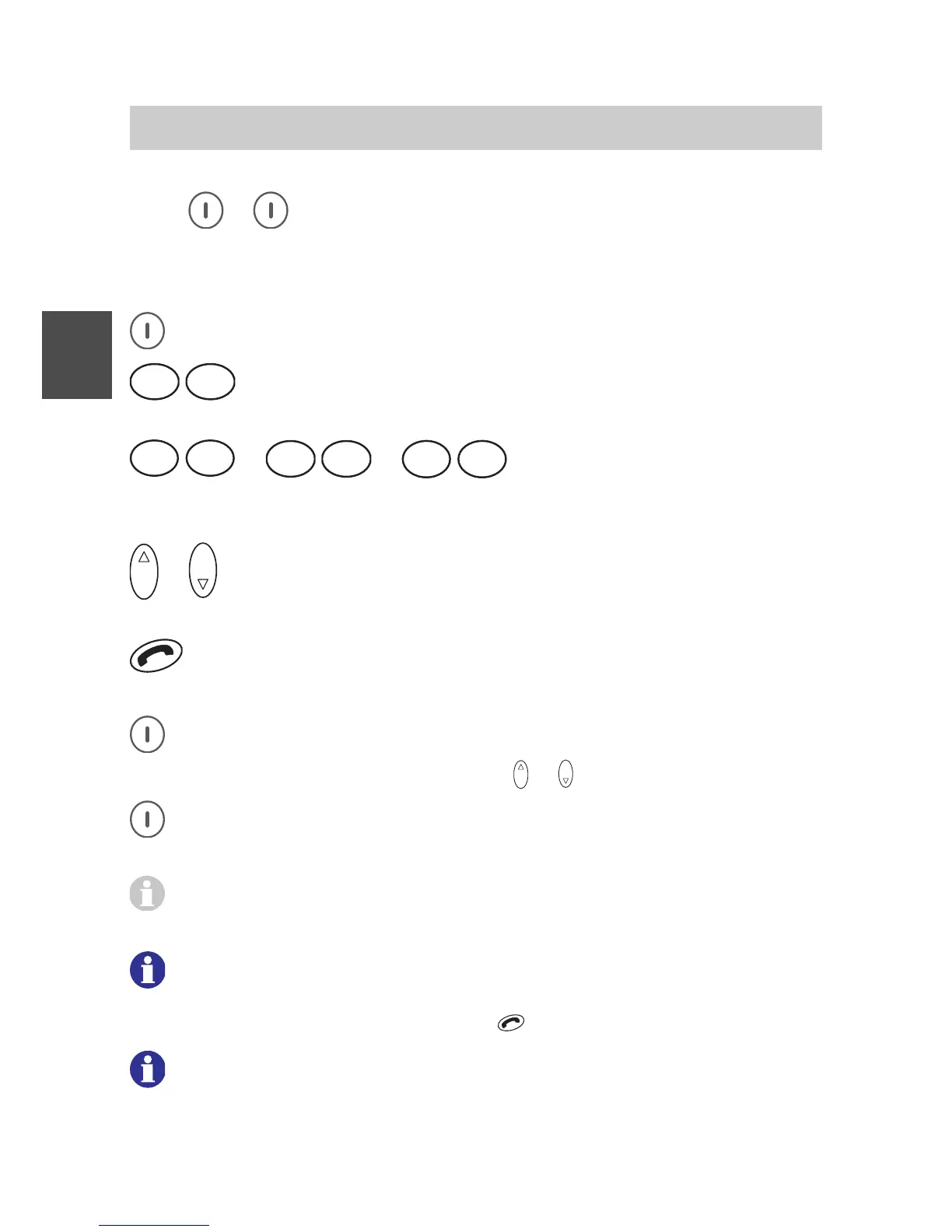FC4 / FC4 Ex (HS) connected with Mobility Server
38
GB
... Further course of action as described in the previous
section ‘Calling from the phonebook’.
Calling from the Redial, Missed or Answered calls lists
Call up the main menu [Menu] with the right softkey.
4
G H I
4
G H I
Press the green number key twice (Menu > Select Call lists
and call up).
6
M N O
6
M N O
or
7
P Q R S
7
P Q R S
or
9
W X Y Z
9
W X Y Z
Select one of the «Redial»,
«Missed calls» or «Answered calls» lists by pressing the
corresponding coloured number key twice and call it up.
O K
or
O K
Scroll through the list with the Up and Down arrows of the
selector key and highlight any list entry.
Hook off. The dialling process starts.
Or instead of hooking off …
Open the list of options with the right softkey [Options].
(Mark the ‘Call’ item if needed with
O K
or
O K
.)
Confirm the ‘Call’ function with [OK]. The dialling process starts.
Hold the conversation. Terminate the conversation.
You may use the selector key for selecting another action from the list
of options instead of the call and execute it with the right softkey [OK].
6 1 2
Quick access to the «Redial» list is from the idle condition of the unit
(idle display) by pressing the key long.
6 1 2
Quick access to the «Missed calls» key is from the idle condition of
the unit (idle display) by pressing the left softkey [List].
Phone calls as usual