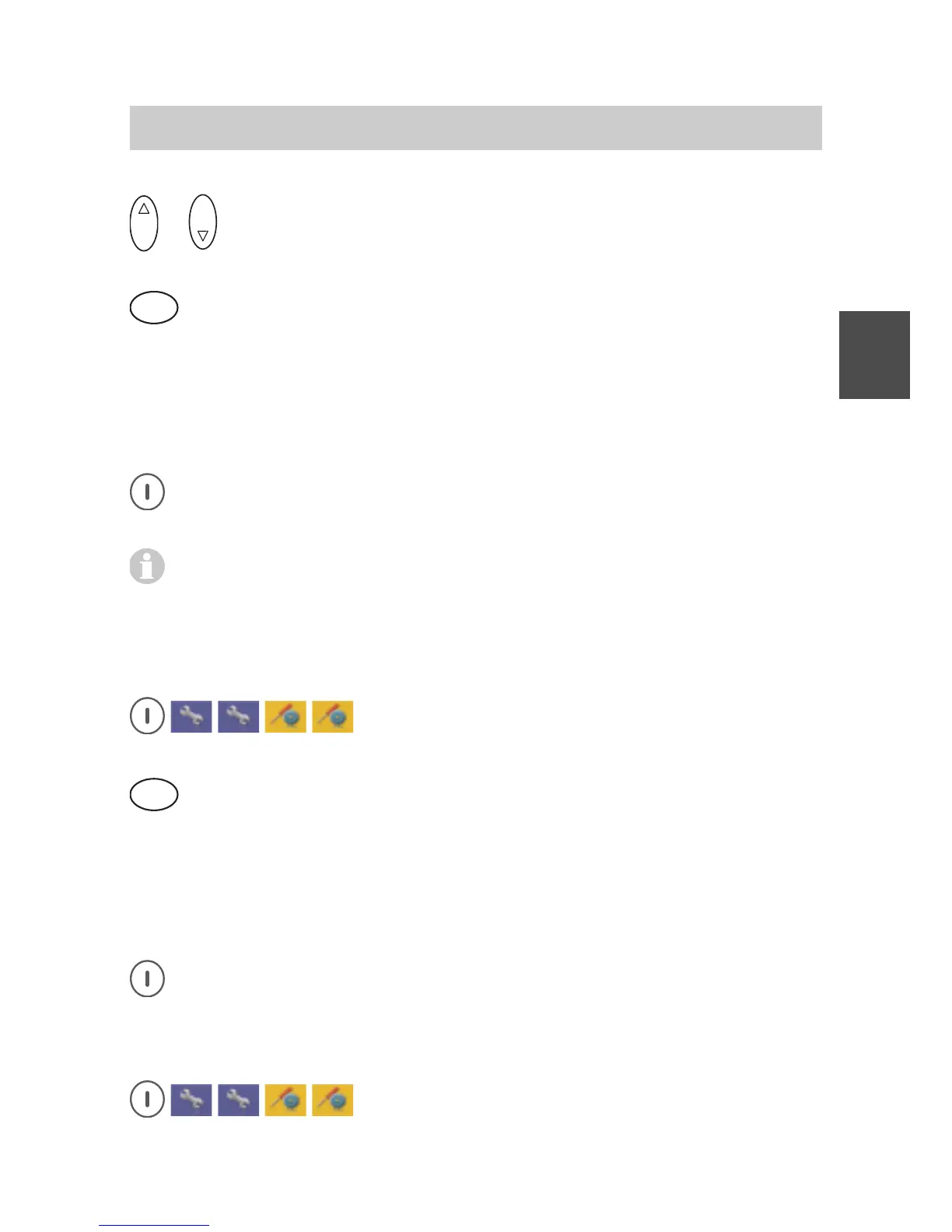FC4 / FC4 Ex (HS) connected with Mobility Server
73
GB
O K
or
O K
Using the Up and Down arrows of the selector key, select a
system.
5
J K L
... Using the character keys, edit / delete / newly enter the system
name in the entry field.
Pressing the left softkey [Delete] long deletes the entry in the entry
field.
Pressing briefly on the left softkey [Delete] deletes the character to
the left of the cursor in the entry field.
Accept the entry with the right softkey [OK]. The display goes back
to the entered system name.
Use unambiguous and clear names in order to avoid confusion
when selecting the system manually.
Edit handset name (HS-Name)
This setting only applies to handsets operated with a GAP system.
Call up Menu > Setup > System settings, then
....... Call up the «Edit handset name» entry.
5
J K L
... Using the character keys, edit / delete / newly enter the handset
name in the entry field.
Pressing the left softkey [Delete] long deletes the entry in the entry
field.
Pressing briefly on the left softkey [Delete] deletes the character to
the left of the cursor in the entry field.
Accept the entry with the right softkey [OK]. The display goes back
to «Edit handset name».
Telephone IDs
Call up Menu > Setup > System settings, then
System Settings