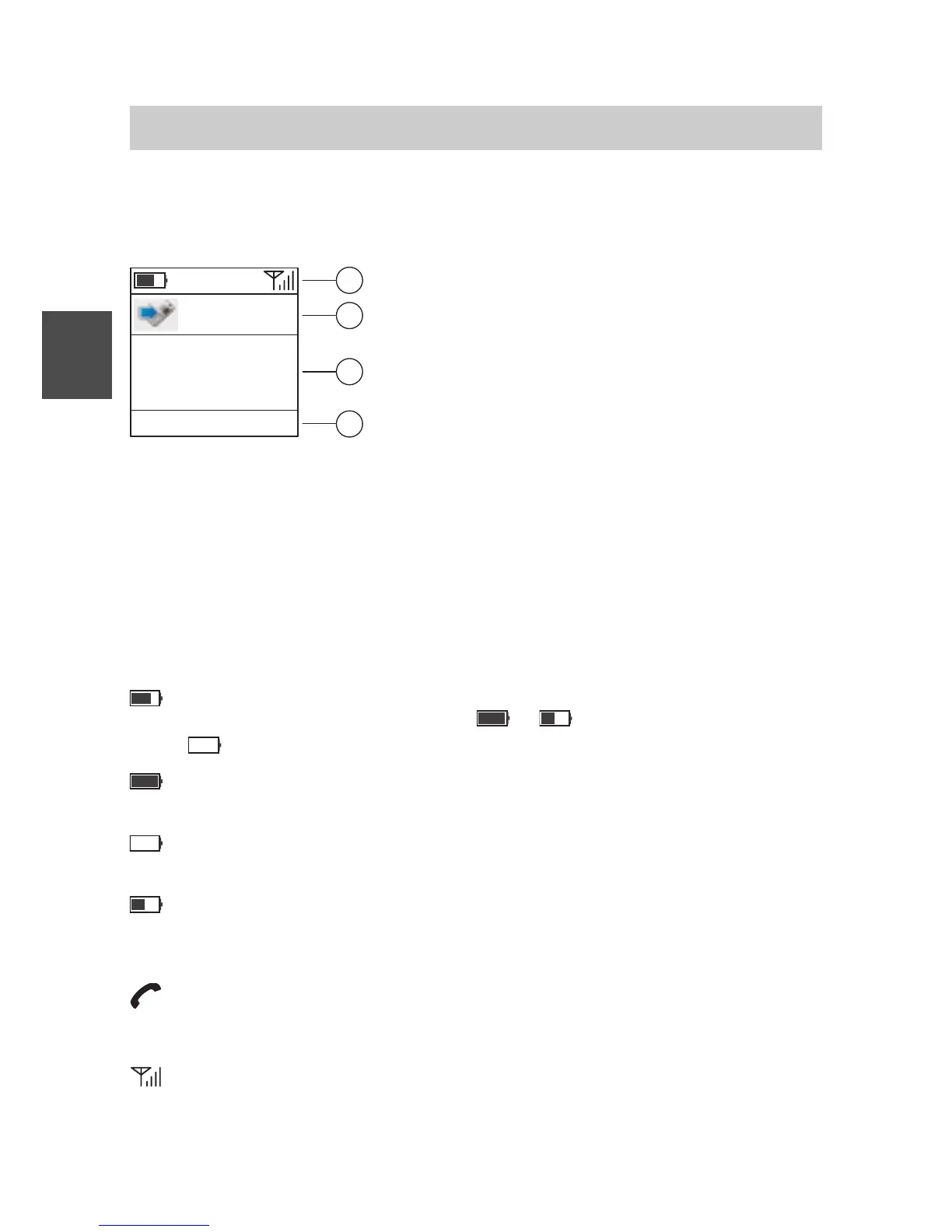FC4 / FC4 Ex (HS) connected with Mobility Server
26
GB
Display, symbols
Display layout
The display is sub-divided into four sections:
1 5 : 3 3
M e n uE n d c a l l
I n c o m i n g c a l l
5 3 6 9
G o o d m a n J o n a t h a n
1
2
4
3
햲 Header line, contains some symbols (battery charge condition,
connection, time, reception field strength)
햳 Status line, contains a status icon and a status text
햴 Text field, contains a calling number, a name or a message text
햵 Footer line, contains the function texts for the left and right softkey
Symbols in the header line
Continuous, white indicator: Indication of battery charging
condition from battery charged to battery half charged to
battery almost flat.
Full green battery symbol, frame flashing green: The handset is
in the charger and the battery is fully charged.
Empty battery symbol, frame flashing red: The battery charge will
last only for a short time. Place the handset into the charger.
Yellow battery symbol with a moving charging indicator, frame
flashing yellow: The handset is in the charger, the battery is being
charged, but is not yet fully charged.
Receiver: The handset has a telephone connection.
1 5 : 3
