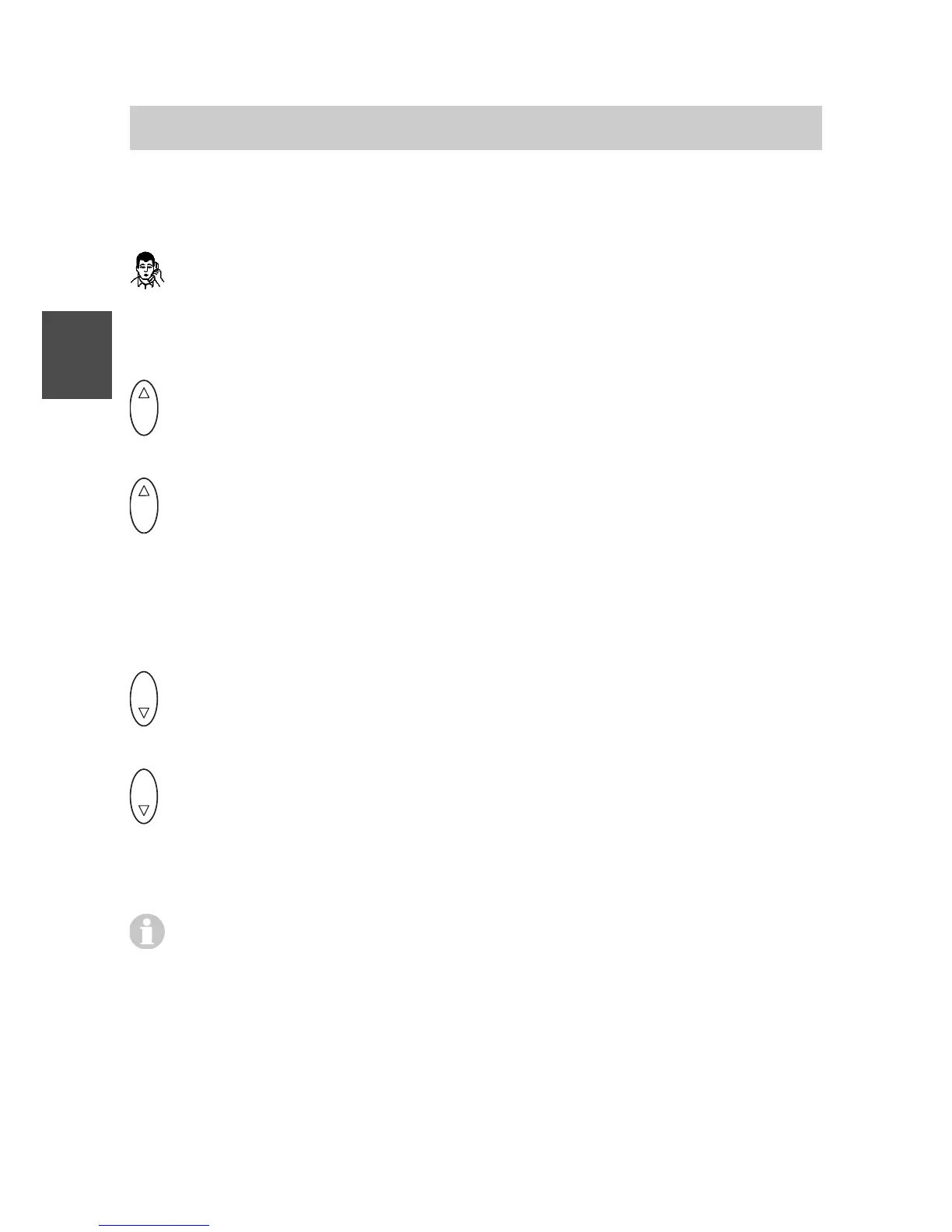FC4 / FC4 Ex (HS) connected with Mobility Server
34
GB
You may change this setting temporarily when needed during a telephone
call:
You make a phone call without the handsfree talking function
activated.
Increasing the volume temporarily
O K
Calling up the function: Press the Up arrow of the selector key long
once until a deep confirmation tone is heard, then ...
O K
Increasing the volume: Press the Up arrow of the selector key
briefly several times. The volume increases by one level step every
time the key is pressed. Continue pressing the key briefly until the
desired volume is reached.
Reducing the volume temporarily
O K
Calling up the function: Press the Down arrow of the selector key
long once until a deep confirmation tone is heard, then ...
O K
Reducing the volume: Press the Down arrow of the selector key
briefly several times. The volume decreases by one level step
every time the key is pressed. Continue pressing the key briefly until
the desired volume is reached.
The new setting remains in force only during the current call. For the
next call, the initially pre-set earpiece volume applies again.
Editing texts, capitalisation, numbers
Examples of text entries include phonebook entries (see call lists), handset
names and system names (see system settings) as well as entry fields for
settings.
Basic rules for operation