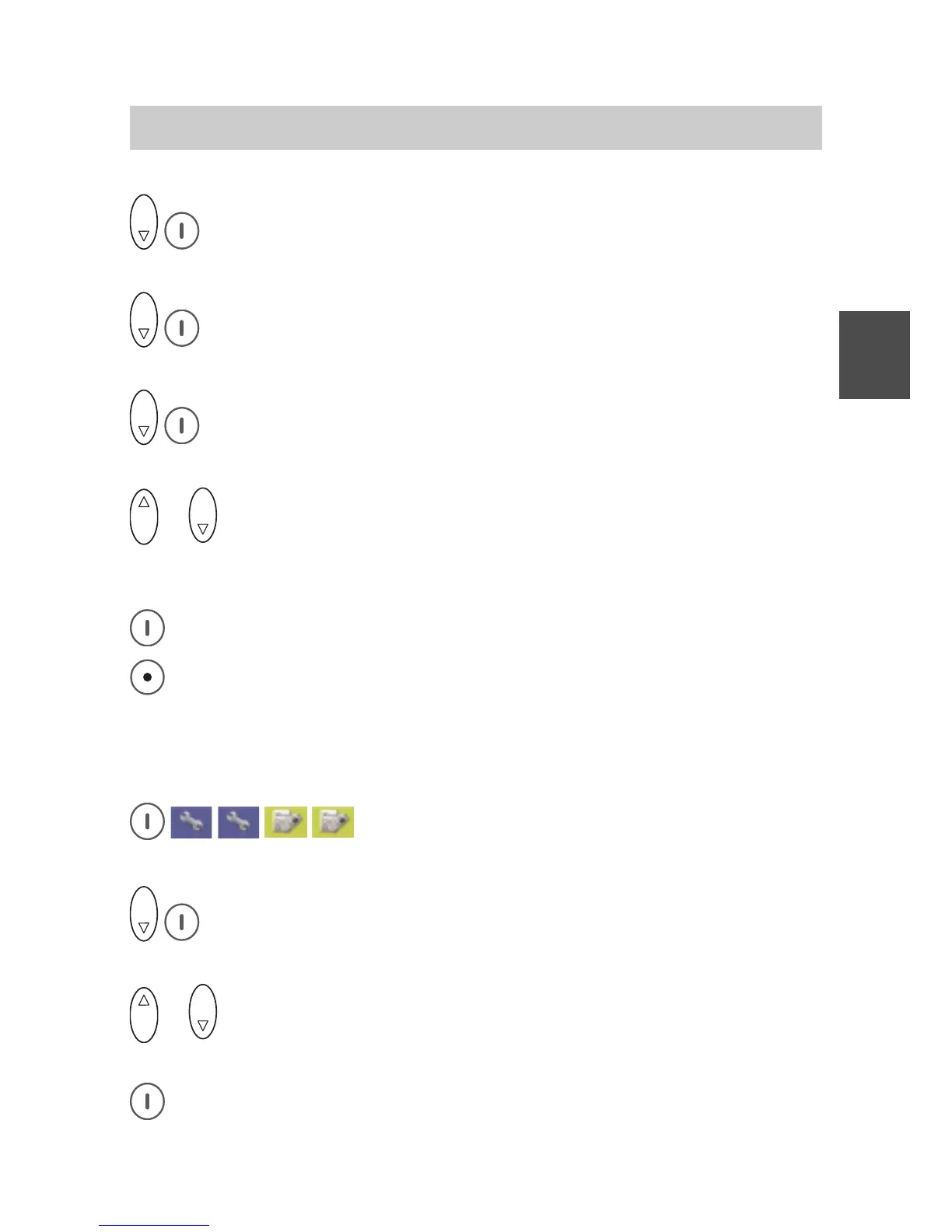FC4 / FC4 Ex (HS) connected with Mobility Server
53
GB
O K
Select the «Audio settings» entry and call it up with the right
softkey [OK].
O K
Select the «Ring tone volume» entry and call it up with the right
softkey [OK].
O K
Select entry for «external calls» or for «internal calls» and call it up
with the right softkey [Change].
O K
or
O K
Using the Up and Down arrows of the selector key, vary the 8-
level volume control as needed. The setting below level 1 will result
in a swelling ring tone!
Accept the new volume setting with the right softkey [OK].
Go back one level to the audio settings by briefly pressing the left
softkey or go back to the basic condition by pressing the left softkey
long.
Audio settings > earpiece volume
Call up Menu > Setup > Phone settings, then
....... call up the «Audio settings» entry.
O K
Select the «Earpiece volume» entry and call it up with the right
softkey [OK].
O K
or
O K
Using the Up and Down arrows of the selector key, vary the 8-
level volume control as needed.
Accept the new volume setting with the right softkey [OK].
Phone Settings