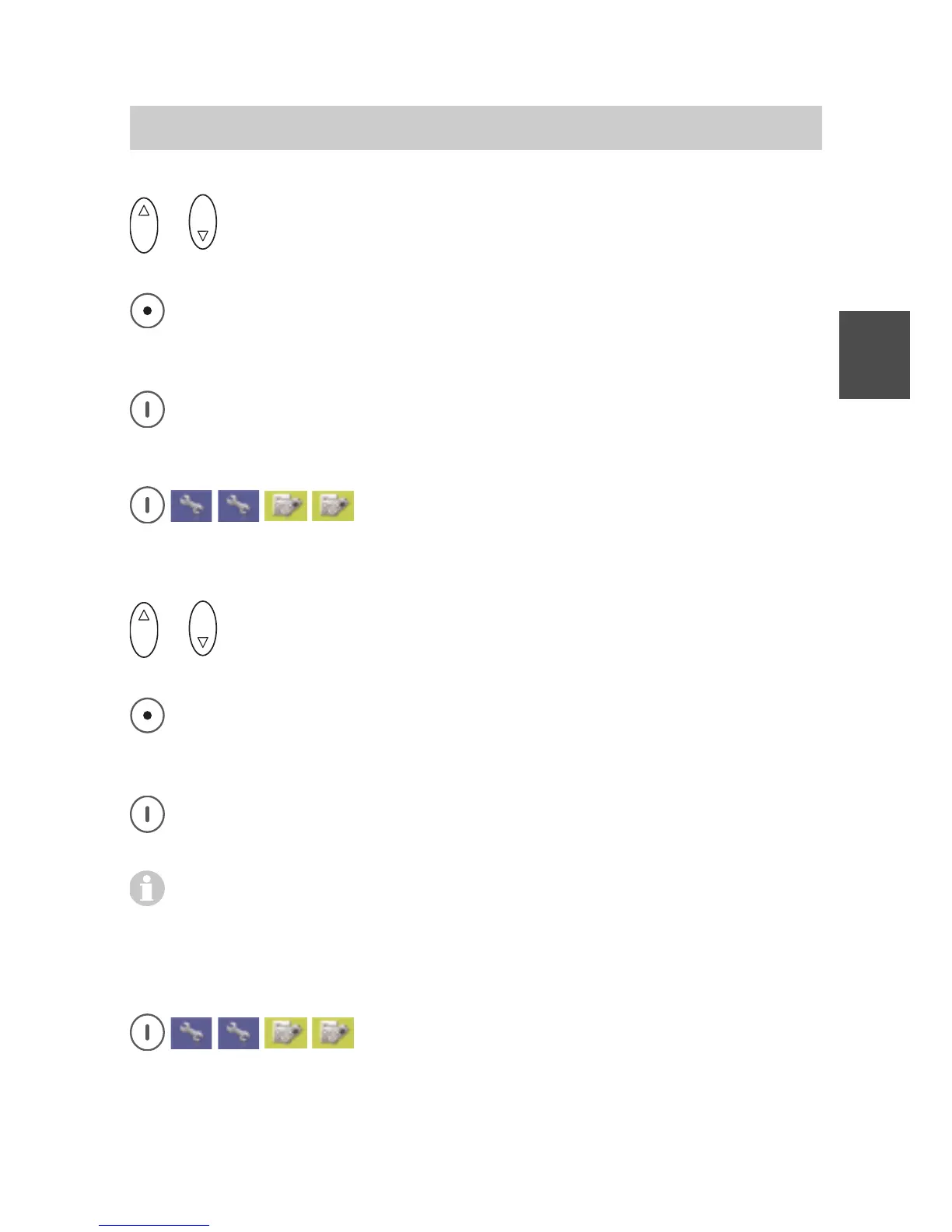FC4 / FC4 Ex (HS) connected with Mobility Server
57
GB
O K
or
O K
Using the Up and Down arrows of the selector key, select one
of the lines.
Switching the four functions (Check Box ; or ) on or off with the
right softkey [Change] and, with the key sound activated, selecting
the type of key sound (Radio Button or z).
Accept all changes by pressing the left softkey [Save].
Display settings > illumination (setup)
Call Menu > Setup > Phone settings, then
....... Call up the «Display settings» entry.
....... Call up the «Illumination» entry.
O K
or
O K
Using the Up and Down arrows of the selector key, select an
entry, e.g. «Display».
Switch the selected function «Display illumination», «Keyboard
illumination» or «Idle illumination» on or off (Checkbox ; or ) with
the right softkey [Change].
Accept the new illumination setting with the right softkey [Save]. The
display goes back to the «Illumination» entry.
When the idle lighting is Off, a missed call (the left softkey reads
[List]) is signalled by repeated flashing of the «Missed calls» menu
icon.
Display settings > illumination duration (setup)
Call up Menu > Setup > Phone settings, then
....... Call up the «Display settings» entry.
....... Call up the «Illumination duration» entry.
Phone Settings
