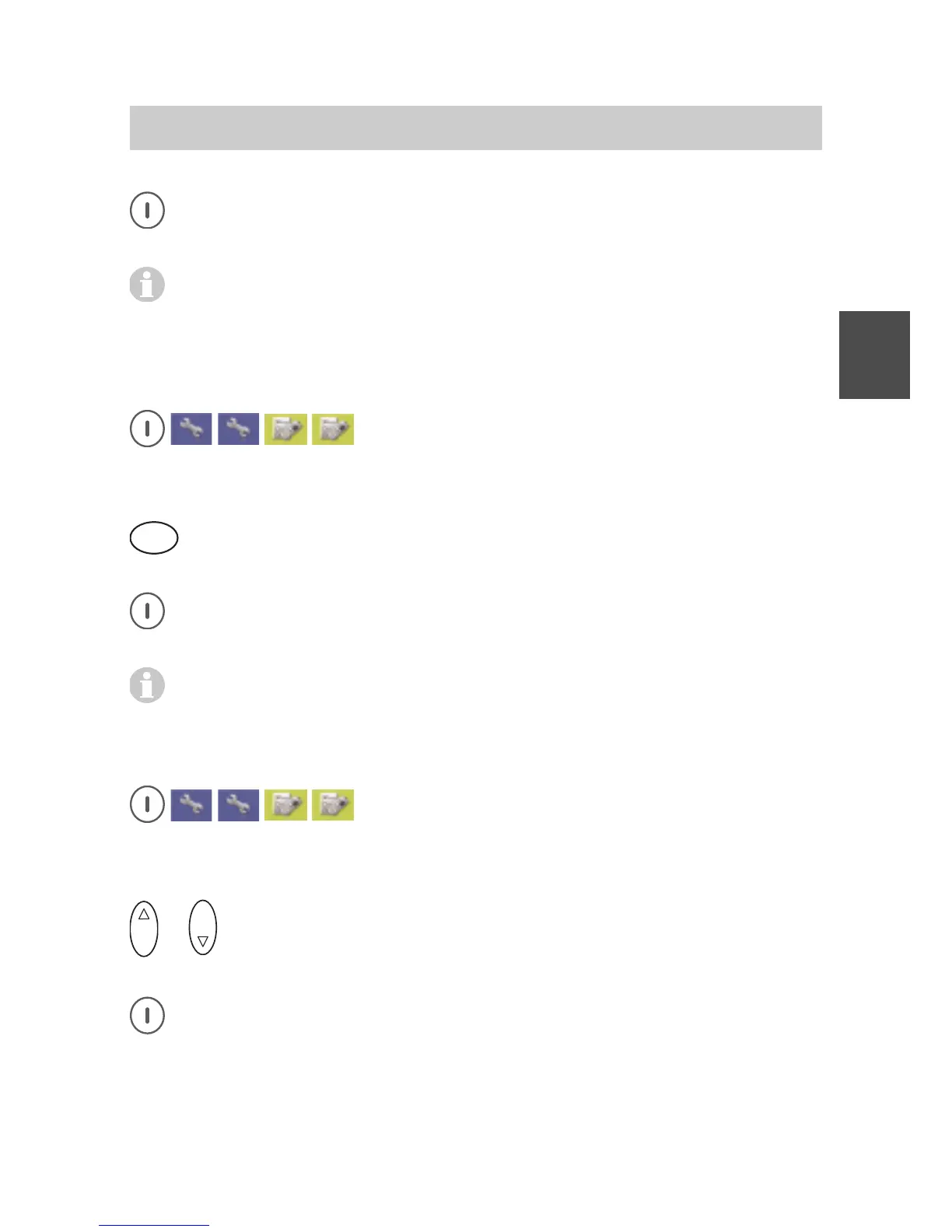FC4 / FC4 Ex (HS) connected with Mobility Server
69
GB
Execute the action with the right softkey [OK]. The display goes
back to the «Follow Me: activate / deactivate» entry.
This function changes between «Follow Me: activate» and «Follow
Me: deactivate» every time it is called up. When Follow Me is
activated, all calls to handset A are diverted to handset B.
Double call: initialise
Call up Menu > Setup > Phone settings, then
....... Call up the «Double call» entry.
....... Call up the «Double call: Initialise» entry.
5
J K L
... Using the number keys, enter the calling number of the double
call user (telephone / handset).
Accept the setting with the right softkey [OK]. The display goes back
to the «Double call: Initialise» entry.
Now you may activate / deactivate the «Double Call» function as
needed at any time.
Double Call: activate / deactivate
Call up Menu > Setup > Phone settings, then
....... Call up the «Double call» entry.
....... Call up the «Double-Call: activate / deactivate» entry.
O K
or
O K
Using the Up and Down arrows of the selector key, select the
radio button «activate» or «deactivate».
Accept the setting with the right softkey [OK]. The display goes back
to the «Double call: activate / deactivate» entry.
Phone Settings