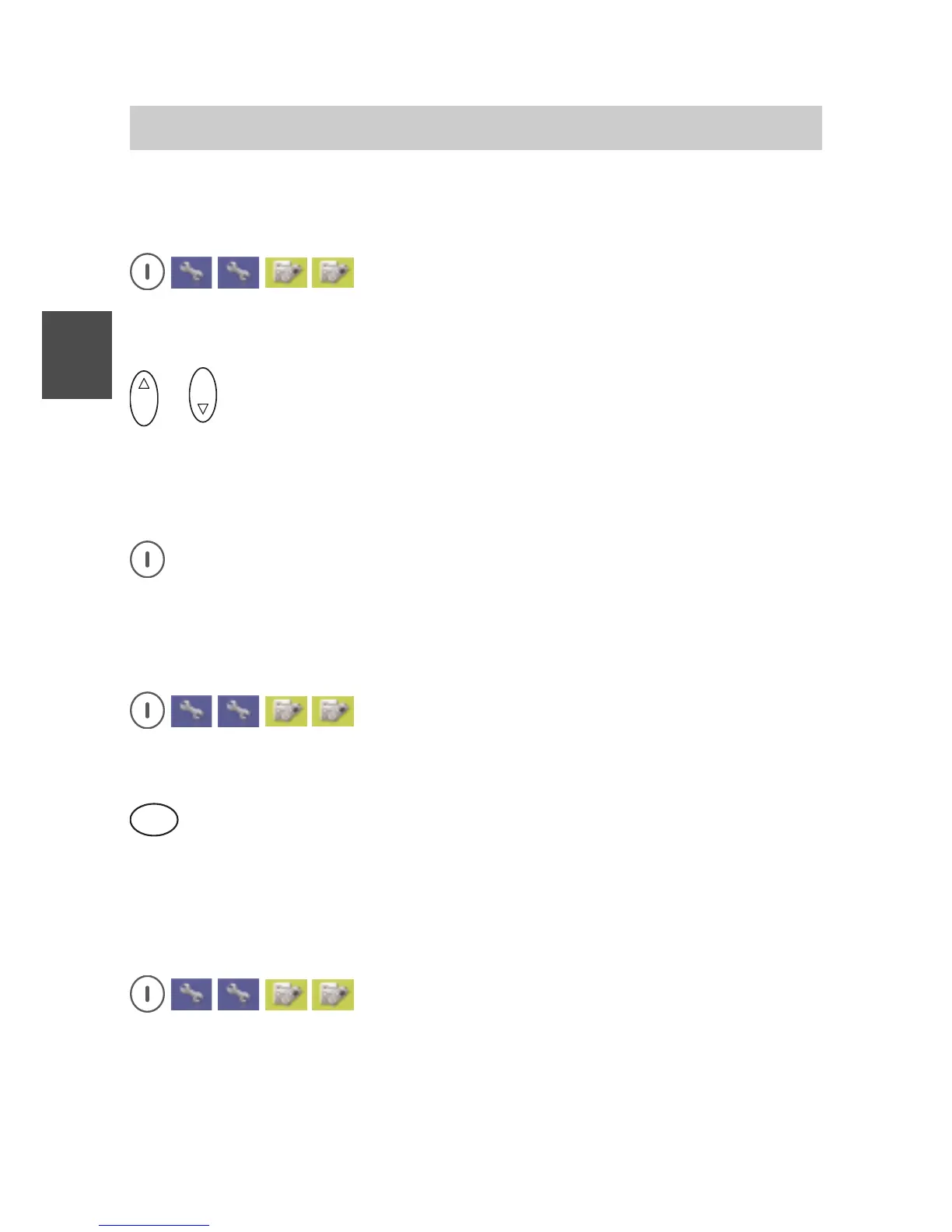FC4 / FC4 Ex (HS) connected with Mobility Server
68
GB
Phone Settings
Call diversion > Follow Me: Authorise
on handset A ...
Call up Menu > Setup > Phone settings, then
....... Call up the «Call diversion» entry.
....... Call up the «Follow Me: Authorise» entry.
O K
or
O K
Using the Up and Down arrows of the selector key of another
handset, e.g. handset A, select the radio button «activate» or
«deactivate».
This allows or forbids handsets to divert calls to handset A to
themselves.
Accept the new setting with the right softkey [OK] for handset A. The
display on handset A goes back to the «Follow Me: Authorise» entry.
Call diversion > Follow Me: Setup
on handset B ...
Call up Menu > Setup > Phone settings, then
....... Call up the «Call diversion» entry.
....... Call up the «Follow Me: Setup» entry.
5
J K L
... Using the number keys, enter the calling number of the telephone
/ handset – e.g. the calling number of handset A – the incoming calls
of which are to be diverted to your own handset B.
Call diversion > Follow Me: activate / deactivate
on handset B ...
Call up Menu > Setup > Phone settings, then
....... Call up the «Call diversion» entry.
....... Call up the «Follow Me: activate / deactivate» entry.
