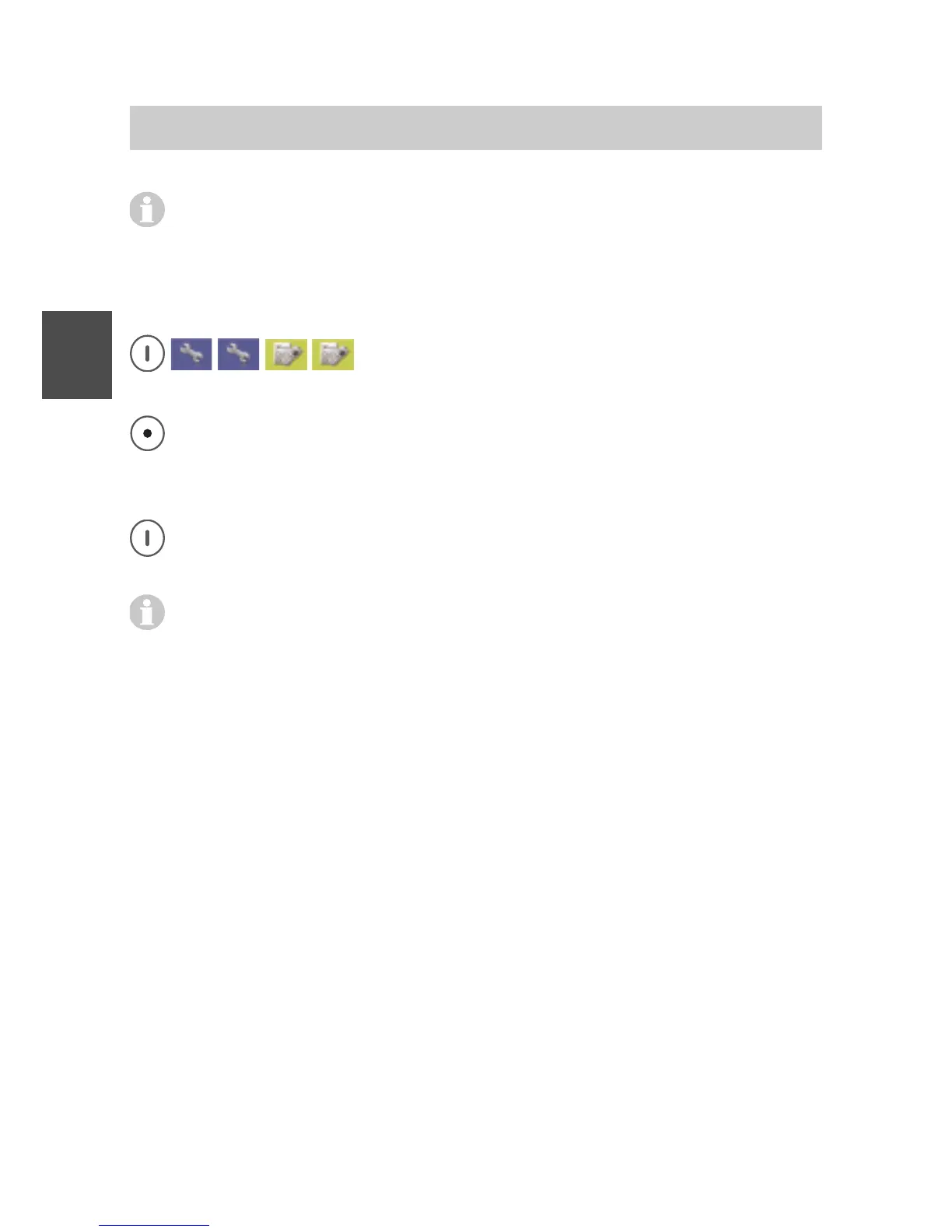FC4 / FC4 Ex (HS) connected with Mobility Server
70
GB
When Double Call is activated, both units (telephone, handset) will
ring when a call comes in. You may decide freely which unit to use
for answering the call.
Reset
Call up Menu > Setup > Phone settings, then
....... Call up the «Reset» entry.
Cancel this procedure by pressing the left softkey [Back]. The
display goes back to the «Reset» entry.
or
Execute the RESET function with the right softkey [OK]. The display
goes back to the «Reset» entry.
RESET sets all settings including the PIN number back to the unit
delivery status.
The call lists remain intact.
Phone Settings