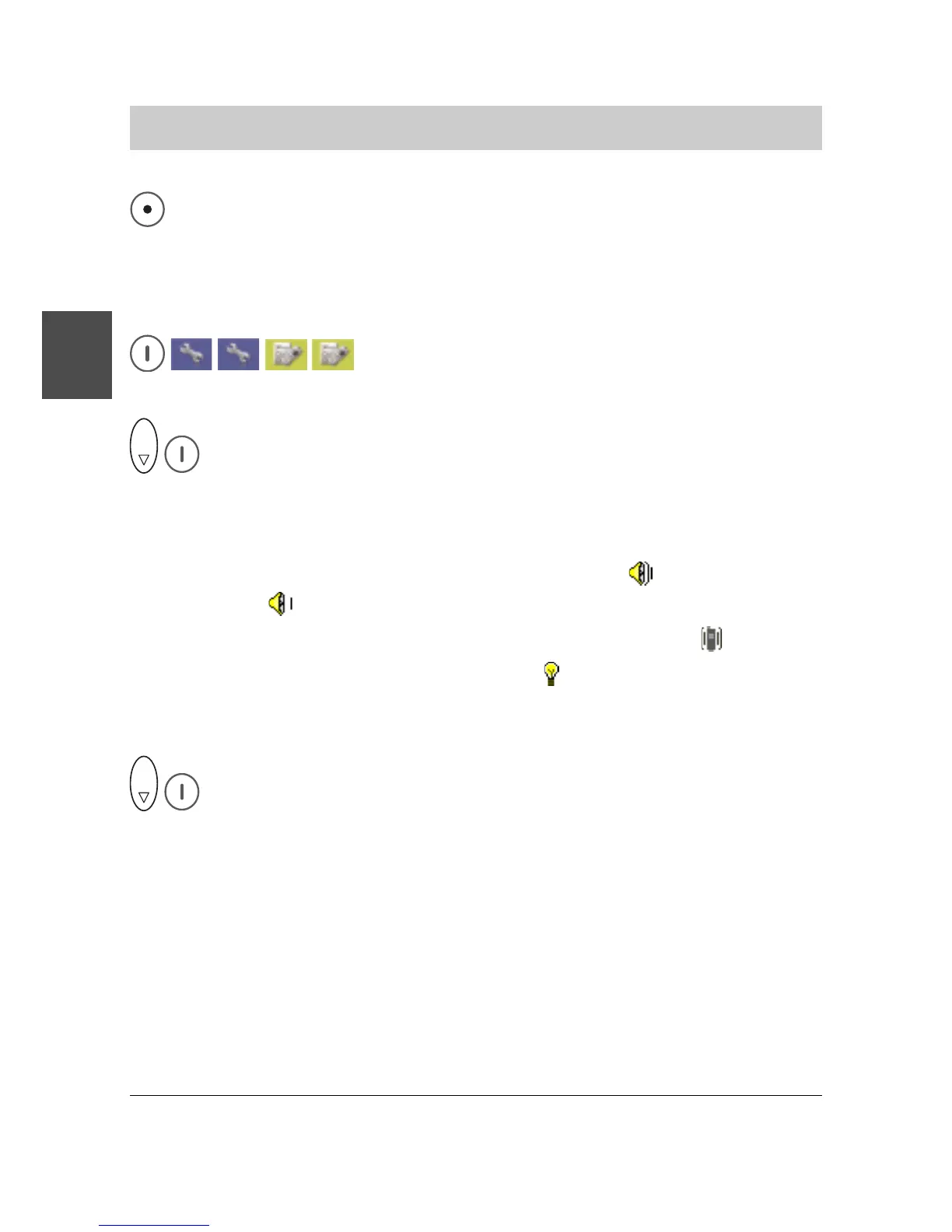FC4 / FC4 Ex (HS) connected with Mobility Server
54
GB
Go back one level to the audio settings by briefly pressing the left
softkey or go back to the basic condition by pressing the left softkey
long.
Audio settings > signalling
Call up Menu > Setup > Phone settings, then
....... Call up the «Audio settings» entry.
O K
Select the «Signalling» entry and call it up with the right softkey
[OK].
The display shows a list with three entries. There are up to three
symbols under every entry:
• Loudspeaker symbol for acoustic signalling (
continuous si-
gnal,
short signal),
• Symbol of a vibrating unit for signalling by vibration ( ),
• Lamp symbol for optical signalling ( ).
Every visible symbol indicates that the signalling in question is
activated.
O K
Select entry for «external calls», for «internal calls» or for
«messages» and call it up with the right softkey [Change].
The display shows a list comprising the following for the «external
calls» and «internal calls» entries:
• ring tone ;
short
• vibrator
1
;
short
• illumination ;
Phone Settings
Footer see next page