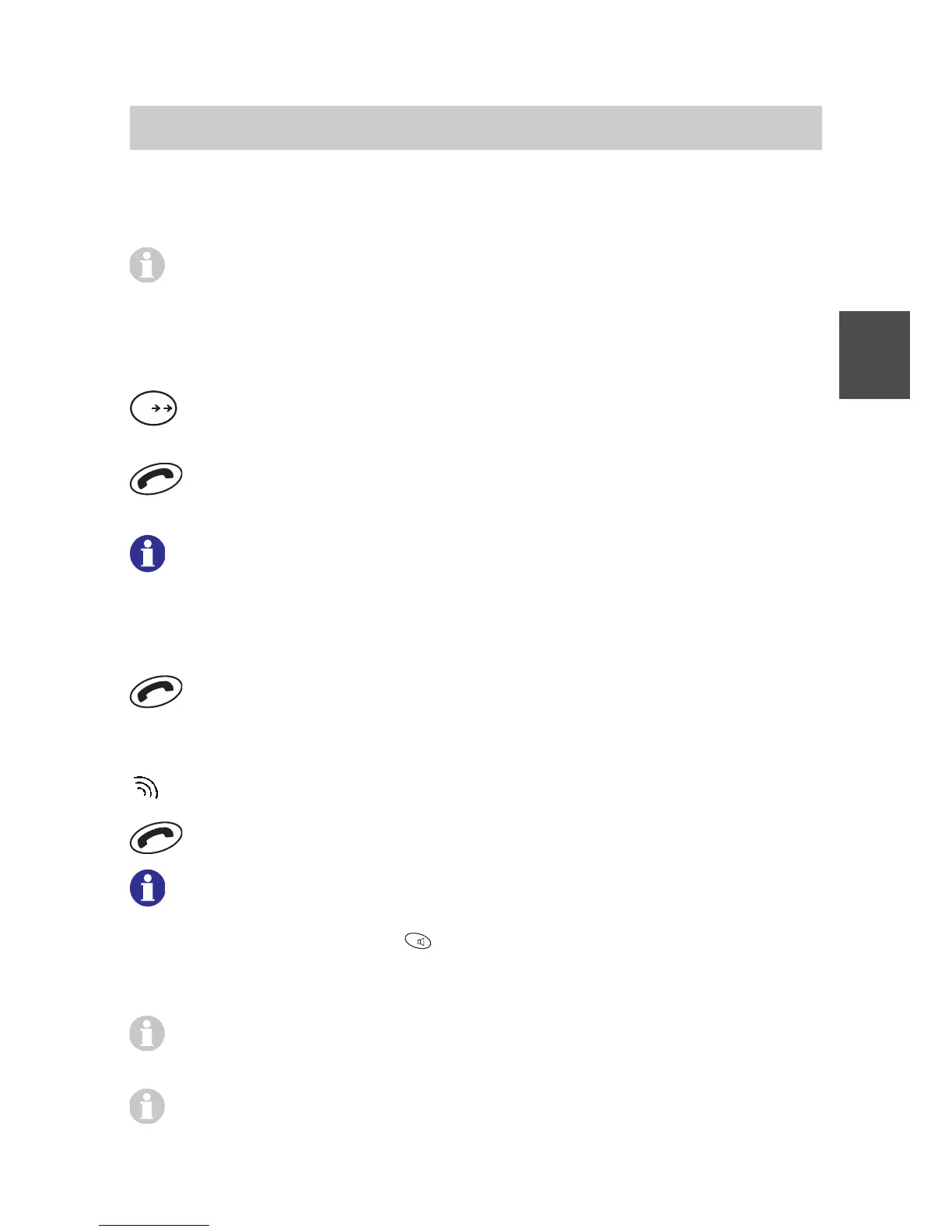FC4 / FC4 Ex (HS) connected with Mobility Server
39
GB
The softkey function [List] is available only as long as an entry in the
list of missed calls exists which has not yet been taken note of.
When the idle lighting is Off, a missed call (the left softkey reads
[List]) is signalled by repeated flashing of the «Missed calls» menu
icon.
Automatic redialling of the last dialled calling number
#
Starting automatic redialling: Press the [Hash] key long. The display
shows the last dialled calling number.
Hook off and start the dialling process. Hold the conversation.
Terminate the conversation.
6 1 2
This is a system service function. We recommend using the
«Redial» menu.
Terminating the conversation
Replace (go on-hook).
Answering a call
Your handset rings.
Hook off.
6 1 2
When the handset rings e.g. during a meeting, you can stop the
ringing by pressing the
R
key. After that, you can take your time for
deciding if you wish to answer or reject the call without the annoying
ringing tone.
When you receive a message during the conversation, the voice
connection will not be interrupted. See ‘Messaging‘ section.
You can find information about missed and answered calls in the
Phone calls as usual