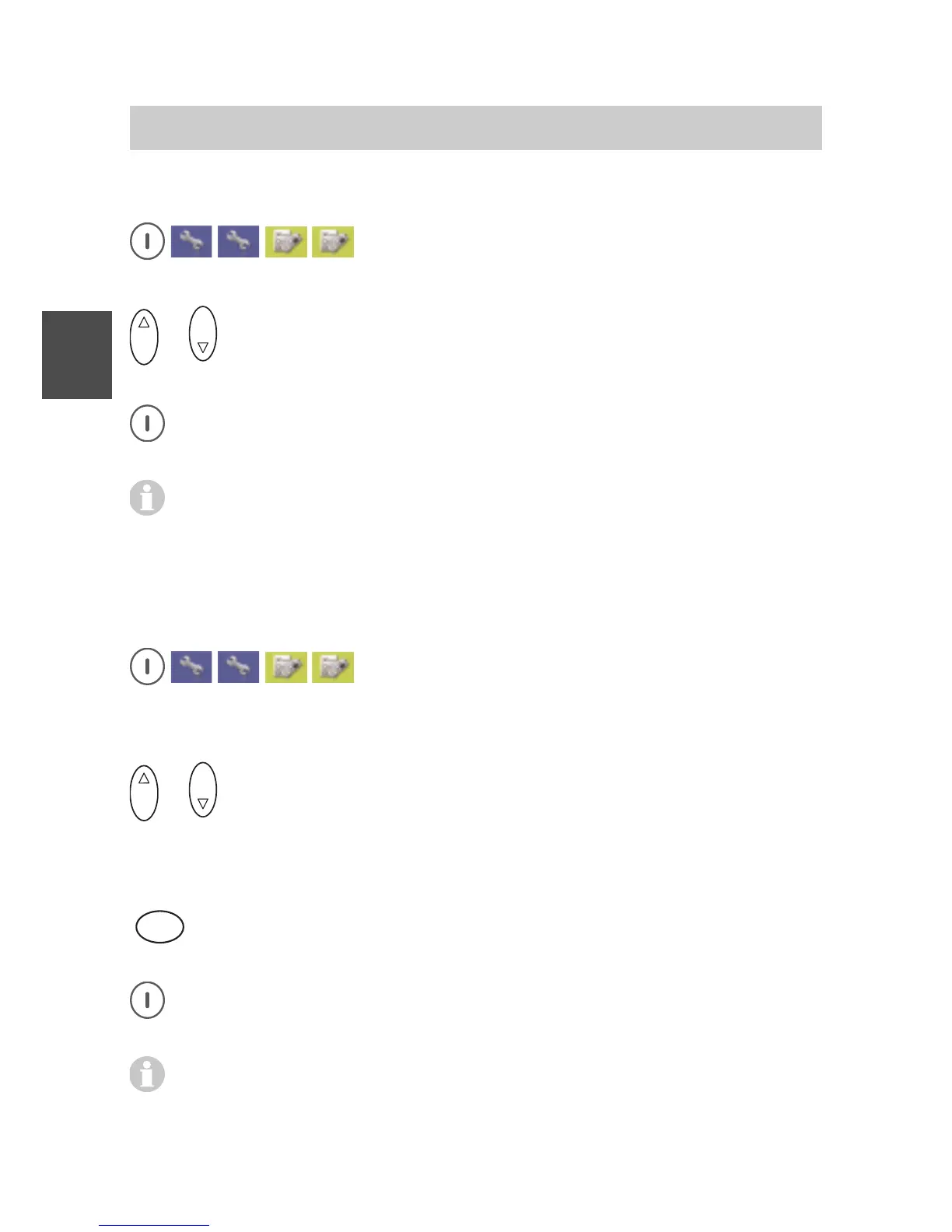FC4 / FC4 Ex (HS) connected with Mobility Server
66
GB
Phone Settings
Call waiting
Call up Menu > Setup > Phone settings, then
....... Call up the «Call waiting» entry.
O K
or
O K
Using the Up and Down arrows of the selector key, select the
radio button «Off» or «On» for the «Call waiting».
Accept the new setting with the right softkey [OK]. The display goes
back to the «Call waiting» entry.
When you allow a call waiting, you get a call waiting tone when
another call is coming in during a phone call. You may now
terminate the first call by hanging up and answer the second call or
change between the first and the second call with the selector key.
Call diversion > set call diversion
Call up Menu > Setup > Phone settings, then
....... Call up the «Call diversion» entry.
....... Call up the «Set call diversion» entry.
O K
or
O K
Using the Up and Down arrows of the selector key, select the
condition from the radio button group for which the call diversion to
be set up is to be effective and accept the selection by pressing the
right softkey [OK].
5
J K L
... Enter the target calling number to which the calls are to be
diverted with the number keys.
Accept the new setting with the right softkey [OK]. The display goes
back to the «Set call diversion» entry.
Every time a call comes in, the telephone system (the Mobility
Server) checks if the condition «on all calls», «on busy», «on not