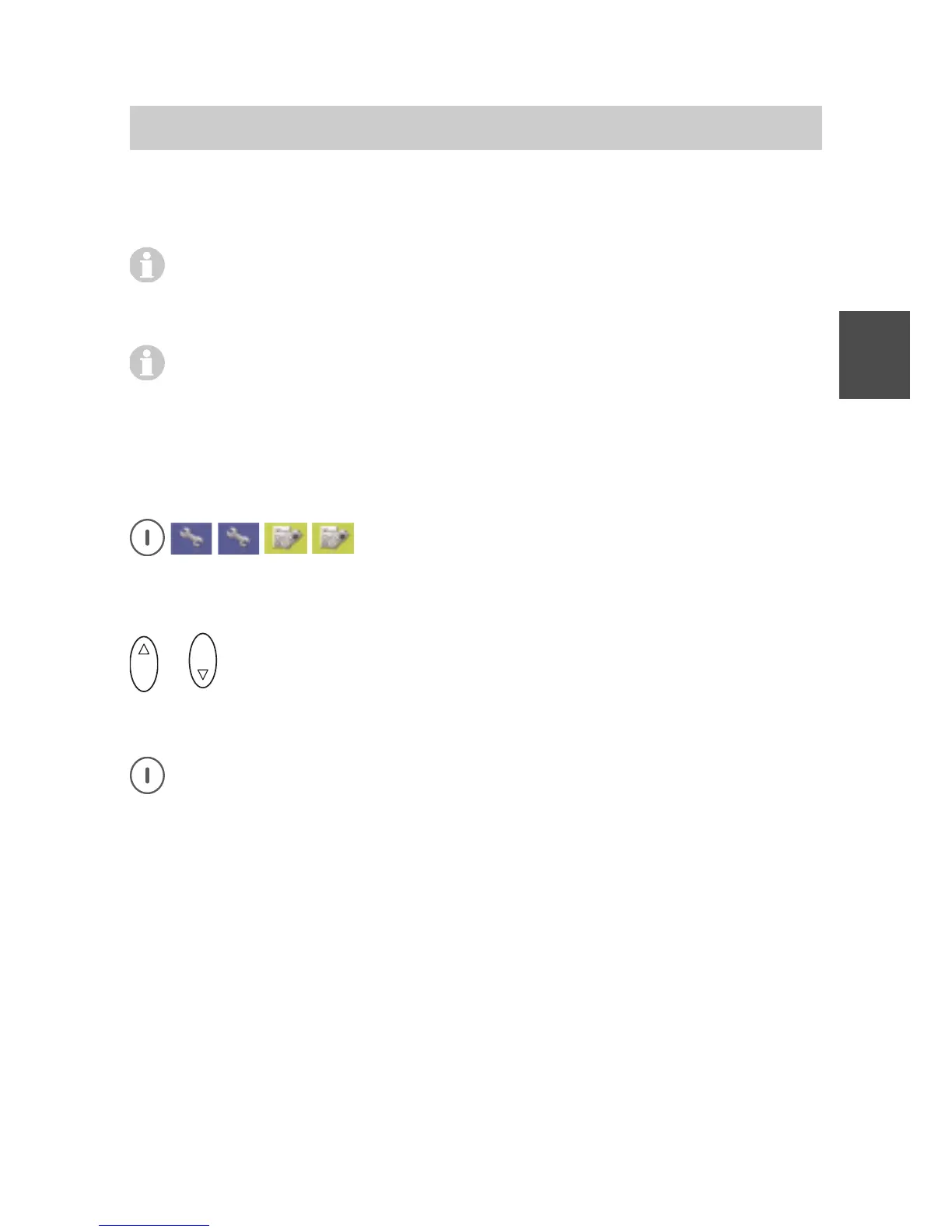FC4 / FC4 Ex (HS) connected with Mobility Server
67
GB
Phone Settings
reachable» or «on no reply» applies to a call diversion. As soon as
the first fitting condition has been found, the call is diverted.
The above has e.g. the following consequence: When a call
diversion ”on all calls” has been set up, the other call diversion
conditions are not applied even if they were set up, too.
Kontrolle nach Einrichtung einer sofortigen Rufumleitung:
Check after setting up a call diversion „on all calls“:
The idle display shows:
«Your calling number» > «Target calling number of diversion»
Call diversion > cancel call diversion
Call up Menu > Setup > Phone settings, then
....... Call up the «Call diversion» entry.
....... Call up the «Cancel call diversion» entry.
O K
or
O K
Using the Up and Down arrows of the selector key, select the
condition for the call diversion to be deleted from the radio button
group.
Accept the selection with the right softkey [OK]. The display goes
back to the «Delete call diversion» entry.
Follow Me
The ‘Follow Me’ function makes the Mobility Server divert all calls to a
handset A to your own handset B. If you wish to use this function, carry out
the following steps:
• Prepare the function on the handset A.
Without this preparation other handsets cannot divert the calls to
handset A to it without control.
• Enter the calling number of the prepared handset A on your handset B.
• Activate the ‘Follow Me’ function at any time on your handset B.