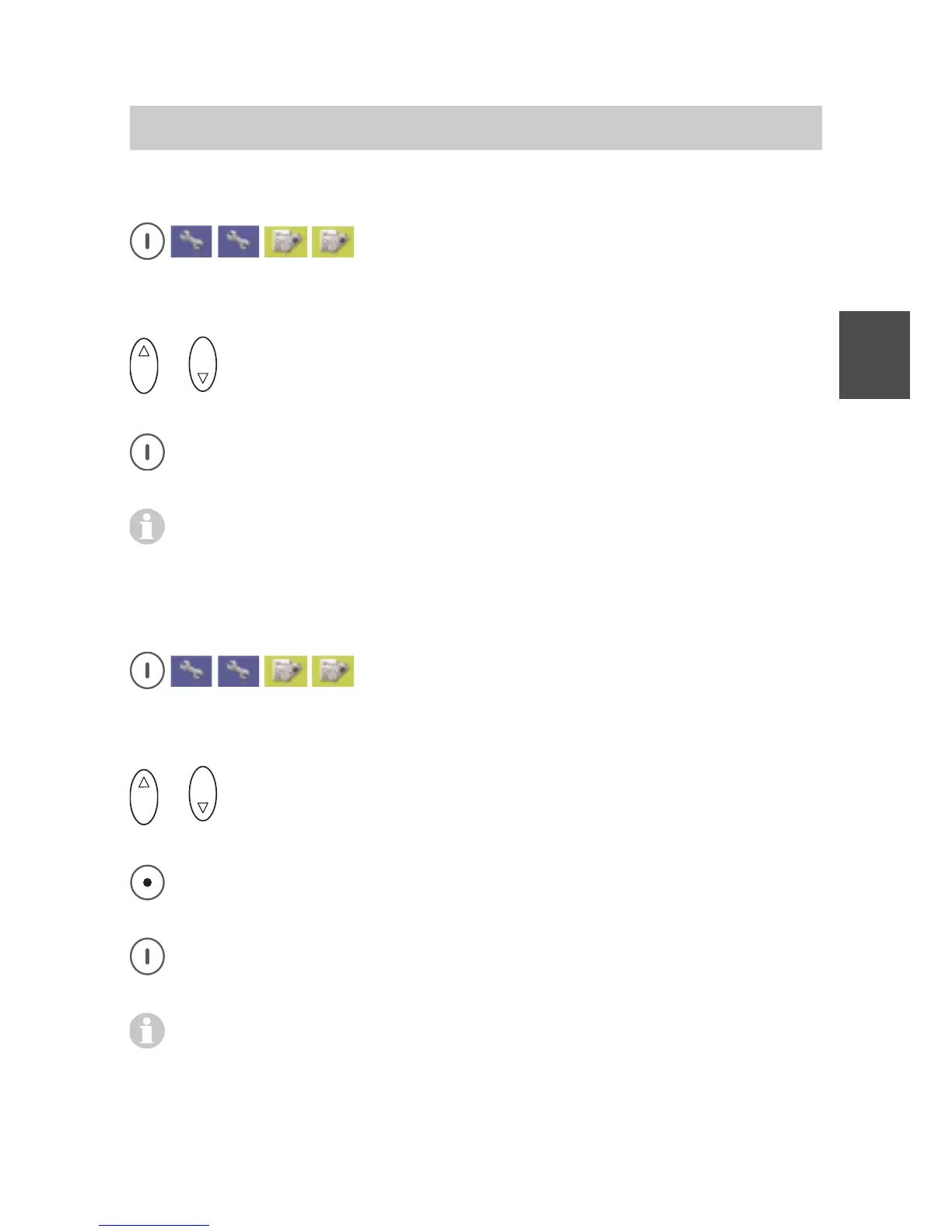FC4 / FC4 Ex (HS) connected with Mobility Server
59
GB
Display settings > colours
Call up Menu > Setup > Phone settings, then
....... Call up the «Display settings» entry.
....... Call up the «Colours» entry.
O K
or
O K
Using the Up and Down arrows of the selector key, select a
display colour.
Accept the new colour with the right softkey [OK]. The display goes
back to the «Colours» entry.
Every colour consists of the background colour for header and
footer lines and the background colour for the status line and the
text area.
Phone behaviour > silent charging
Call up Menu > Setup > Phone settings, then
....... Call up the «Phone behaviour» entry.
....... Call up the «Silent charging» entry.
O K
or
O K
Using the Up and Down arrows of the selector key, select an
entry.
Switch the selected function «Silent charging» or «Send detach» on
or off (Checkbox ; or ) with the right softkey [Change].
Accept the new setting with the left softkey [Save]. The display goes
back to the «Silent charging» entry.
When «Silent charging» is activated, all call signallings are
suppressed as long as the handset is in an operational charger. The
person calling gets the ”Busy” signal.
Phone Settings
