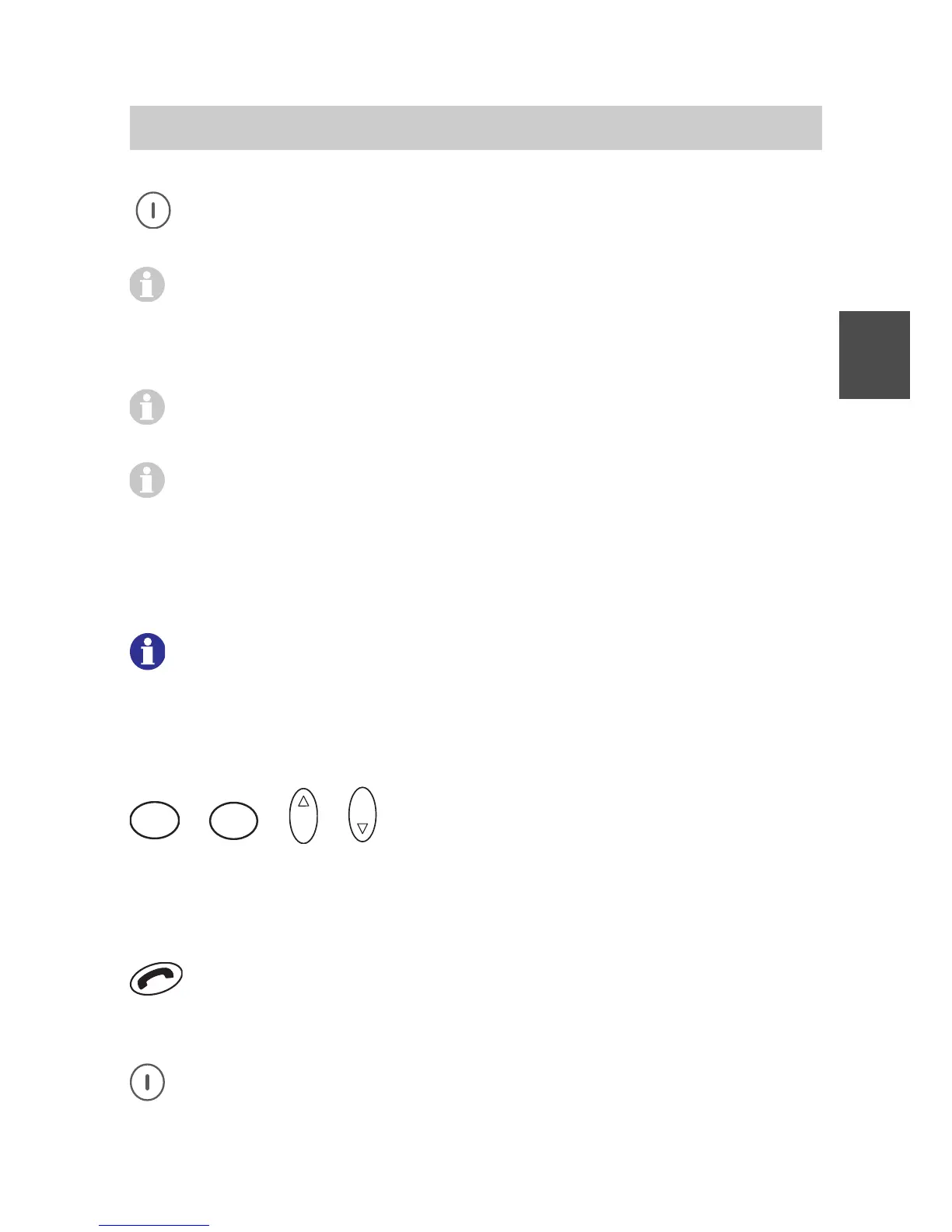FC4 / FC4 Ex (HS) connected with Mobility Server
37
GB
Confirm the ‘Call’ function with [OK]. The dialling process starts
automatically. Hold the conversation. Terminate the conversation.
As soon as you have highlighted a name entry in the phonebook,
you may start the dialling process with the [Answer] key (hook-off). If
there are two calling numbers for this entry, the first calling number
is dialled automatically.
You may use the selector key for selecting another action from the list
of options instead of the call and execute it with the right softkey [OK].
Instead of entering a calling number, you may add functions to the
phonebook and use them from the phonebook later on. See
sections ‘Making a phonebook entry’, ‘Setting up functions as
phonebook entries‘.
Calling from the phonebook, quick access
6 1 2
The handset is in its basic condition - idle display.
Jump to the phonebook by pressing a character key – e.g. the first
character of the desired name – long and open the entry field for
entering the name.
2
A B C
...
9
W X Y Z
or
O K
or
O K
Immediately complete the name with the
character keys. Wait a few seconds. The phonebook offers a
matching name as a call target.
Or scroll through the list with the Up and Down arrows of the
selector key and select a list entry as the call target.
Hook off. The dialling process starts with the first calling number of
the highlighted subscriber.
Or instead of hooking off …
Have the complete phonebook entry displayed first, using the right
softkey [OK]. Now …
Phone calls as usual