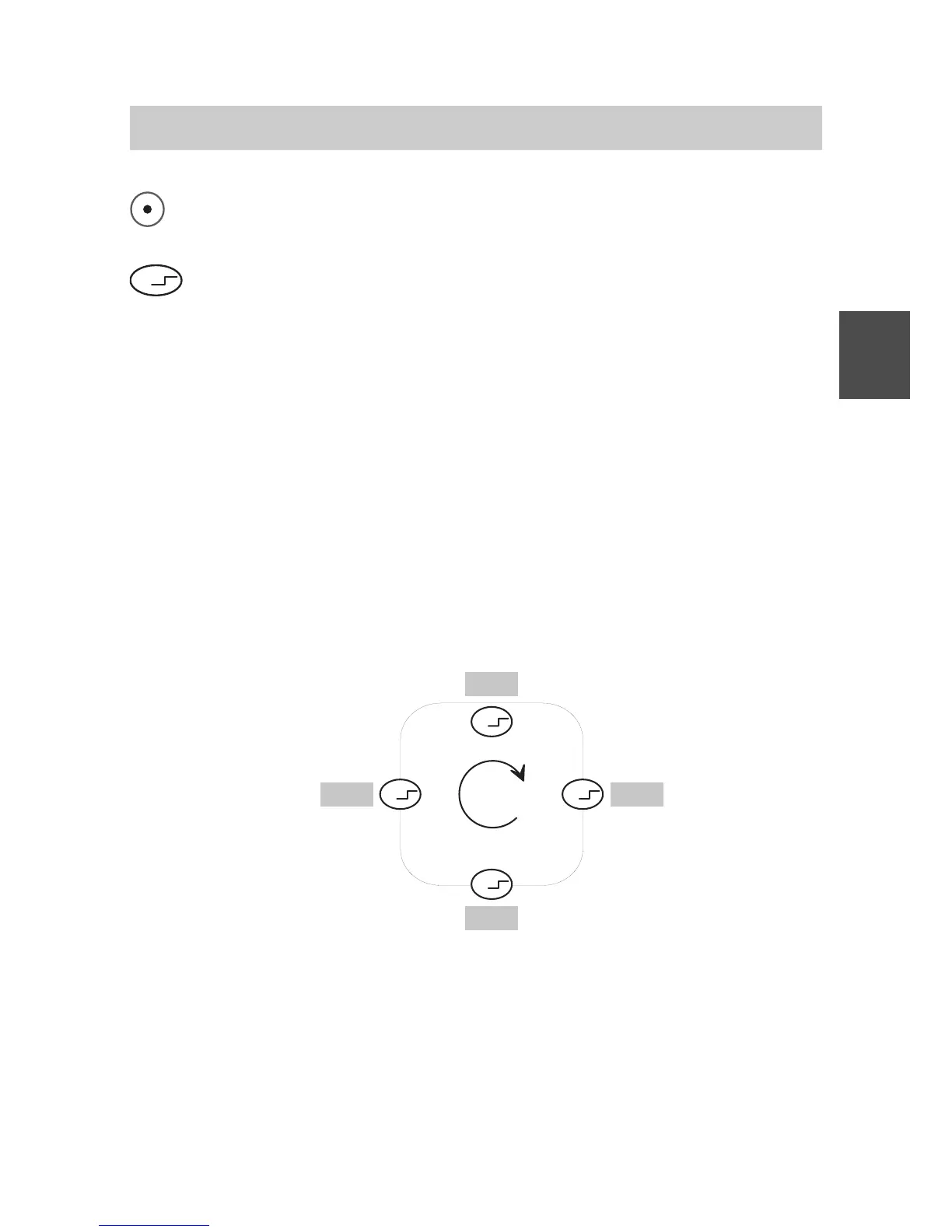FC4 / FC4 Ex (HS) connected with Mobility Server
35
GB
Ü
S t a r t
Ü
Ü
Ü
A b c
A B C
a b c
1 2 3
The left softkey [Delete] in entry fields deletes the character to the
left of the cursor.
Ü
The text mode for functions requiring text entry is changed every
time the [Star/Shift] key is pressed long as follows:
(1) «Abc» Every word starts with a capital letter
(2) «ABC» Only capital letters are used
(3) «abc» Only lower case letters are used
(4) «123» Only numbers are used
The basic setting and starting directly after calling up a function
involving a text entry is the (1)
The current text mode is shown at the bottom right in the display.
Basic rules for operation