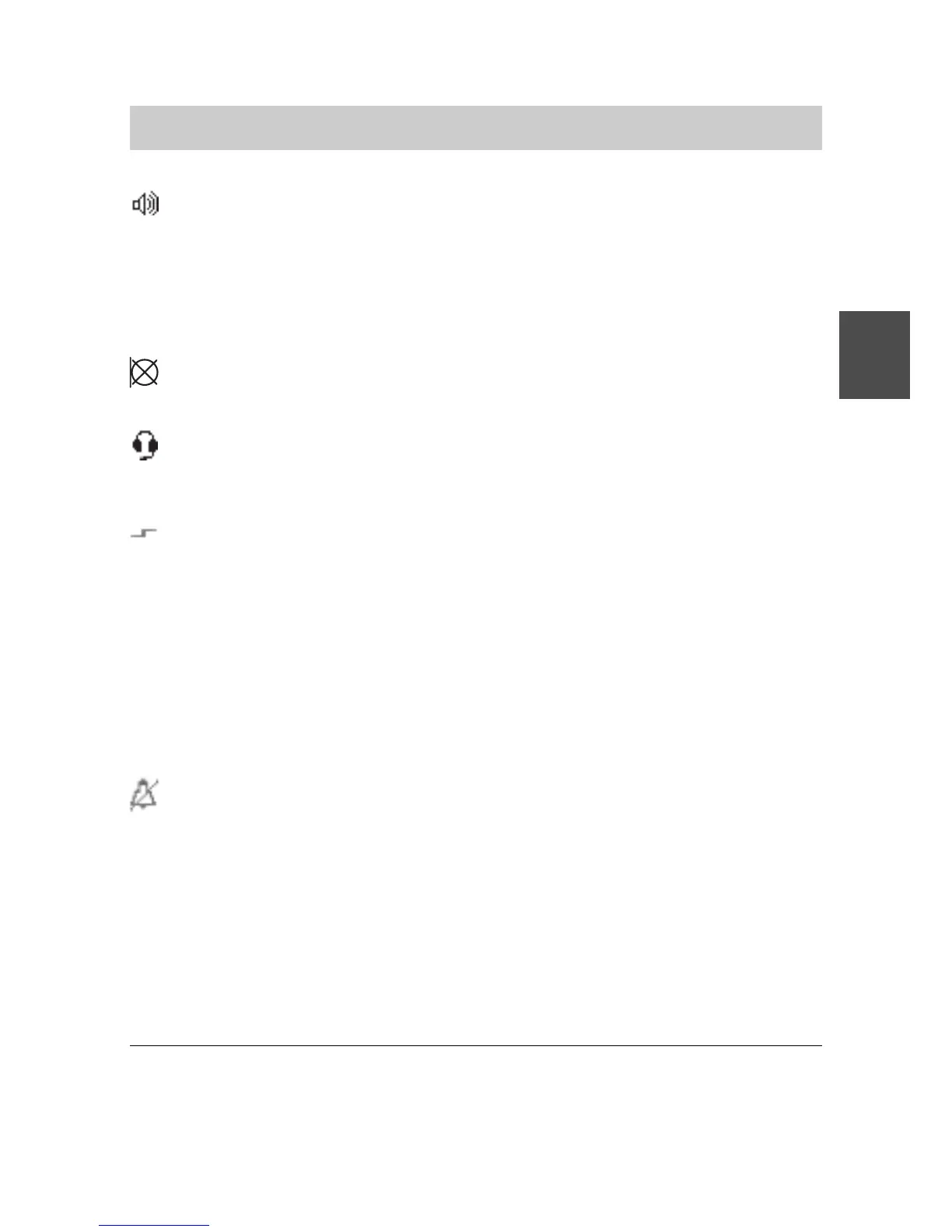FC4 / FC4 Ex (HS) connected with Mobility Server
27
GB
Loudspeaker: The handsfree talking loudspeaker on the rear of the
housing is activated.
Do not move the handsfree talking loudspeaker on the rear of
the handset directly near your ear!
See section ‘Safety instructions’, ‘Protection against endangering of
your hearing’.
Mute: The microphone is Off. The person you have called or who
has called you cannot hear you.
Headphones/headset: You make a phone call using the
headphones/headset. The microphone and the loudspeaker of the
handset are automatically switched off.
Special function
1
started
Example 1:
The star key was pressed long while you are in a text entry function.
Then pressing this key changes between different spellings. See
‘Editing texts, capitalisation, numbers’.
Example 2:
The star key was pressed long (until the deep confirmation beep
was heard) in order to activate or deactivate a key lock. See
‘Activating / deactivating a key lock using a sequence of keys’.
No call signal: At least one of the acoustic call signals for internal
calls, for external calls or for received messages is muted. Now the
handset will not ring any more. See also section ‘Phone settings’,
item ‘Audio settings > Signalling’.
The current call signal settings can be found in Menu > Setup >
Phone settings > Audio settings > Signalling.
Display, symbols
1
Pressing a key long: Keep key pressed until a deep confirmation tone is
heard! This tone will not appear when the key tone was deactivated in
Menu > Setup > Phone settings > Audio settings > Tones.