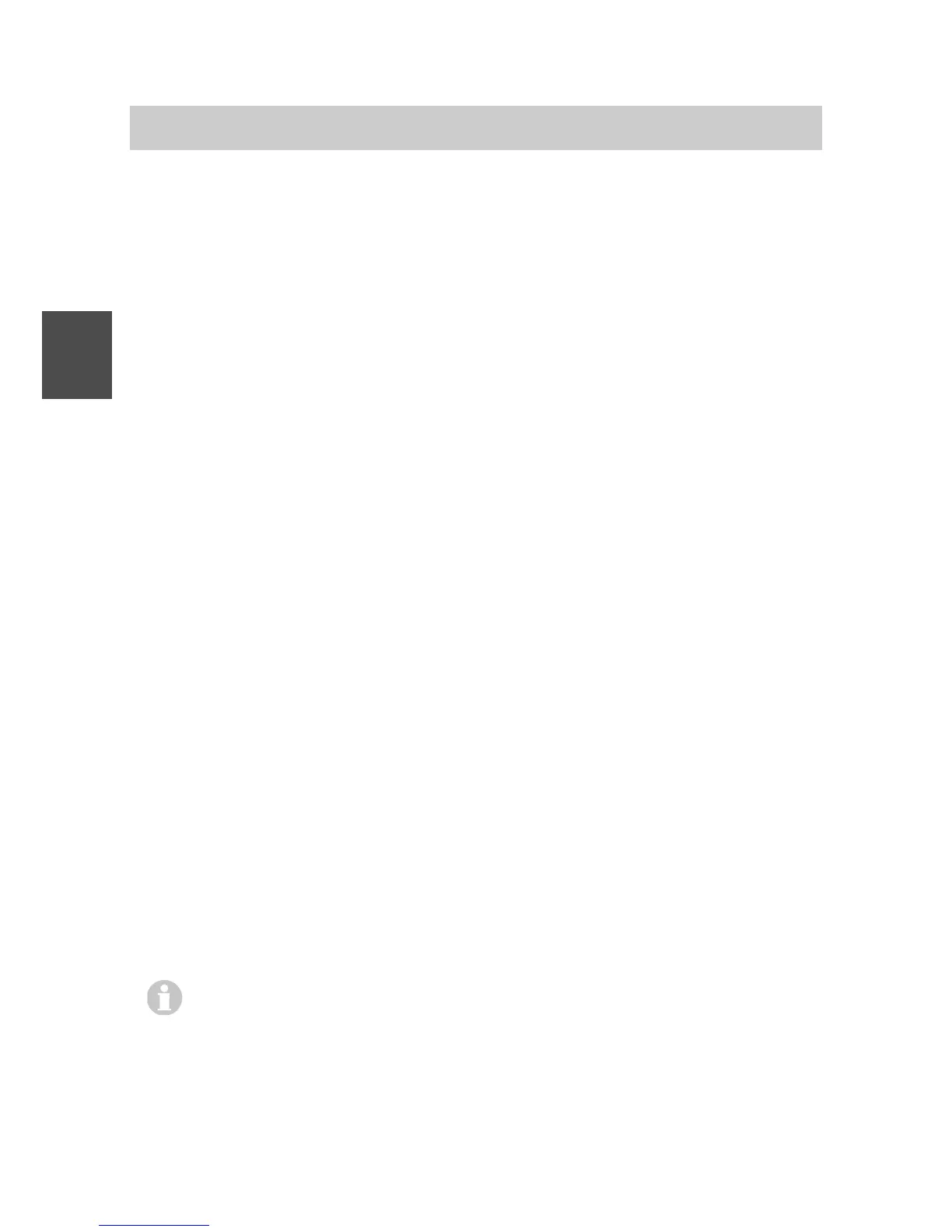FC4 / FC4 Ex (HS) connected with Mobility Server
16
GB
Conventions and information used in this manual
• Short form of a path
When we show you the way (the path) to a function or a setting, every
path starts from the idle display with the «Menu» entry. This is followed
by the further stations of the path, each separated by the ”>” character.
Example:
Set the date and time. The correct path for this is:
Menu > Setup > Phone settings > Date / Time > ...
• Designations of keys
Designations including the meanings of softkeys are provided in square
brackets.
Examples:
Key [0], key [Star], key [#], right softkey [Menu], selector [OK], selector
[Up arrow]
• Menu names, text entries, displays
Menu names, text entries in select lists and displays are provided in
double pointed quotation marks («...»).
Examples:
«Call lists», «Date / Time», «Calendar», ...
Exception: Menu names and entries in paths, see above.
• References to sections and to headings
Designations of sections and headings in the text are provided in raised
commas (‘...’).
Example:
Observe the ‘Information on the use of batteries’ in the ‘Putting into
operation’ section.
• Hint for an additional information
This symbol indicates useful additional information.
Introduction